500状态代码的一般解释
不幸的是,这个文本块只有英文版本。
The HTTP 500 Internal Server Error status code occurs when the server has a problem and is unable to process the user's request. This can have various reasons, such as technical problems, overloading of the server or problems with the software that runs the server.
HTTP状态代码500的规范
来源/引自: 500 Internal Server Error HTTP状态代码由6.6.1的RFC7231部分指定。
如何用PHP抛出一个500状态代码?
要在一个网页上抛出HTTP状态代码500,可以使用PHP函数http_response_code。其语法如下: http_response_code(500) (PHP 5 >= 5.4.0, PHP 7, PHP 8)
测试500 HTTP状态代码
为了能够在客户端显示HTTP状态代码(本例中为500 Internal Server Error)和其他信息,必须用F12打开开发控制台。然后导航到 "网络 "标签。现在可以打开页面,网站(例如index.php)应该在网络标签中可见。这必须被选中,然后必须选择Herder部分。然后,用户将看到以下结果:
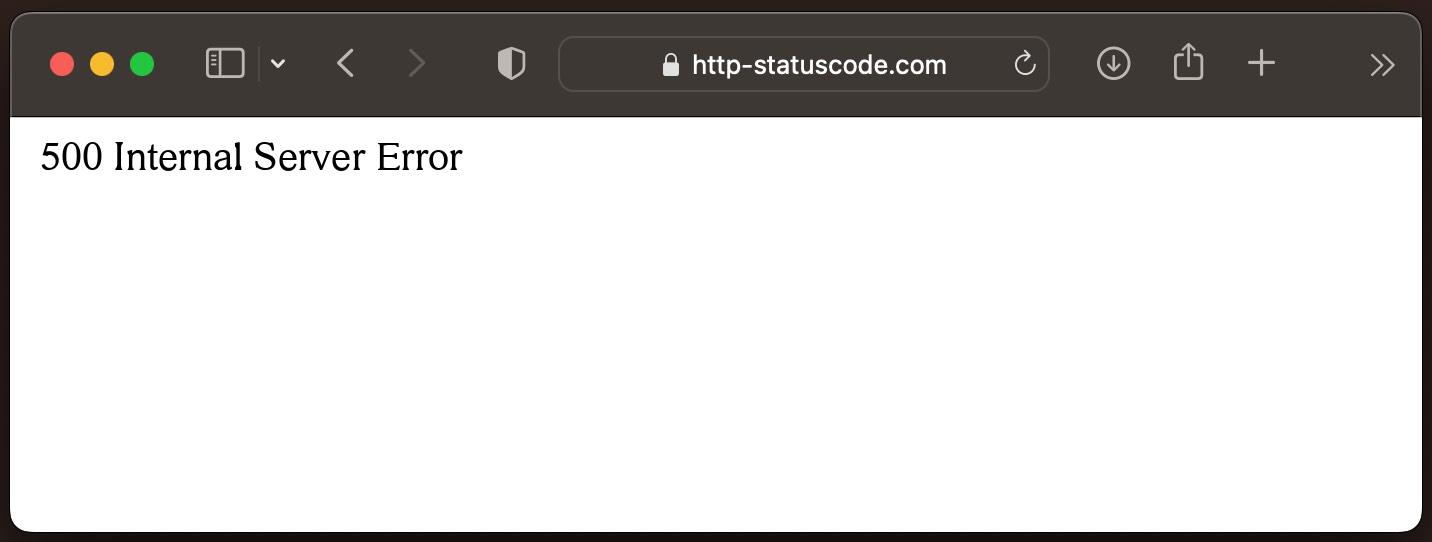
URL: https://http-statuscode.com/errorCodeExample.php?code=500
状况: 500 Internal Server Error
那些: Network
IP地址: XX.XX.XX.XX
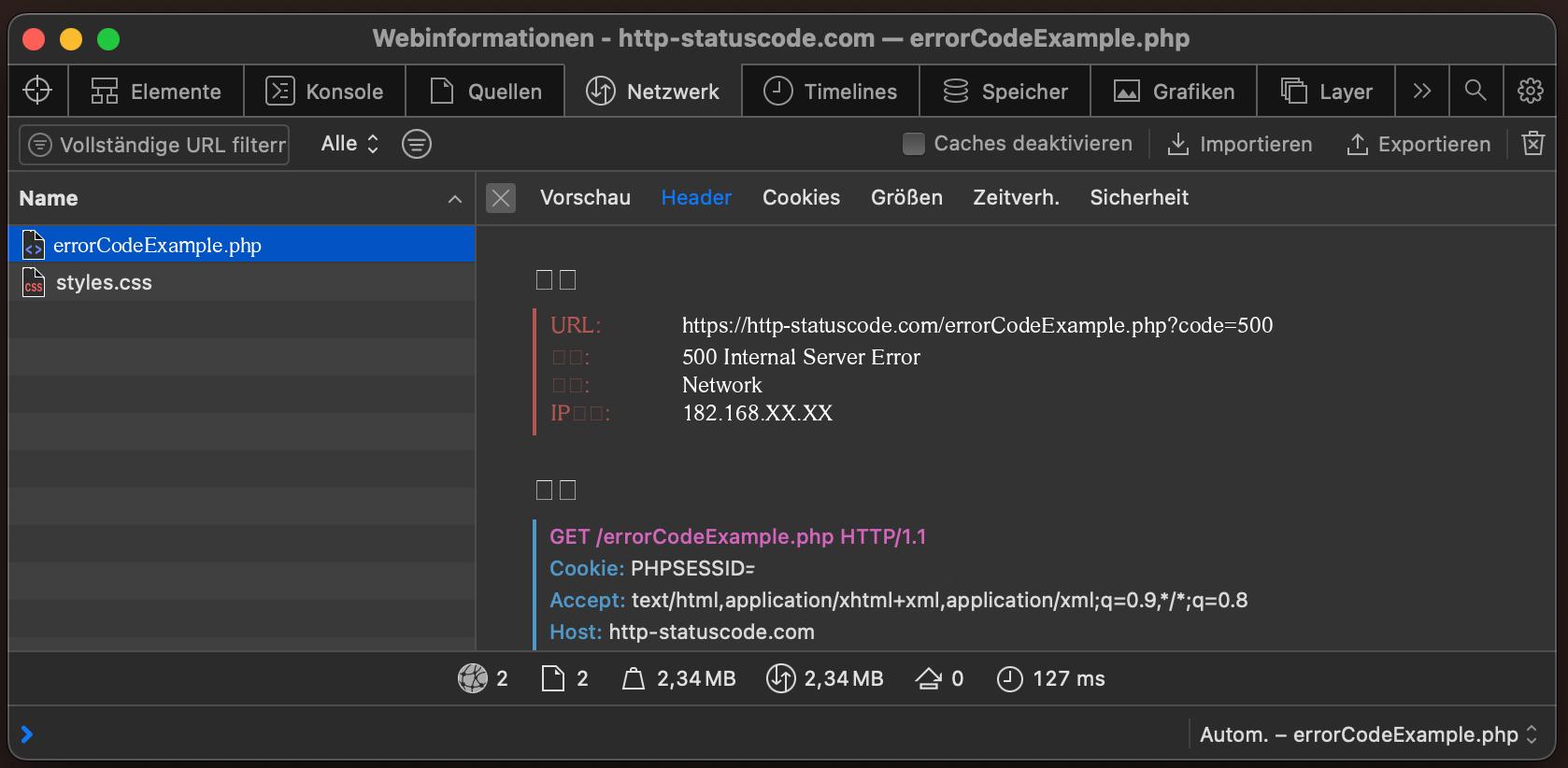
我如何解决500状态代码的问题?
要修复HTTP错误500 Internal Server Error,我们首先要做的是找出HTTP 500 Internal Server Error状态代码首先被抛出的原因。原因可能是:
- 服务器配置或编程的问题
- 在".htaccess "文件中的错误
- 服务器上缺少或损坏的文件
- 服务器过载或资源不足,如CPU、
- 难以连接到其他系统或数据库
- 安全问题,如DDoS攻击或恶意软件感染
- 服务器上的应用程序或框架错误
所有这些事情都需要检查,根据最后做出的改变,这应该首先检查。由于导致HTTP 500 Internal Server Error状态代码的原因可能是多种多样的,因此无法做出一般性的建议。
所有这些事情都需要检查,这取决于最后做出的改变。
如何为状态代码500创建你自己的错误页面
Apache Webserver
网络服务器 "Apache "是互联网上最常见的网络服务器之一。要在 "Apache "中创建自己的500 Internal Server Error错误页面,必须在以下文件中做如下修改。
NGINX Webserver
与网络服务器 "Apache "类似,"NGINX "也在互联网上广泛使用。要在 "NGINX "中创建自己的500 Internal Server Error错误页面,必须在以下文件中做如下修改。
location = /500.html {
root /usr/share/nginx/html;
internal;
}
500状态代码的浏览器兼容性
| Chrome | no data |
| Edge | no data |
| Firefox | no data |
| Opera | no data |
| Safari | no data |
| Chrome Android | no data |
| Firefox for Android | no data |
| Opera Android | no data |
| Safari on iOS | no data |
| Internet | no data |
| WebView Android | no data |
编程语言中的常量
HttpStatusCode.InternalServerError
http.StatusInternalServerError
Response::HTTP_INTERNAL_SERVER_ERROR
httplib.INTERNAL_SERVER_ERROR
http.client.INTERNAL_SERVER_ERROR
http.HTTPStatus.INTERNAL_SERVER_ERROR
:internal_server_error
500状态代码的子状态代码
| 500.0 | Module or ISAPI error occurred HTTP IIS, 非官方的 |
| 500.11 | Application is shutting down on the web server HTTP IIS, 非官方的 |
| 500.12 | Application is busy restarting on the web server HTTP IIS, 非官方的 |
| 500.13 | Web server is too busy HTTP IIS, 非官方的 |
| 500.15 | Direct requests for Global.asax aren't allowed HTTP IIS, 非官方的 |
| 500.19 | Configuration data is invalid HTTP IIS, 非官方的 |
| 500.21 | Module not recognized HTTP IIS, 非官方的 |
| 500.22 | An ASP.NET httpModules configuration does not apply in Managed Pipeline mode. HTTP IIS, 非官方的 |
| 500.23 | An ASP.NET httpHandlers configuration does not apply in Managed Pipeline mode HTTP IIS, 非官方的 |
| 500.24 | An ASP.NET impersonation configuration does not apply in Managed Pipeline mode HTTP IIS, 非官方的 |
| 500.50 | A rewrite error occurred during RQ_BEGIN_REQUEST notification handling. A configuration or inbound rule execution error occurred HTTP IIS, 非官方的 |
| 500.51 | A rewrite error occurred during GL_PRE_BEGIN_REQUEST notification handling. A global configuration or global rule execution error occurred HTTP IIS, 非官方的 |
| 500.52 | A rewrite error occurred during RQ_SEND_RESPONSE notification handling. An outbound rule execution occurred HTTP IIS, 非官方的 |
| 500.53 | A rewrite error occurred during RQ_RELEASE_REQUEST_STATE notification handling. An outbound rule execution error occurred. The rule is configured to be executed before the output user cache gets updated HTTP IIS, 非官方的 |
| 500.100 | Internal ASP error HTTP IIS, 非官方的 |
