500
Internal Server Error
Penjelasan umum tentang kode status 500
Sayangnya, blok teks ini hanya tersedia dalam bahasa Inggris.
The HTTP 500 Internal Server Error status code occurs when the server has a problem and is unable to process the user's request. This can have various reasons, such as technical problems, overloading of the server or problems with the software that runs the server.
Spesifikasi kode status HTTP 500
Sumber / Kutipan dari: Kode status HTTP 500 Internal Server Error ditentukan oleh bagian 6.6.1 dari RFC7231.
Protokol HTTP
Bagaimana cara melempar kode status 500 dengan PHP?
Untuk melemparkan kode status HTTP 500 pada halaman web, fungsi PHP http_response_code dapat digunakan. Sintaksnya adalah sebagai berikut: http_response_code(500) (PHP 5 >= 5.4.0, PHP 7, PHP 8)
Menguji Kode Status HTTP 500
Untuk dapat menampilkan kode status HTTP (dalam hal ini 500 Internal Server Error) dan informasi lain di sisi klien, konsol pengembangan harus dibuka dengan F12. Kemudian arahkan ke tab "Jaringan". Sekarang halaman dapat dibuka, situs web (contoh index.php) akan terlihat di tab jaringan. Ini harus dipilih dan kemudian bagian Herder harus dipilih. Pengguna kemudian akan melihat hasil berikut:
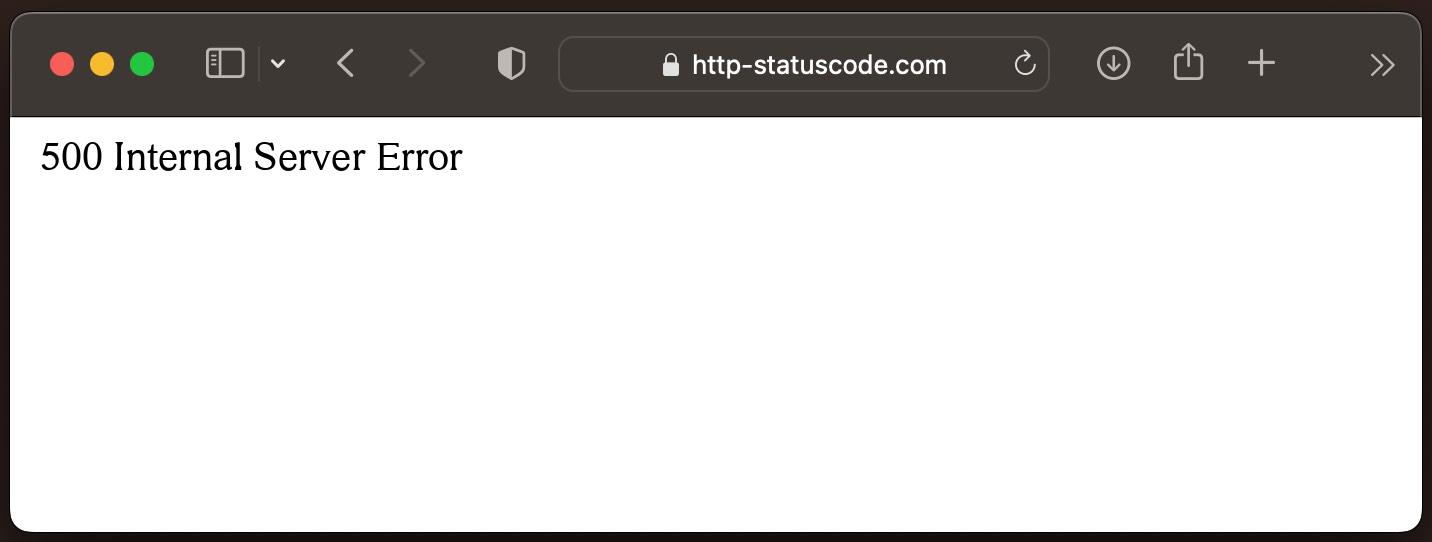
URL: https://http-statuscode.com/errorCodeExample.php?code=500
Status: 500 Internal Server Error
Itu: Network
Alamat IP: XX.XX.XX.XX
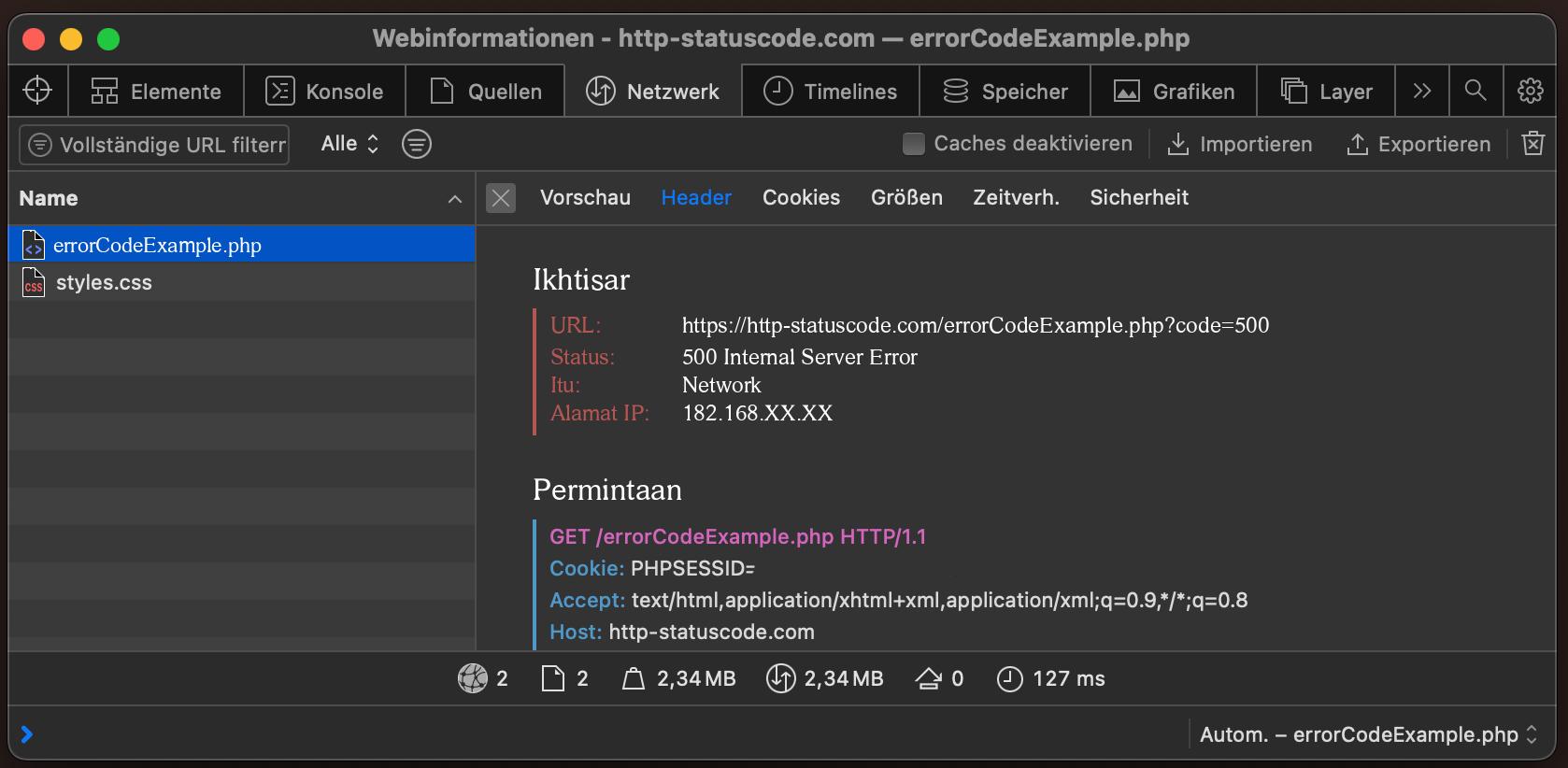
Bagaimana cara mengatasi masalah dengan kode status 500?
Untuk memperbaiki kesalahan HTTP 500 Internal Server Error, hal pertama yang perlu kita lakukan adalah mencari tahu mengapa kode status HTTP 500 Internal Server Error dilemparkan. Penyebabnya bisa berupa:
- Masalah pada konfigurasi atau pemrograman server
- Kesalahan pada file ".htaccess"
- File yang hilang atau rusak pada server
- Server yang kelebihan beban atau sumber daya yang tidak mencukupi seperti CPU, RAM atau bandwidth
- Kesulitan menghubungkan ke sistem atau database lain
- Masalah keamanan seperti serangan DDoS atau infeksi malware
- Kesalahan aplikasi atau kerangka kerja di server
Semua hal ini perlu diperiksa, tergantung pada perubahan mana yang terakhir dilakukan, hal ini harus diperiksa terlebih dahulu. Karena penyebab kode status HTTP 500 Internal Server Error bisa sangat bervariasi, tidak ada rekomendasi umum yang dapat dibuat.
Semua hal ini perlu diperiksa, tergantung perubahan mana yang terakhir dilakukan.
Cara membuat halaman kesalahan Anda sendiri untuk kode status 500
Apache Webserver
Server web "Apache" adalah salah satu server web yang paling umum di Internet. Untuk membuat halaman kesalahan 500 Internal Server Error Anda sendiri di "Apache", perubahan berikut ini harus dilakukan pada file berikut.
NGINX Webserver
Mirip dengan server web "Apache", "NGINX" juga banyak digunakan di Internet. Untuk membuat halaman kesalahan 500 Internal Server Error Anda sendiri di "NGINX", perubahan berikut ini harus dilakukan pada file berikut.
location = /500.html {
root /usr/share/nginx/html;
internal;
}
Kompatibilitas browser dari kode status 500
| Chrome | no data |
| Edge | no data |
| Firefox | no data |
| Opera | no data |
| Safari | no data |
| Chrome Android | no data |
| Firefox for Android | no data |
| Opera Android | no data |
| Safari on iOS | no data |
| Internet | no data |
| WebView Android | no data |
Konstanta dalam bahasa pemrograman
HttpStatusCode.InternalServerError
http.StatusInternalServerError
Response::HTTP_INTERNAL_SERVER_ERROR
httplib.INTERNAL_SERVER_ERROR
http.client.INTERNAL_SERVER_ERROR
http.HTTPStatus.INTERNAL_SERVER_ERROR
:internal_server_error
Kode sub-status dari kode Status 500
| 500.0 | Module or ISAPI error occurred HTTP IIS, Tidak resmi |
| 500.11 | Application is shutting down on the web server HTTP IIS, Tidak resmi |
| 500.12 | Application is busy restarting on the web server HTTP IIS, Tidak resmi |
| 500.13 | Web server is too busy HTTP IIS, Tidak resmi |
| 500.15 | Direct requests for Global.asax aren't allowed HTTP IIS, Tidak resmi |
| 500.19 | Configuration data is invalid HTTP IIS, Tidak resmi |
| 500.21 | Module not recognized HTTP IIS, Tidak resmi |
| 500.22 | An ASP.NET httpModules configuration does not apply in Managed Pipeline mode. HTTP IIS, Tidak resmi |
| 500.23 | An ASP.NET httpHandlers configuration does not apply in Managed Pipeline mode HTTP IIS, Tidak resmi |
| 500.24 | An ASP.NET impersonation configuration does not apply in Managed Pipeline mode HTTP IIS, Tidak resmi |
| 500.50 | A rewrite error occurred during RQ_BEGIN_REQUEST notification handling. A configuration or inbound rule execution error occurred HTTP IIS, Tidak resmi |
| 500.51 | A rewrite error occurred during GL_PRE_BEGIN_REQUEST notification handling. A global configuration or global rule execution error occurred HTTP IIS, Tidak resmi |
| 500.52 | A rewrite error occurred during RQ_SEND_RESPONSE notification handling. An outbound rule execution occurred HTTP IIS, Tidak resmi |
| 500.53 | A rewrite error occurred during RQ_RELEASE_REQUEST_STATE notification handling. An outbound rule execution error occurred. The rule is configured to be executed before the output user cache gets updated HTTP IIS, Tidak resmi |
| 500.100 | Internal ASP error HTTP IIS, Tidak resmi |
