422 상태 코드에 대한 일반적인 설명
아쉽게도 이 텍스트 블록은 영어로만 제공됩니다.
The HTTP status code 422 Unprocessable Content is usually returned when the server received the client's request but could not process it due to a semantic error.
This essentially means that the client's request was not understood or accepted by the server because it may have been incomplete or incorrect. A common example of this is when the client attempts to send a form request to the server, but the form field was not filled in correctly.
The server will usually also send back a message in the body of the response giving more details about why the request is unprocessable. It is then up to the client to read and correct this information in order to make a successful request to the server.
HTTP 상태 코드 422의 사양
422 Unprocessable Content 상태 코드는 서버가 요청 엔티티의 콘텐츠 유형을 이해하고(따라서 415(지원되지 않는 미디어 유형) 상태 코드가 부적절함) 요청 엔티티의 구문은 올바르지만(따라서 400(잘못된 요청) 상태 코드가 부적절함) 포함된 지침을 처리할 수 없음을 의미합니다. 예를 들어, XML 요청 본문에 형식은 올바르지만(즉, 구문상 올바르지만) 의미상 잘못된 XML 지침이 포함된 경우 이 오류 조건이 발생할 수 있습니다.
출처 / 인용 출처: 422 Unprocessable Content HTTP 상태 코드는 RFC4918 섹션 RFC4918에 명시되어 있습니다.
PHP로 422 상태 코드를 던지는 방법은 무엇인가요?
웹 페이지에 HTTP 상태 코드 422를 던지려면 PHP 함수 http_response_code를 사용할 수 있습니다. 구문은 다음과 같습니다: http_response_code(422) (PHP 5 >= 5.4.0, PHP 7, PHP 8)
422 HTTP 상태 코드 테스트
클라이언트 측에서 HTTP 상태 코드(이 경우 422 Unprocessable Content) 및 기타 정보를 표시하려면 F12를 사용하여 개발 콘솔을 열어야 합니다. 그런 다음 "네트워크" 탭으로 이동합니다. 이제 페이지를 열면 네트워크 탭에 웹사이트(예: index.php)가 표시됩니다. 이를 선택한 다음 허더 섹션을 선택해야 합니다. 그러면 사용자에게 다음과 같은 결과가 표시됩니다:
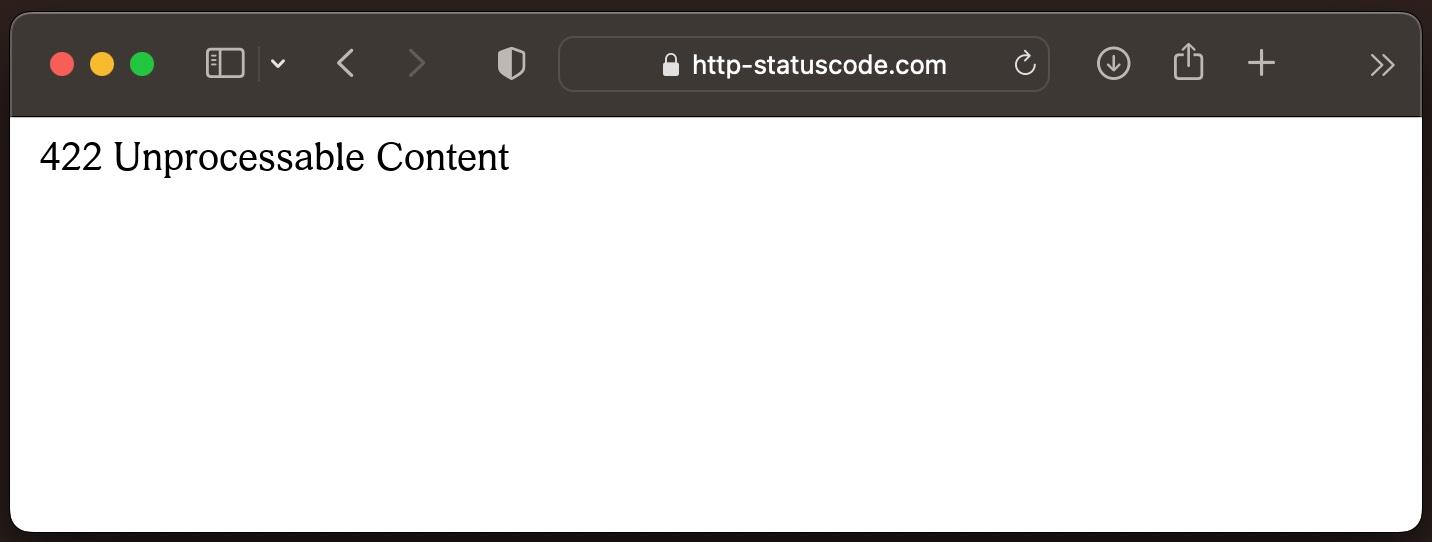
URL: https://http-statuscode.com/errorCodeExample.php?code=422
상태: 422 Unprocessable Content
그: Network
IP 주소: XX.XX.XX.XX
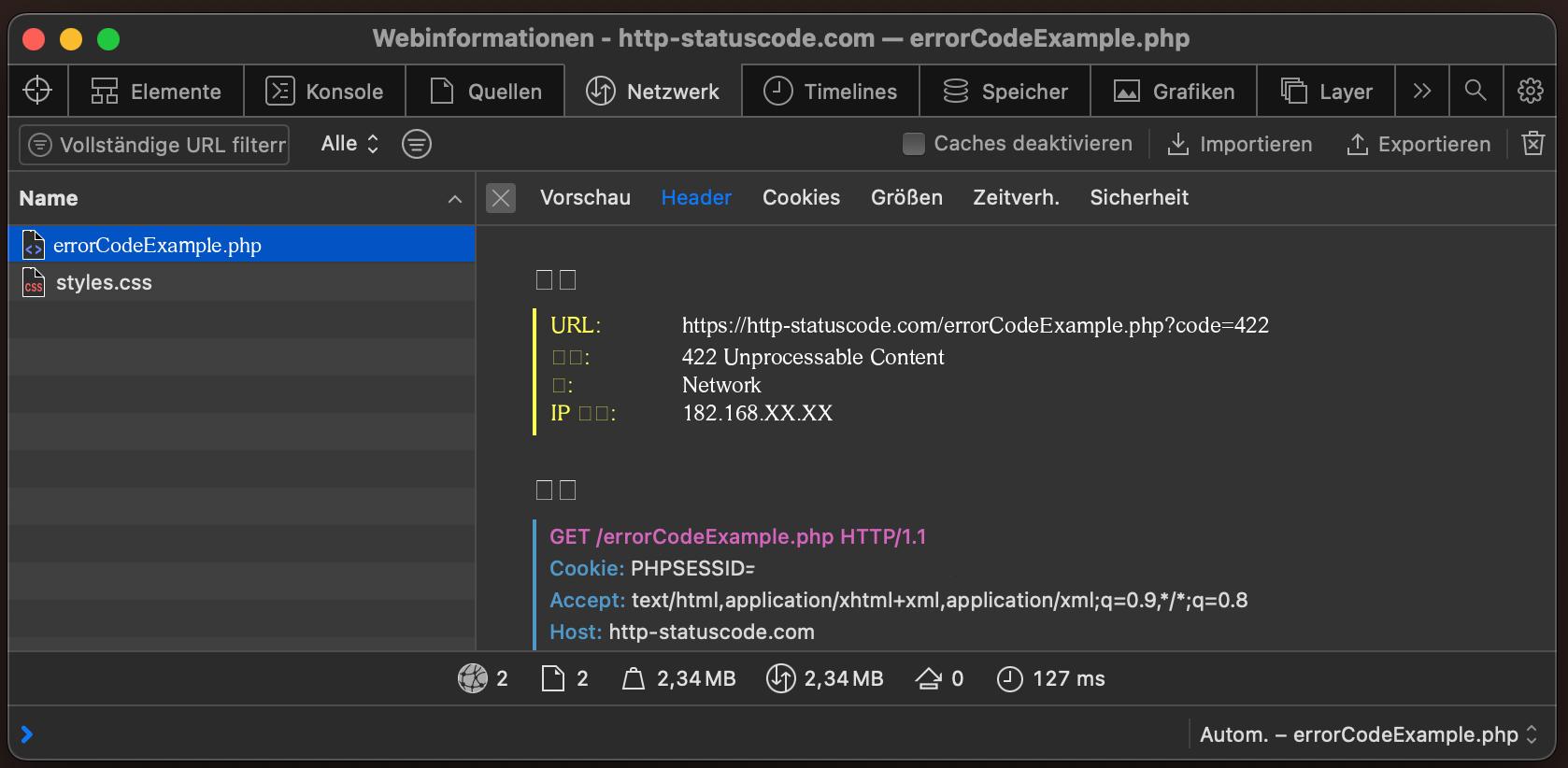
상태 코드 422에 대한 오류 페이지를 직접 만드는 방법
Apache Webserver
웹 서버 "아파치"는 인터넷에서 가장 일반적인 웹 서버 중 하나입니다. "Apache"에서 422 Unprocessable Content 오류 페이지를 직접 생성하려면 다음 파일에서 다음과 같이 변경해야 합니다.
NGINX Webserver
웹 서버 "Apache"와 마찬가지로 "NGINX"도 인터넷에서 널리 사용됩니다. "NGINX"에서 422 Unprocessable Content 오류 페이지를 직접 생성하려면 다음 파일에서 다음과 같이 변경해야 합니다.
location = /422.html {
root /usr/share/nginx/html;
internal;
}
422 상태 코드의 브라우저 호환성
| Chrome | no data |
| Edge | no data |
| Firefox | no data |
| Opera | no data |
| Safari | no data |
| Chrome Android | no data |
| Firefox for Android | no data |
| Opera Android | no data |
| Safari on iOS | no data |
| Internet | no data |
| WebView Android | no data |
프로그래밍 언어의 상수
http.StatusUnprocessableEntity
Response::HTTP_UNPROCESSABLE_ENTITY
http.HTTPStatus.UNPROCESSABLE_ENTITY
:unprocessable_entity
