500 상태 코드에 대한 일반적인 설명
아쉽게도 이 텍스트 블록은 영어로만 제공됩니다.
The HTTP 500 Internal Server Error status code occurs when the server has a problem and is unable to process the user's request. This can have various reasons, such as technical problems, overloading of the server or problems with the software that runs the server.
HTTP 상태 코드 500의 사양
출처 / 인용 출처: 500 Internal Server Error HTTP 상태 코드는 RFC7231 섹션 RFC7231에 명시되어 있습니다.
PHP로 500 상태 코드를 던지는 방법은 무엇인가요?
웹 페이지에 HTTP 상태 코드 500를 던지려면 PHP 함수 http_response_code를 사용할 수 있습니다. 구문은 다음과 같습니다: http_response_code(500) (PHP 5 >= 5.4.0, PHP 7, PHP 8)
500 HTTP 상태 코드 테스트
클라이언트 측에서 HTTP 상태 코드(이 경우 500 Internal Server Error) 및 기타 정보를 표시하려면 F12를 사용하여 개발 콘솔을 열어야 합니다. 그런 다음 "네트워크" 탭으로 이동합니다. 이제 페이지를 열면 네트워크 탭에 웹사이트(예: index.php)가 표시됩니다. 이를 선택한 다음 허더 섹션을 선택해야 합니다. 그러면 사용자에게 다음과 같은 결과가 표시됩니다:
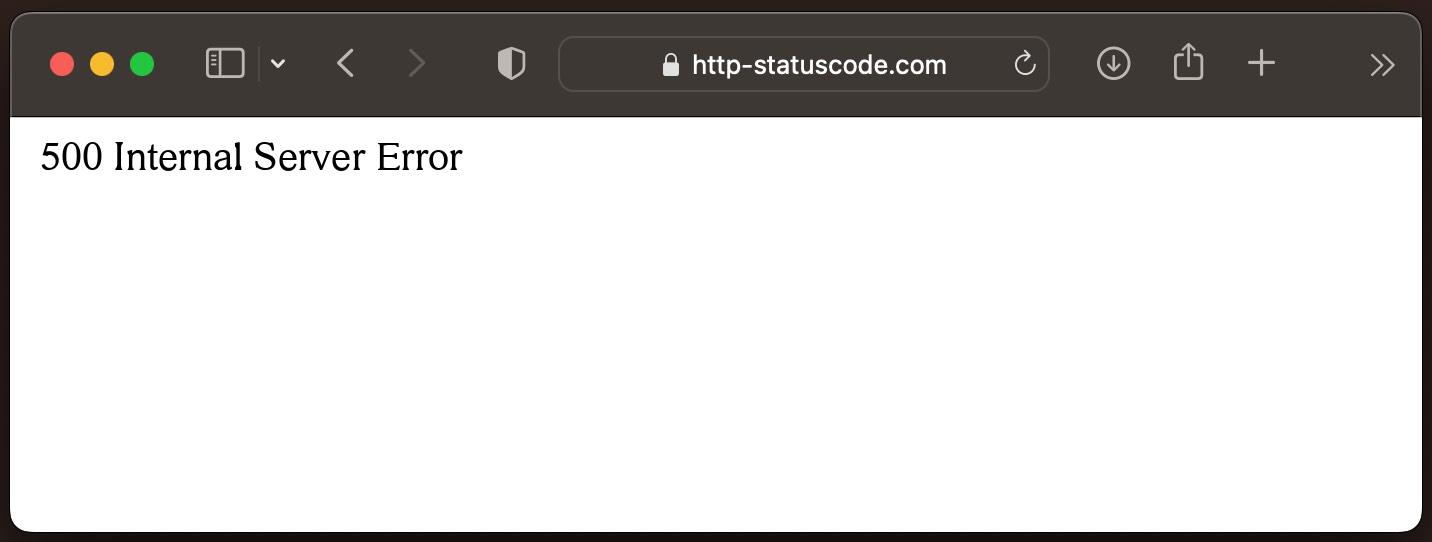
URL: https://http-statuscode.com/errorCodeExample.php?code=500
상태: 500 Internal Server Error
그: Network
IP 주소: XX.XX.XX.XX
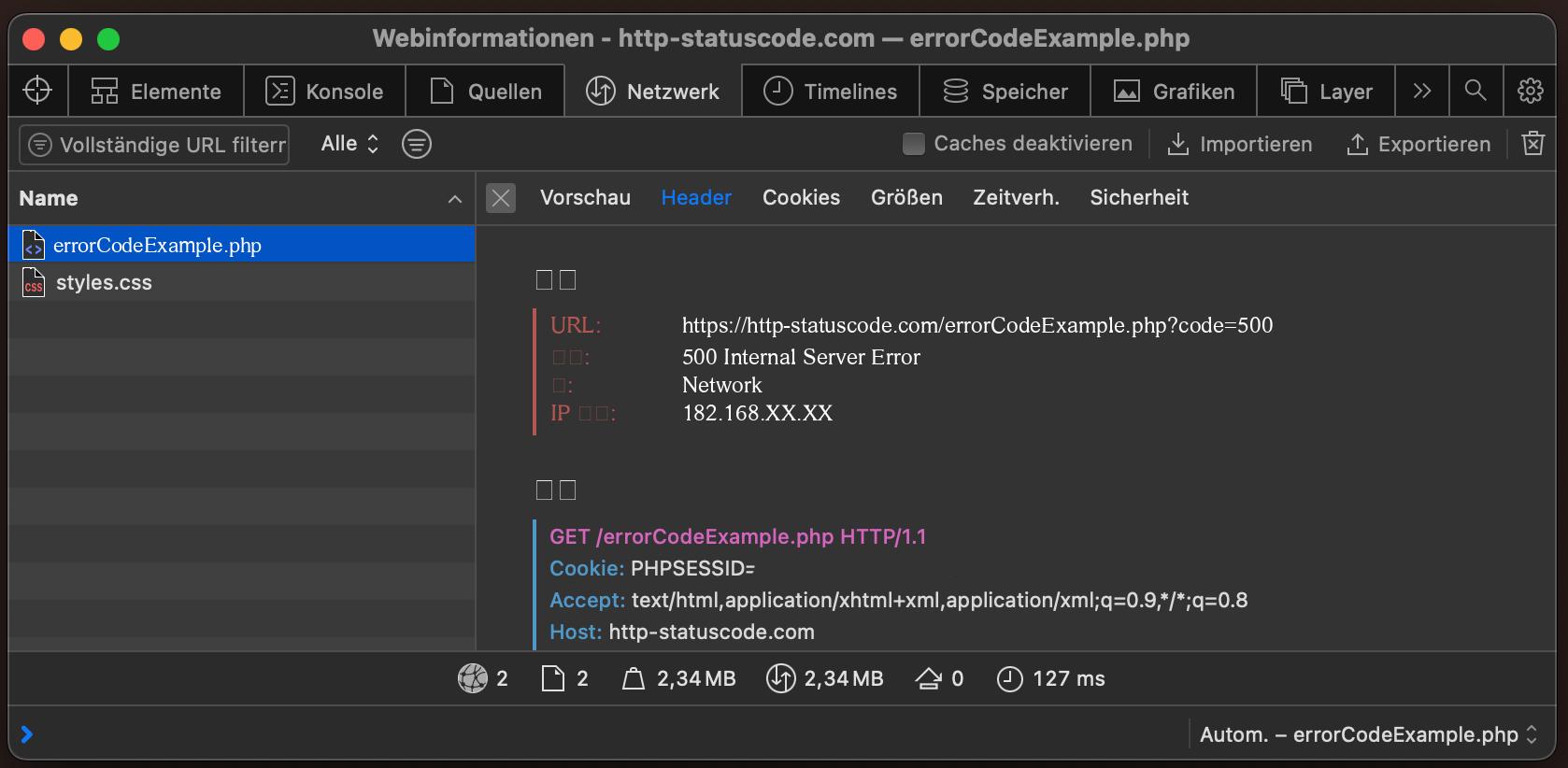
500 상태 코드 문제를 해결하려면 어떻게 해야 하나요?
HTTP 500 Internal Server Error 오류를 수정하려면 먼저 HTTP 500 Internal Server Error 상태 코드가 처음에 발생한 이유를 파악해야 합니다. 이유는 다음과 같습니다.
- 서버 구성 또는 프로그래밍 문제
- ".htaccess" 파일의 오류
- 서버에 누락되거나 손상된 파일
- 서버 과부하 또는 CPU와 같은 리소스 부족, RAM 또는 대역폭
- 다른 시스템이나 데이터베이스에 연결하기 어려움
- DDoS 공격이나 악성코드 감염과 같은 보안 문제
- 서버의 애플리케이션 또는 프레임워크 오류
이 모든 것을 확인해야 하며, 가장 최근에 변경된 항목에 따라 이 항목을 먼저 확인해야 합니다. HTTP 500 Internal Server Error 상태 코드의 원인은 매우 다양할 수 있으므로 일반적인 권장 사항은 없습니다.
마지막에 변경한 내용에 따라 이 모든 사항을 확인해야 합니다.
상태 코드 500에 대한 오류 페이지를 직접 만드는 방법
Apache Webserver
웹 서버 "아파치"는 인터넷에서 가장 일반적인 웹 서버 중 하나입니다. "Apache"에서 500 Internal Server Error 오류 페이지를 직접 생성하려면 다음 파일에서 다음과 같이 변경해야 합니다.
NGINX Webserver
웹 서버 "Apache"와 마찬가지로 "NGINX"도 인터넷에서 널리 사용됩니다. "NGINX"에서 500 Internal Server Error 오류 페이지를 직접 생성하려면 다음 파일에서 다음과 같이 변경해야 합니다.
location = /500.html {
root /usr/share/nginx/html;
internal;
}
500 상태 코드의 브라우저 호환성
| Chrome | no data |
| Edge | no data |
| Firefox | no data |
| Opera | no data |
| Safari | no data |
| Chrome Android | no data |
| Firefox for Android | no data |
| Opera Android | no data |
| Safari on iOS | no data |
| Internet | no data |
| WebView Android | no data |
프로그래밍 언어의 상수
HttpStatusCode.InternalServerError
http.StatusInternalServerError
Response::HTTP_INTERNAL_SERVER_ERROR
httplib.INTERNAL_SERVER_ERROR
http.client.INTERNAL_SERVER_ERROR
http.HTTPStatus.INTERNAL_SERVER_ERROR
:internal_server_error
500 상태 코드의 하위 상태 코드
| 500.0 | Module or ISAPI error occurred HTTP IIS, 비공식 |
| 500.11 | Application is shutting down on the web server HTTP IIS, 비공식 |
| 500.12 | Application is busy restarting on the web server HTTP IIS, 비공식 |
| 500.13 | Web server is too busy HTTP IIS, 비공식 |
| 500.15 | Direct requests for Global.asax aren't allowed HTTP IIS, 비공식 |
| 500.19 | Configuration data is invalid HTTP IIS, 비공식 |
| 500.21 | Module not recognized HTTP IIS, 비공식 |
| 500.22 | An ASP.NET httpModules configuration does not apply in Managed Pipeline mode. HTTP IIS, 비공식 |
| 500.23 | An ASP.NET httpHandlers configuration does not apply in Managed Pipeline mode HTTP IIS, 비공식 |
| 500.24 | An ASP.NET impersonation configuration does not apply in Managed Pipeline mode HTTP IIS, 비공식 |
| 500.50 | A rewrite error occurred during RQ_BEGIN_REQUEST notification handling. A configuration or inbound rule execution error occurred HTTP IIS, 비공식 |
| 500.51 | A rewrite error occurred during GL_PRE_BEGIN_REQUEST notification handling. A global configuration or global rule execution error occurred HTTP IIS, 비공식 |
| 500.52 | A rewrite error occurred during RQ_SEND_RESPONSE notification handling. An outbound rule execution occurred HTTP IIS, 비공식 |
| 500.53 | A rewrite error occurred during RQ_RELEASE_REQUEST_STATE notification handling. An outbound rule execution error occurred. The rule is configured to be executed before the output user cache gets updated HTTP IIS, 비공식 |
| 500.100 | Internal ASP error HTTP IIS, 비공식 |
