495
SSL Certificate Error
HTTP statusa koda 495 specifikācija
Avots / citāts no: 495 SSL Certificate Error HTTP statusa kods ir norādīts Module ngx_http_ssl_module sadaļā Module ngx_http_ssl_module.
Kā, izmantojot PHP, ievadīt 495 statusa kodu?
Lai tīmekļa lapā norādītu HTTP statusa kodu 495, var izmantot PHP funkciju http_response_code. Sintakse ir šāda: http_response_code(495) (PHP 5 >= 5.4.0, PHP 7, PHP 8)
Pārbaudīt 495 HTTP statusa kodu
Lai klienta pusē varētu attēlot HTTP statusa kodu (šajā gadījumā 495 SSL Certificate Error) un citu informāciju, ar F12 ir jāatver izstrādes konsole. Pēc tam dodieties uz cilni "Tīkls". Tagad lapu var atvērt, tīmekļa vietnei (piemērs index.php) jābūt redzamai tīkla cilnē. Tā ir jāizvēlas un pēc tam jāizvēlas sadaļa Herder. Pēc tam lietotājs redzēs šādu rezultātu:
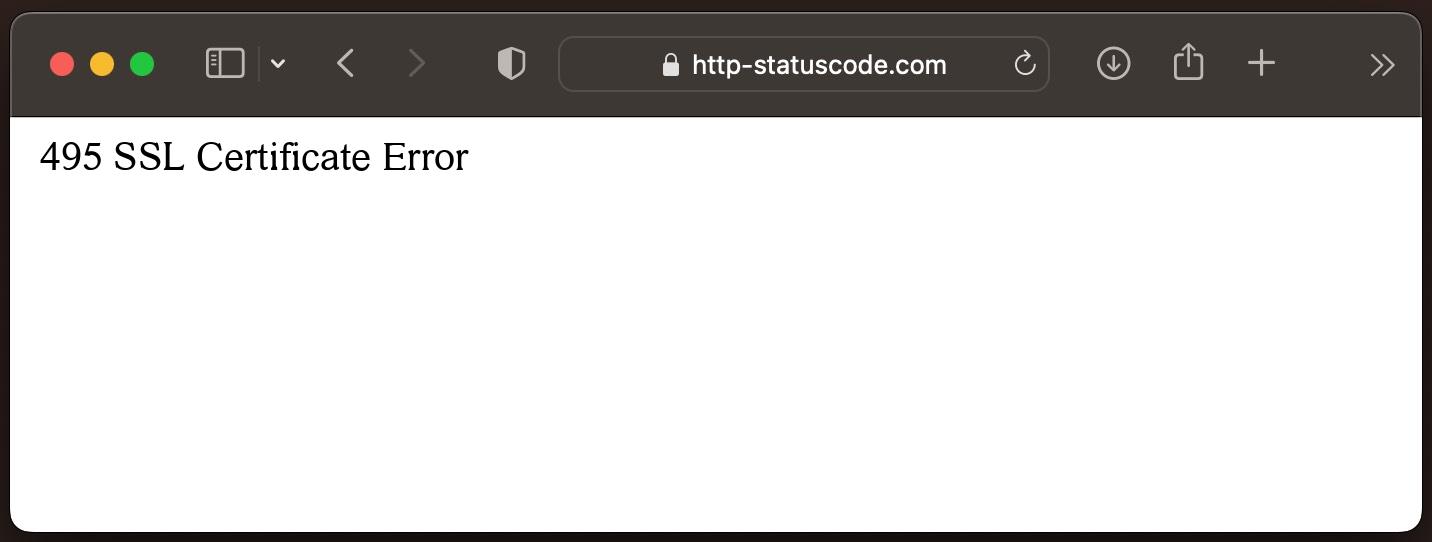
URL: https://http-statuscode.com/errorCodeExample.php?code=495
Statuss: 495 SSL Certificate Error
Šie: Network
IP adrese: XX.XX.XX.XX
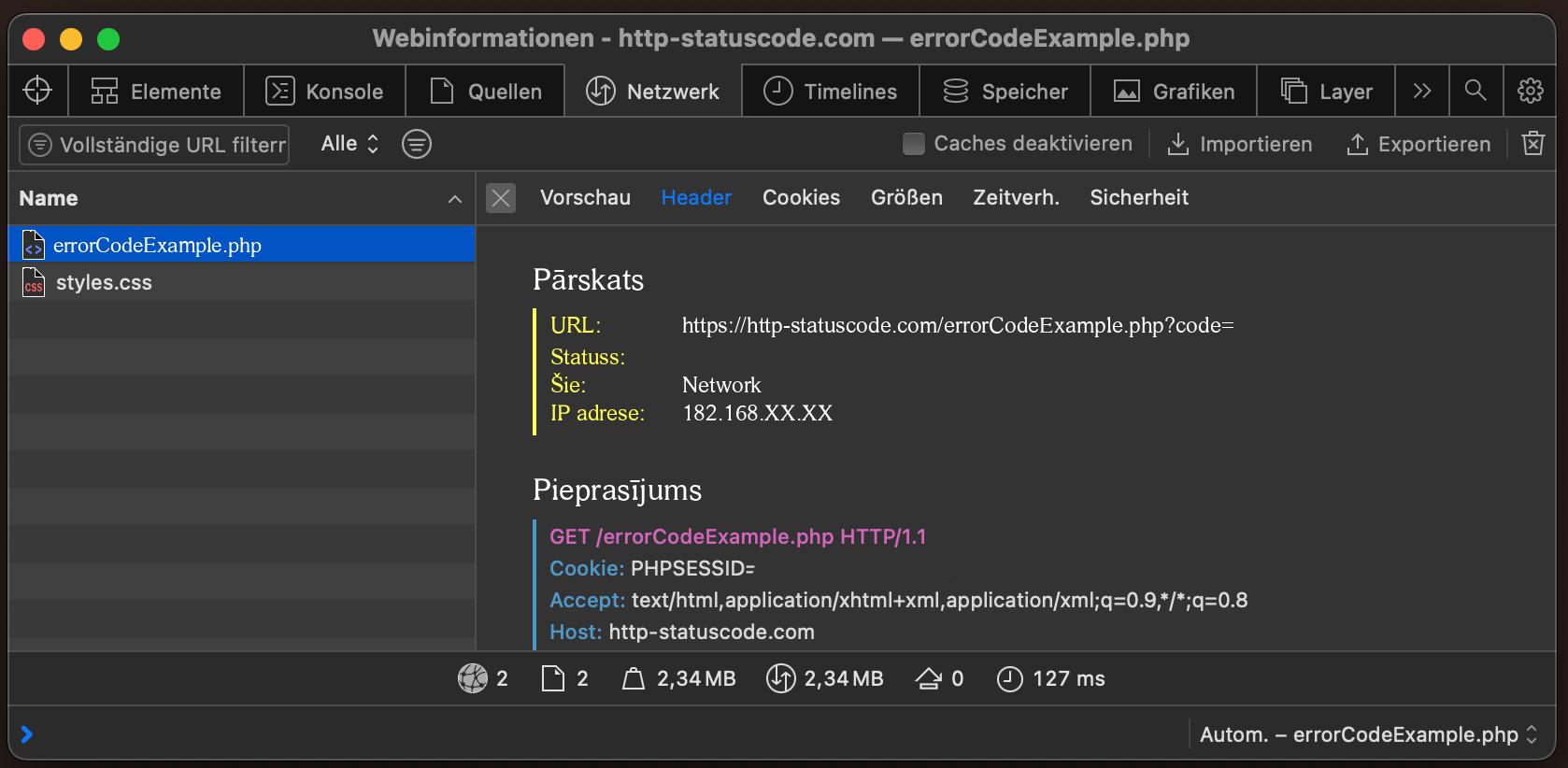
495 statusa koda saderība ar pārlūkprogrammu
| Chrome | no data |
| Edge | no data |
| Firefox | no data |
| Opera | no data |
| Safari | no data |
| Chrome Android | no data |
| Firefox for Android | no data |
| Opera Android | no data |
| Safari on iOS | no data |
| Internet | no data |
| WebView Android | no data |
