500ステータスコードに関する一般的な説明
このテキストブロックは、残念ながら英語版のみです。
The HTTP 500 Internal Server Error status code occurs when the server has a problem and is unable to process the user's request. This can have various reasons, such as technical problems, overloading of the server or problems with the software that runs the server.
HTTPステータスコード500の仕様
出典・引用元はこちら 500 Internal Server Error HTTP Status Code は、6.6.1 のセクションで規定されています。
PHPで500ステータスコードを投げるには?
WebページでHTTPステータスコード500を投げるには、PHPの関数http_response_codeを使用することができます。構文は次のとおりです: http_response_code(500) (PHP 5 >= 5.4.0, PHP 7, PHP 8)
500 HTTPステータスコードのテスト
クライアント側でHTTPステータスコード(ここでは500 Internal Server Error)などを表示できるようにするためには、F12で開発コンソールを開く必要があります。次に、「ネットワーク」タブに移動します。これでページを開くことができ、ネットワークタブにウェブサイト(例のindex.php)が表示されるはずです。これを選択し、次にHerderセクションを選択する必要があります。すると、ユーザーは次のような結果を見ることができます:
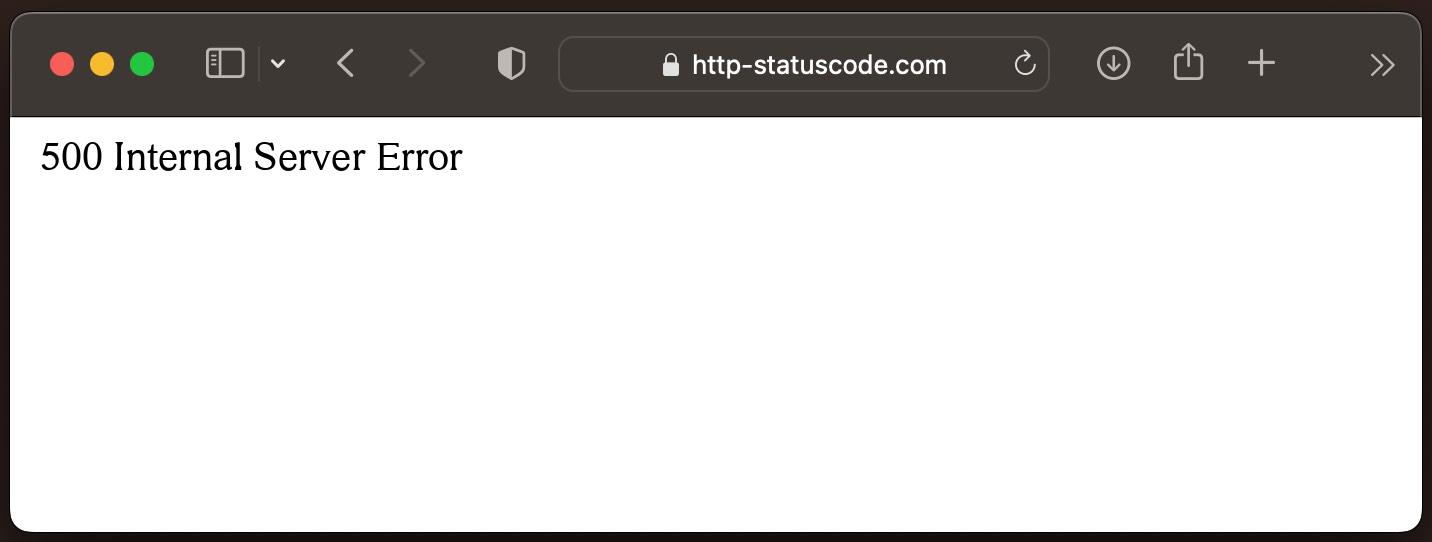
URL: https://http-statuscode.com/errorCodeExample.php?code=500
ステータス: 500 Internal Server Error
それらの: Network
IPアドレス: XX.XX.XX.XX
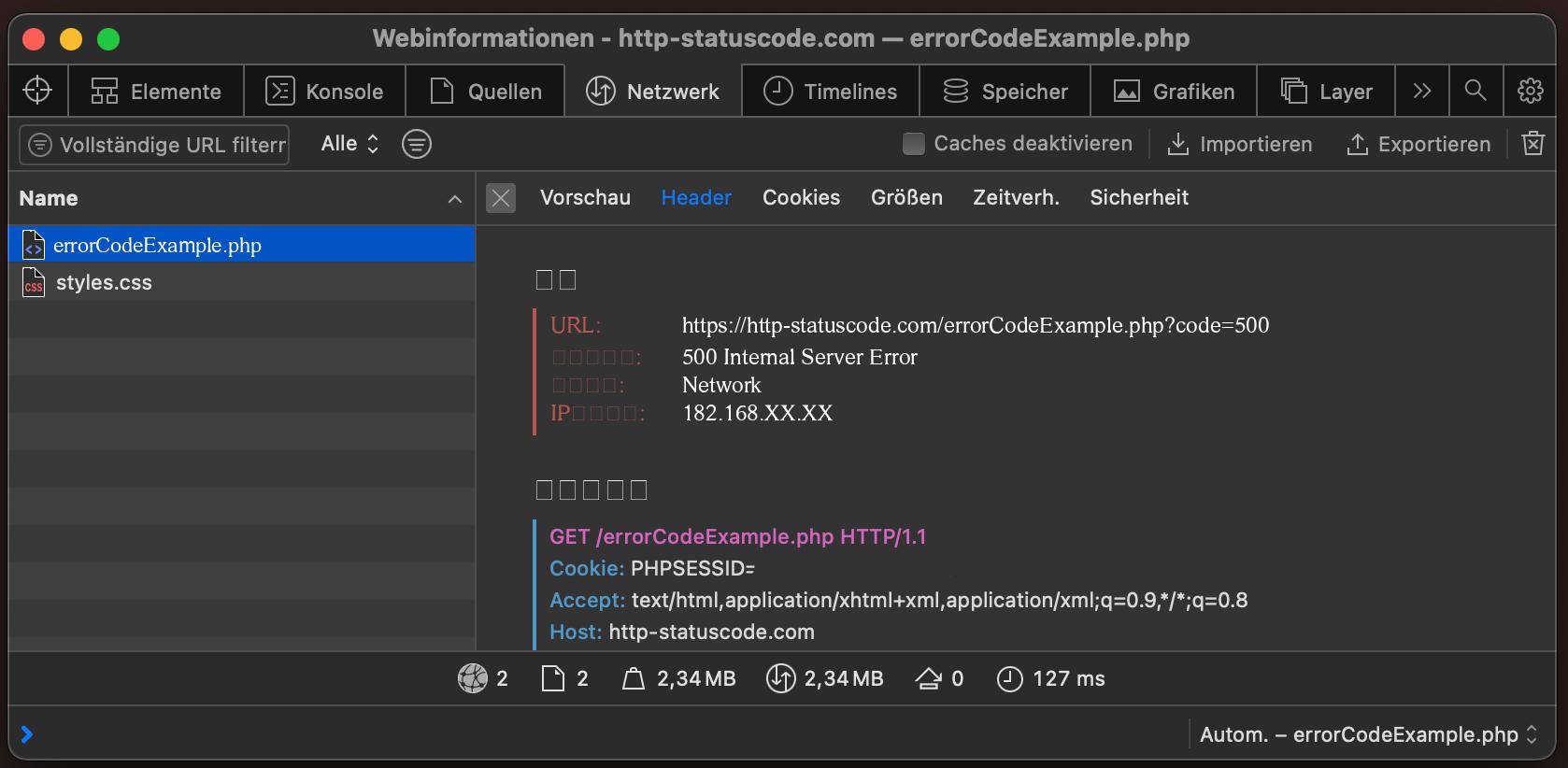
500ステータスコードの問題を解決するにはどうすればよいですか?
HTTP500 Internal Server Errorエラーを修正するには、まず最初に、HTTP500 Internal Server Errorステータスコードが投げられた理由を突き止める必要があります。理由は次のとおりです:
- サーバーの設定またはプログラミングに問題がある
- 「.htaccess」ファイル内のエラー
- エラーが発生した。htaccess」ファイルのエラー
- サーバー上のファイルが見つからないか壊れている
- サーバーの過負荷または CPU などのリソースが不足している、RAM または帯域幅
- 他のシステムやデータベースへの接続が困難
- DDoS攻撃やマルウェア感染などのセキュリティ問題
- サーバー上のアプリケーションまたはフレームワークのエラー
これらのすべてをチェックする必要がありますが、最後にどの変更が行われたかは、これを最初にチェックする必要があります。HTTP 500 Internal Server Error ステータス コードの原因は非常に多様であるため、一般的な推奨はできません。
どの変更が最後に行われたかに応じて、これらのすべてをチェックする必要があります。
ステータスコード500のエラーページを自作する方法
Apache Webserver
Webサーバー「Apache」は、インターネット上で最も一般的なWebサーバーの1つです。Apache」で独自の500 Internal Server Errorエラーページを作成するためには、以下のファイルを変更する必要があります。
NGINX Webserver
Webサーバー「Apache」と同様に、「NGINX」もインターネット上で広く利用されています。NGINX」で独自の500 Internal Server Errorエラーページを作成するためには、以下のファイルを変更する必要があります。
location = /500.html {
root /usr/share/nginx/html;
internal;
}
500ステータスコードのブラウザ互換性
| Chrome | no data |
| Edge | no data |
| Firefox | no data |
| Opera | no data |
| Safari | no data |
| Chrome Android | no data |
| Firefox for Android | no data |
| Opera Android | no data |
| Safari on iOS | no data |
| Internet | no data |
| WebView Android | no data |
プログラミング言語における定数
HttpStatusCode.InternalServerError
http.StatusInternalServerError
Response::HTTP_INTERNAL_SERVER_ERROR
httplib.INTERNAL_SERVER_ERROR
http.client.INTERNAL_SERVER_ERROR
http.HTTPStatus.INTERNAL_SERVER_ERROR
:internal_server_error
500 ステータスコードのサブステータスコード
| 500.0 | Module or ISAPI error occurred HTTP IIS, 非公式 |
| 500.11 | Application is shutting down on the web server HTTP IIS, 非公式 |
| 500.12 | Application is busy restarting on the web server HTTP IIS, 非公式 |
| 500.13 | Web server is too busy HTTP IIS, 非公式 |
| 500.15 | Direct requests for Global.asax aren't allowed HTTP IIS, 非公式 |
| 500.19 | Configuration data is invalid HTTP IIS, 非公式 |
| 500.21 | Module not recognized HTTP IIS, 非公式 |
| 500.22 | An ASP.NET httpModules configuration does not apply in Managed Pipeline mode. HTTP IIS, 非公式 |
| 500.23 | An ASP.NET httpHandlers configuration does not apply in Managed Pipeline mode HTTP IIS, 非公式 |
| 500.24 | An ASP.NET impersonation configuration does not apply in Managed Pipeline mode HTTP IIS, 非公式 |
| 500.50 | A rewrite error occurred during RQ_BEGIN_REQUEST notification handling. A configuration or inbound rule execution error occurred HTTP IIS, 非公式 |
| 500.51 | A rewrite error occurred during GL_PRE_BEGIN_REQUEST notification handling. A global configuration or global rule execution error occurred HTTP IIS, 非公式 |
| 500.52 | A rewrite error occurred during RQ_SEND_RESPONSE notification handling. An outbound rule execution occurred HTTP IIS, 非公式 |
| 500.53 | A rewrite error occurred during RQ_RELEASE_REQUEST_STATE notification handling. An outbound rule execution error occurred. The rule is configured to be executed before the output user cache gets updated HTTP IIS, 非公式 |
| 500.100 | Internal ASP error HTTP IIS, 非公式 |
