General explanation of the 100 status code
The HTTP status code 100 Continue is an element in web communication that facilitates the dialog between a browser and a web server. Imagine your browser knocking on the door of a web server and starting to present a request. Before it sends the entire request, it waits for some kind of consent from the server. Code 100 Continue is just that consent, where the server signals, "I heard the beginning of your request, go ahead." Although this code is not commonly used in modern web development, as current technologies favor more efficient methods of communication, it serves as a reminder of how the web was originally designed to ensure smooth communication between the server and the end user.
Specification of the HTTP status code 100
Source / Quote by: The 100 Continue HTTP Status Code is specified by section 6.2.1 of RFC7231.
HTTP-Protocol
How to throw a 100 statuscode with PHP?
To throw the HTTP status code 100 on a web page, the PHP function http_response_code can be used. The syntax is as follows: http_response_code(100) (PHP 5 >= 5.4.0, PHP 7, PHP 8)
Test the 100 HTTP status code
In order to be able to display the HTTP status code (in this case 100 Continue) and other information on the client side, the development console must be opened with F12. Afterwards you have to navigate to the tab "Network". Now you can open the page, in the network tab you should see the web page (example index.php). This must be selected and then the Herder section must be selected. Here the user will see the following result:
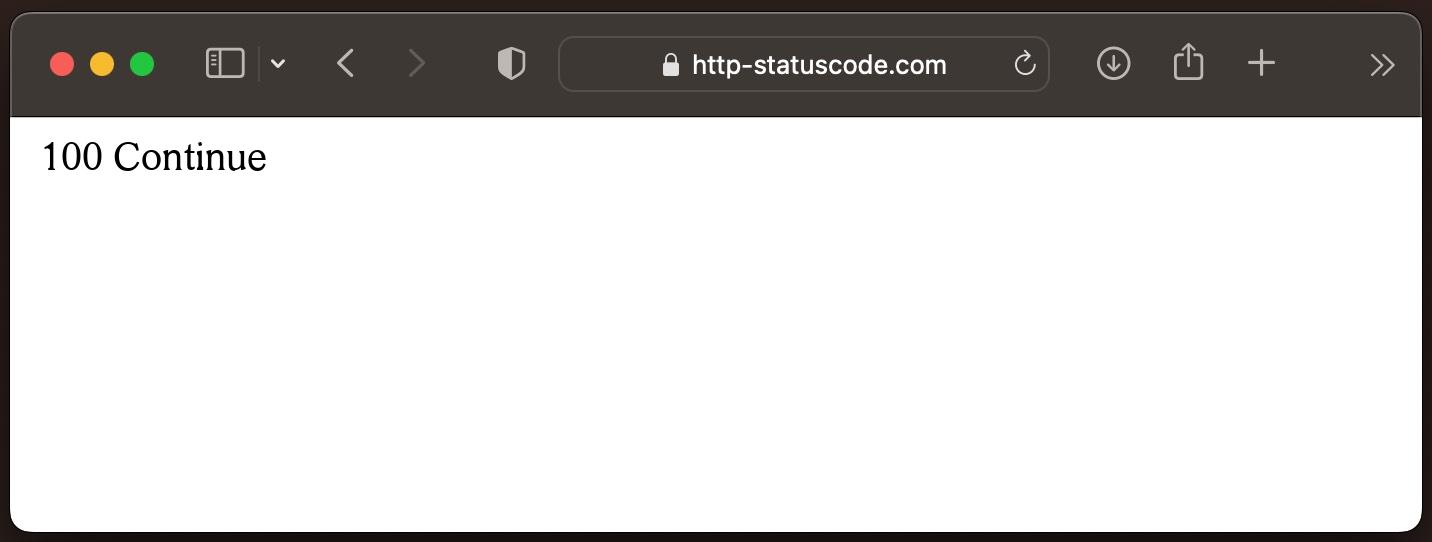
URL: https://http-statuscode.com/errorCodeExample.php?code=100
Status: 100 Continue
Those: Network
IP address: XX.XX.XX.XX
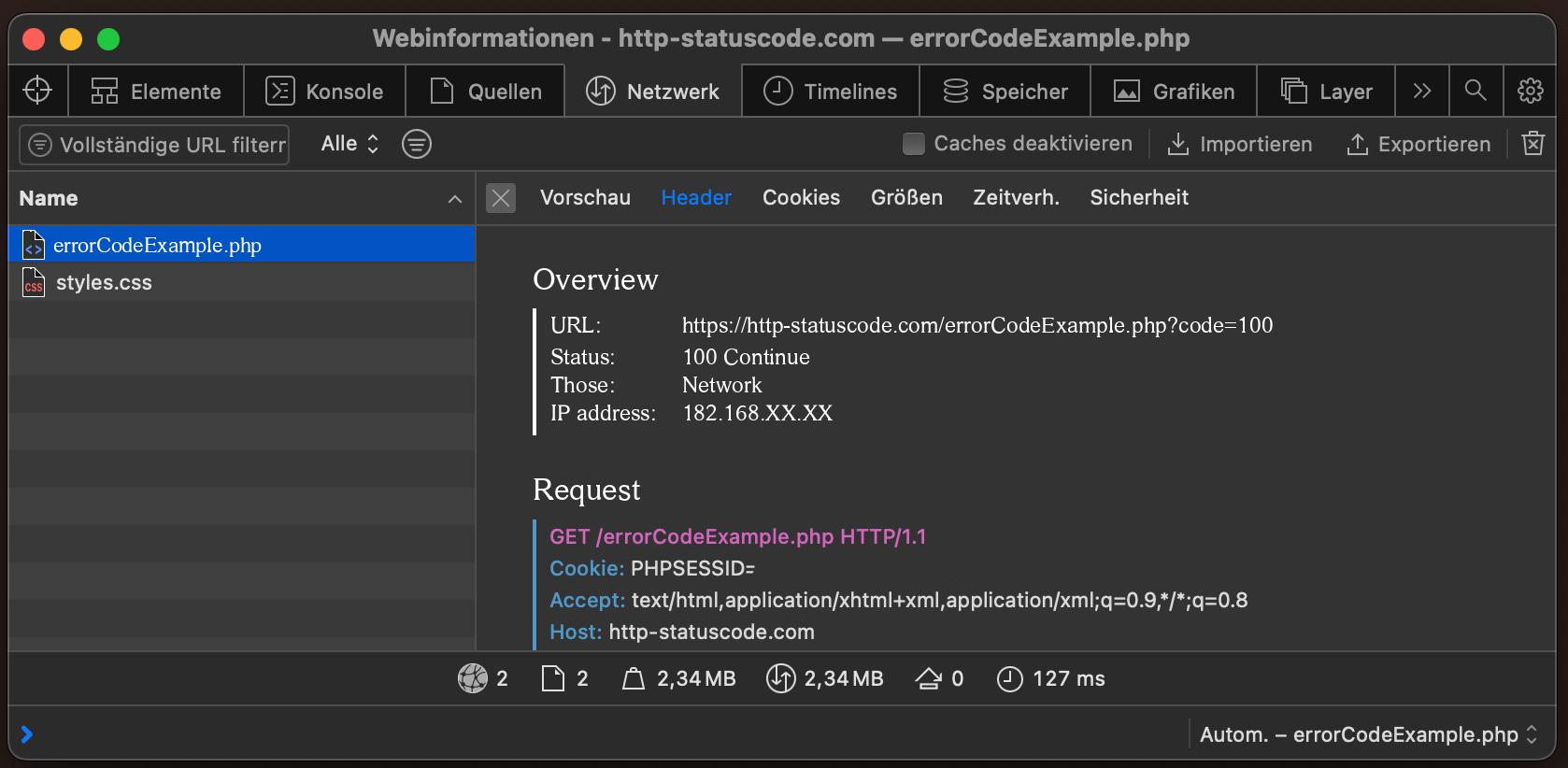
Browser compatibility of the 100 status code
| Chrome | Yes |
| Edge | Yes |
| Firefox | Yes |
| Opera | Yes |
| Safari | Yes |
| Chrome Android | Yes |
| Firefox for Android | Yes |
| Opera Android | Yes |
| Safari on iOS | Yes |
| Internet | Yes |
| WebView Android | Yes |
What SEO impact does the 100 status code have?
Generally, the status code 100 Continue has no direct SEO effects. It neither influences the indexing of a website by search engines nor its ranking. Primarily, it serves the communication between server and client.
User experience and SEO:
While the code 100 Continue in itself does not play a role for SEO, the user experience (UX) is a crucial element in search engine optimization. If a website experiences loading delays or other issues due to the use of status code 100 Continue, it could negatively impact the user experience. A troubled UX can lead to higher bounce rates, which in turn can impact search engine rankings.
Real world application:
In the current web environment, status code 100 Continue is rare. Modern websites and applications typically use more efficient methods to send and receive data. However, if a server is found to be issuing this status code on a regular basis, it is a good idea to review the website performance and user experience to identify potential issues.
Constants in programming languages
HttpStatusCode.Continue
http.StatusContinue
Response::HTTP_CONTINUE
httplib.CONTINUE
http.client.CONTINUE
http.HTTPStatus.CONTINUE
:continue
HttpServletResponse.SC_CONTINUE
