General explanation of the 506 status code
The HTTP status code 506 Variant Also Negotiates is an indicator of a specific problem within a server that occurs when the server is deployed in a configuration that uses so-called transparent content negotiation. This type of content negotiation is used to manage different versions of a resource that can be delivered depending on the requirements of the requesting client (e.g. different languages, file formats or encodings).
In essence, the 506 Variant Also Negotiates status code means that there is a misconfiguration on the server that leads to an infinite loop of negotiation. Instead of the server selecting a specific version of the requested resource based on the client's preferences, the selection itself refers to another negotiation. The result is that none of the variants are delivered because the server is caught in a cycle of references where one variant refers to another, which in turn refers to another, and so on.
A simple example: a client wants a web page in a specific language. The server has different language versions of the website and tries to select the most suitable version. However, if the configuration of the server is incorrect, the process that is supposed to select the most suitable version could instead refer to another round of negotiations instead of making a definitive selection. The 506 Variant Also Negotiates status code signals to the client that the server is unable to deliver an appropriate version of the resource due to these internal conflicts or misconfigurations.
In practice, this status code is rarely seen because it assumes a very specific server configuration and error condition. Resolving the issue requires a review and correction of the server configuration to ensure that content negotiation can be performed correctly without entering an infinite loop.
Specification of the HTTP status code 506
Source / Quote by: The 506 Variant Also Negotiates HTTP Status Code is specified by section 8.1 of RFC2295.
HTTP-Protocol
How to throw a 506 statuscode with PHP?
To throw the HTTP status code 506 on a web page, the PHP function http_response_code can be used. The syntax is as follows: http_response_code(506) (PHP 5 >= 5.4.0, PHP 7, PHP 8)
Test the 506 HTTP status code
In order to be able to display the HTTP status code (in this case 506 Variant Also Negotiates) and other information on the client side, the development console must be opened with F12. Afterwards you have to navigate to the tab "Network". Now you can open the page, in the network tab you should see the web page (example index.php). This must be selected and then the Herder section must be selected. Here the user will see the following result:
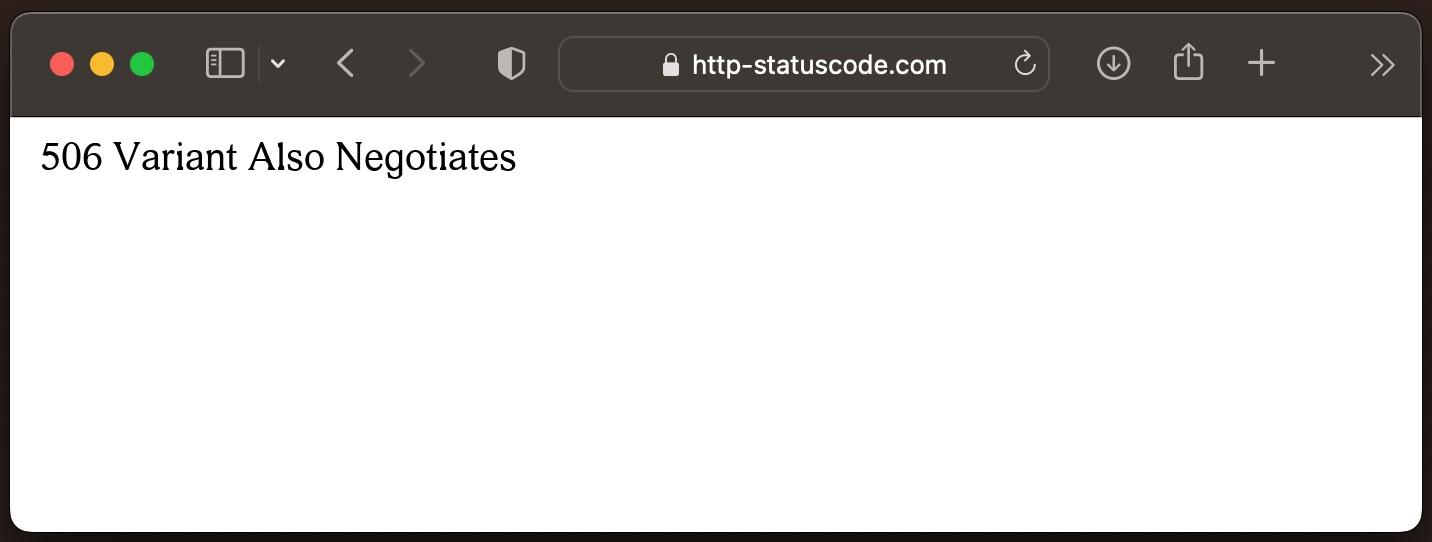
URL: https://http-statuscode.com/errorCodeExample.php?code=506
Status: 506 Variant Also Negotiates
Those: Network
IP address: XX.XX.XX.XX
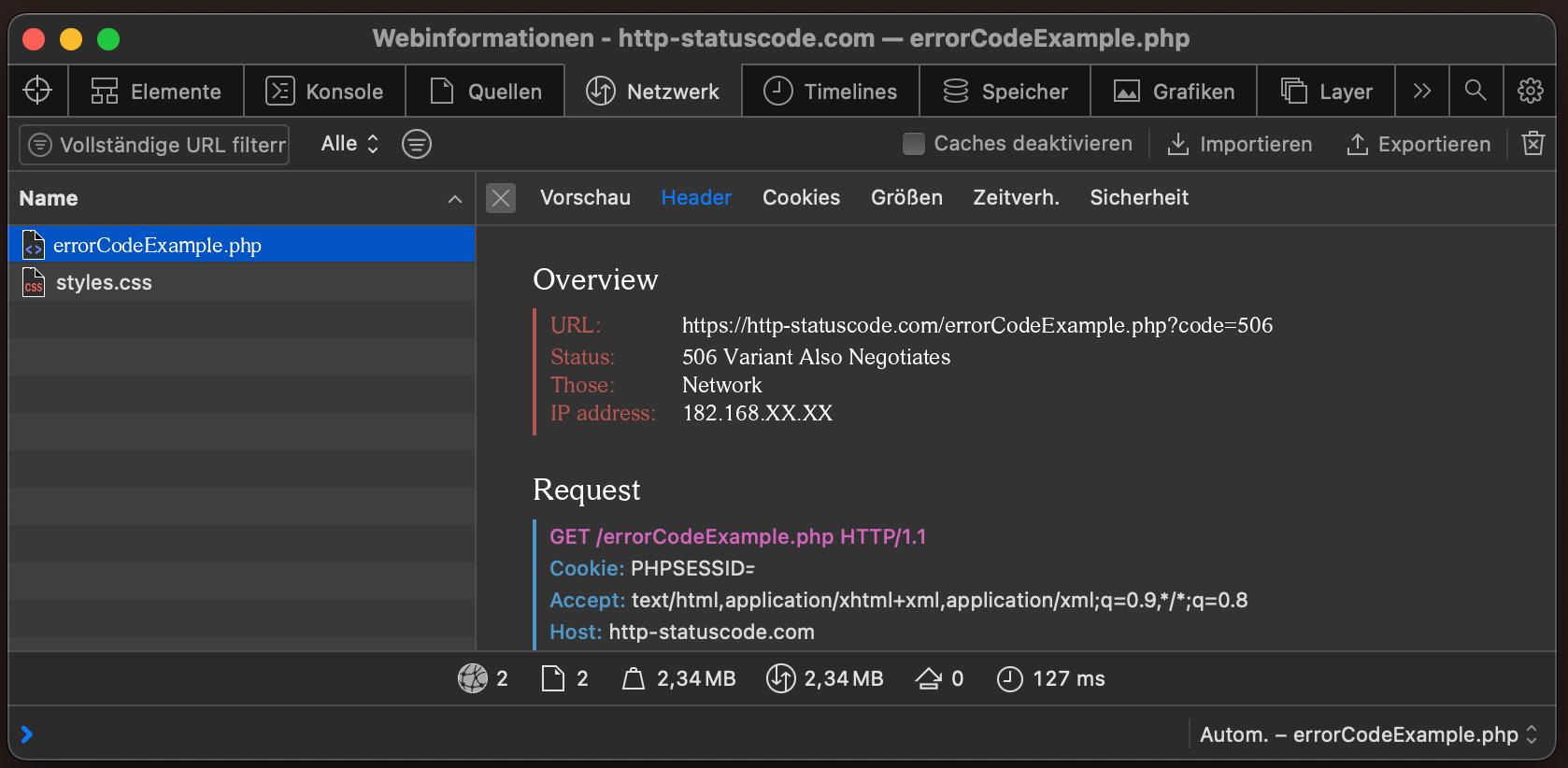
How to create a custom error page for the 506 status code
Apache Webserver
The web server "Apache" is one of the most popular web servers on the Internet. To create an own 506 Variant Also Negotiates error page in "Apache", the following change must be made in the following file.
NGINX Webserver
Similar to the web server "Apache", "NGINX" is also widely used on the Internet. To create your own 506 Variant Also Negotiates error page in "NGINX", the following change must be made in the following file.
location = /506.html {
root /usr/share/nginx/html;
internal;
}
Browser compatibility of the 506 status code
| Chrome | no data |
| Edge | no data |
| Firefox | no data |
| Opera | no data |
| Safari | no data |
| Chrome Android | no data |
| Firefox for Android | no data |
| Opera Android | no data |
| Safari on iOS | no data |
| Internet | no data |
| WebView Android | no data |
Constants in programming languages
http.StatusVariantAlsoNegotiates
Response::HTTP_VARIANT_ALSO_NEGOTIATES_EXPERIMENTAL
:variant_also_negotiates
