303
See Other
General explanation of the 303 status code
The HTTP status code 303 See Other is used to inform the client that the requested resource is not directly available at the current URL, but can be accessed via another URL instead. The server returns this alternative URL to the client and the client is prompted to send a new request to this address using the HTTP method GET. This status code is often used after successful actions, such as after submitting a form, to redirect the user to a confirmation or results page. This ensures that the original request is not sent again if the page is refreshed or reloaded. Redirection is usually automatic and unnoticed by the user.
Specification of the HTTP status code 303
The 303 See Other status code indicates that the server is redirecting the user agent to a different resource, as indicated by a URI in the Location header field, which is intended to provide an indirect response to the original request. A user agent can perform a retrieval request targeting that URI (a GET or HEAD request if using HTTP), which might also be redirected, and present the eventual result as an answer to the original request. Note that the new URI in the Location header field is not considered equivalent to the target URI.
This status code is applicable to any HTTP method. It is primarily used to allow the output of a POST action to redirect the user agent to a different resource, since doing so provides the information corresponding to the POST response as a resource that can be separately identified, bookmarked, and cached.
A 303 See Other response to a GET request indicates that the origin server does not have a representation of the target resourcethat can be transferred by the server over HTTP. However, the Location field value refers to a resource that is descriptive of the target resource, such that making a retrieval request on that other resource might result in a representation that is useful to recipients without implying that it represents the original target resource. Note that answers to the questions of what can be represented, what representations are adequate, and what might be a useful description are outside the scope of HTTP.
Except for responses to a HEAD request, the representation of a 303 See Other response ought to contain a short hypertext note with a hyperlink to the same URI reference provided in the Location header field.
Source / Quote by: The 303 See Other HTTP Status Code is specified by section 15.4.4 of RFC9110.
HTTP-Protocol
How to throw a 303 statuscode with PHP?
To throw the HTTP status code 303 on a web page, the PHP function http_response_code can be used. The syntax is as follows: http_response_code(303) (PHP 5 >= 5.4.0, PHP 7, PHP 8)
Test the 303 HTTP status code
In order to be able to display the HTTP status code (in this case 303 See Other) and other information on the client side, the development console must be opened with F12. Afterwards you have to navigate to the tab "Network". Now you can open the page, in the network tab you should see the web page (example index.php). This must be selected and then the Herder section must be selected. Here the user will see the following result:
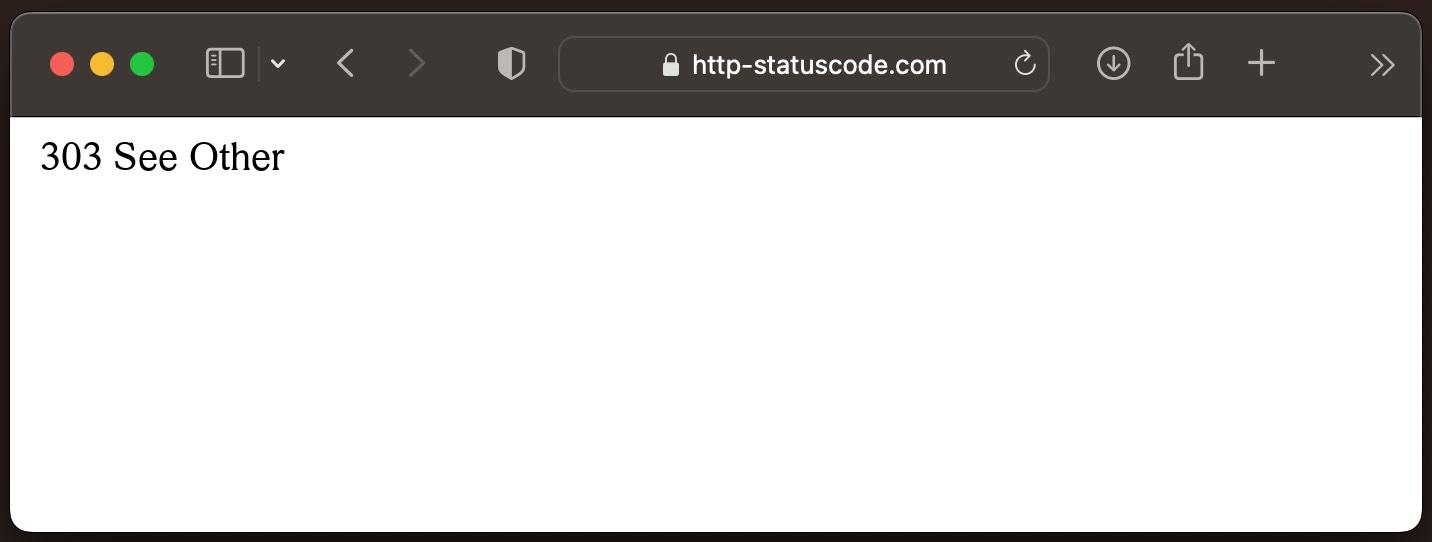
URL: https://http-statuscode.com/errorCodeExample.php?code=303
Status: 303 See Other
Those: Network
IP address: XX.XX.XX.XX
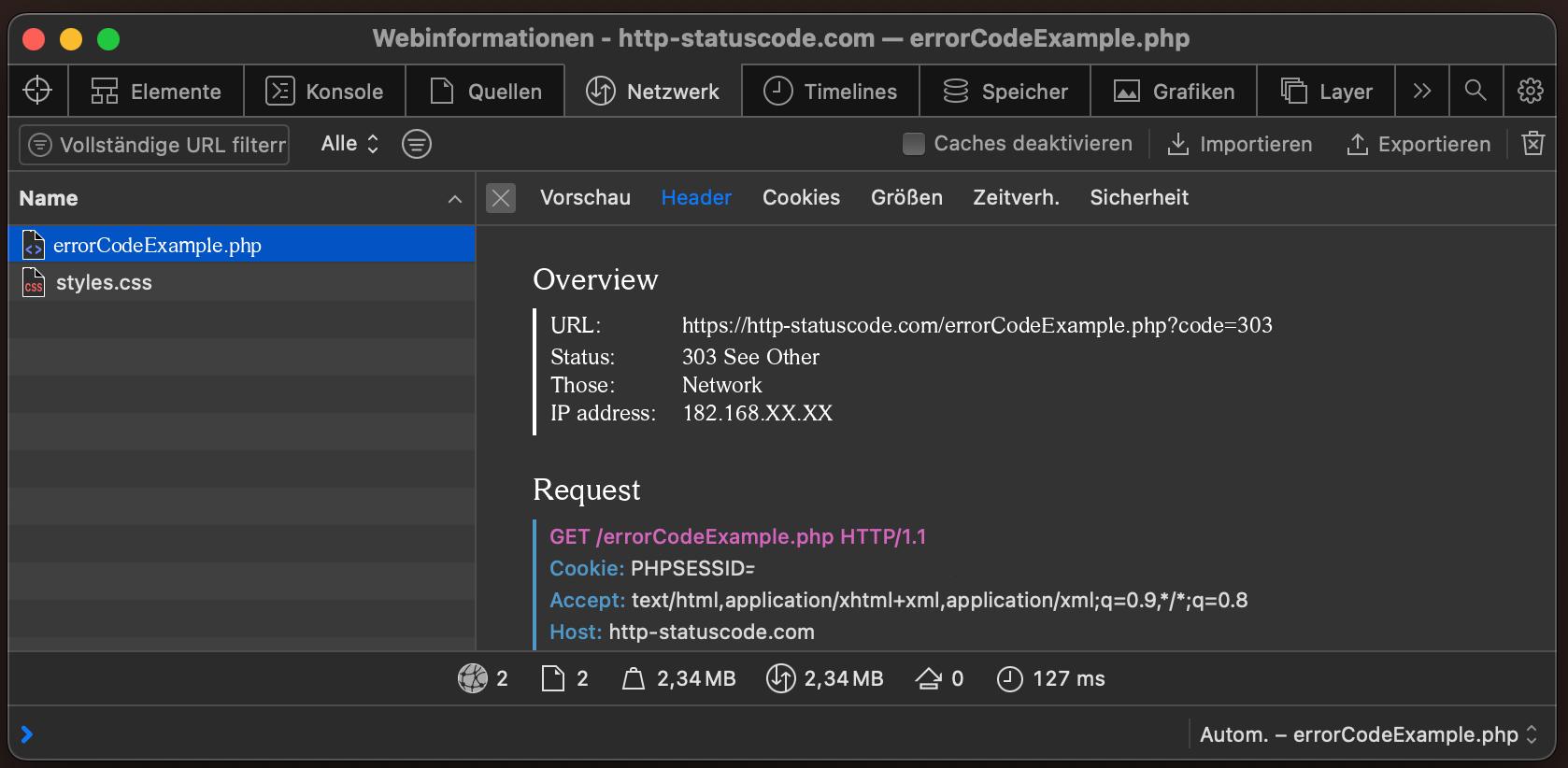
Browser compatibility of the 303 status code
| Chrome | Yes |
| Edge | Yes |
| Firefox | Yes |
| Opera | Yes |
| Safari | Yes |
| Chrome Android | Yes |
| Firefox for Android | Yes |
| Opera Android | Yes |
| Safari on iOS | Yes |
| Internet | Yes |
| WebView Android | Yes |
Constants in programming languages
HttpStatusCode.MultipleChoices
http.StatusSeeOther
Response::HTTP_SEE_OTHER
:see_other
