524
A Timeout Occurred
General explanation of the 524 status code
The HTTP status code 524 A Timeout Occurred - A Timeout Occurred signals a problem that occurs specifically in Cloudflare environments. It means that Cloudflare was able to successfully establish a connection to the origin server, but did not receive a timely response from the server. Unlike a general timeout, this error indicates that the connection itself is working, but the server is taking too long to process the request. This can be caused, for example, by an overloaded database, inefficient server scripts or a high server load. The error often indicates a performance problem in the backend, which should be investigated more closely. The code belongs to the server error category (500-599) and is unofficial, as it was defined specifically for Cloudflare services. From the user's point of view, this error causes frustration as it prevents a website from loading even though the infrastructure is generally accessible. Prompt rectification is therefore important to ensure availability and user satisfaction.
Specification of the HTTP status code 524
How to throw a 524 statuscode with PHP?
To throw the HTTP status code 524 on a web page, the PHP function http_response_code can be used. The syntax is as follows: http_response_code(524) (PHP 5 >= 5.4.0, PHP 7, PHP 8)
Test the 524 HTTP status code
In order to be able to display the HTTP status code (in this case 524 A Timeout Occurred) and other information on the client side, the development console must be opened with F12. Afterwards you have to navigate to the tab "Network". Now you can open the page, in the network tab you should see the web page (example index.php). This must be selected and then the Herder section must be selected. Here the user will see the following result:
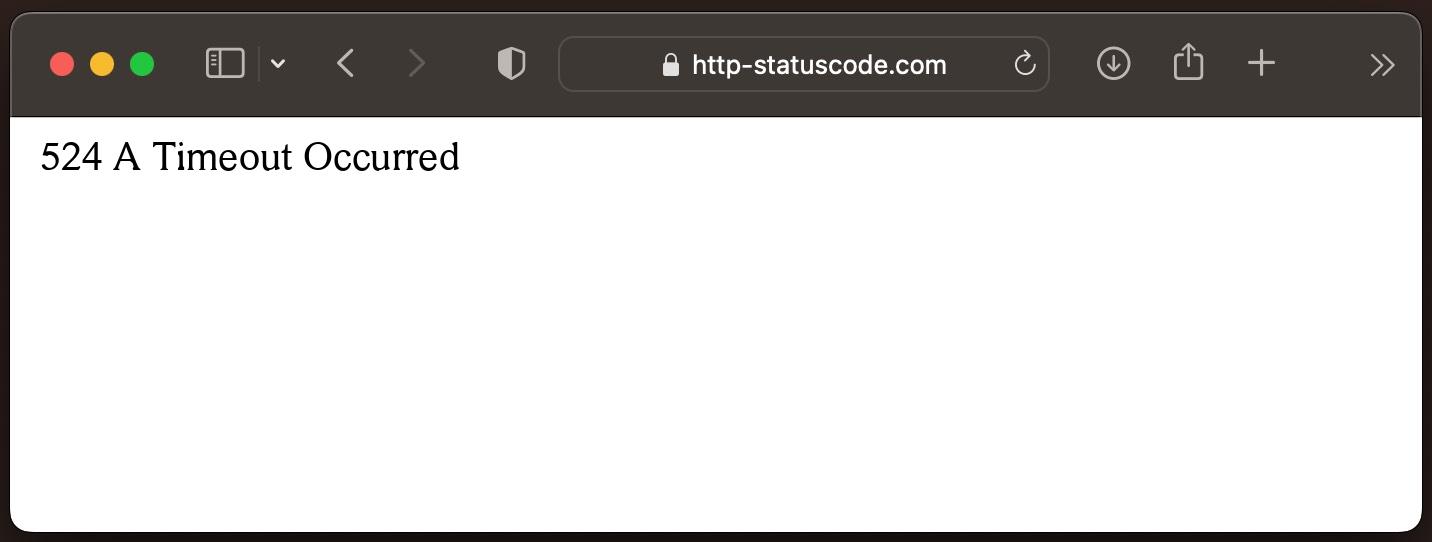
URL: https://http-statuscode.com/errorCodeExample.php?code=524
Status: 524 A Timeout Occurred
Those: Network
IP address: XX.XX.XX.XX
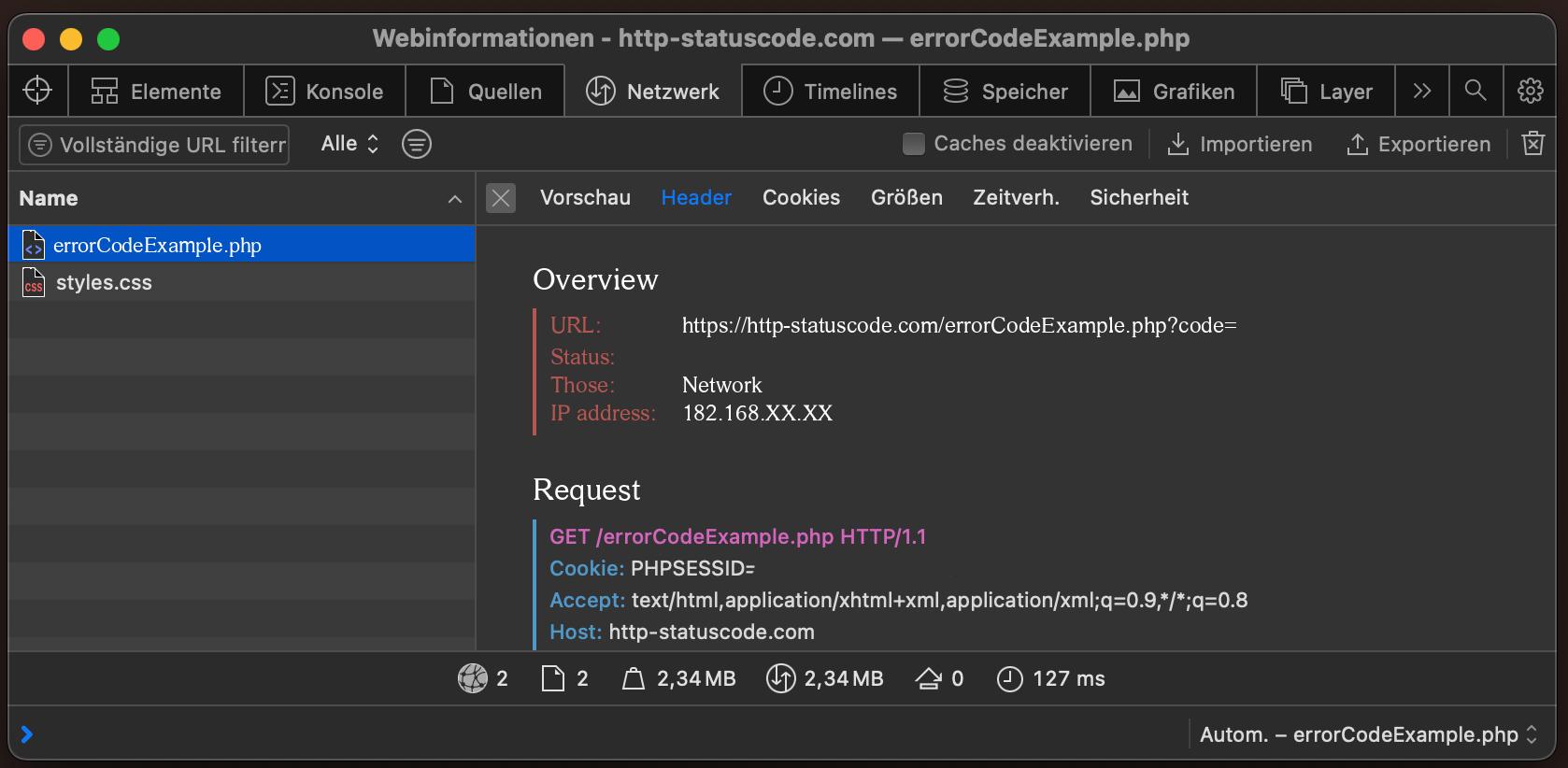
Browser compatibility of the 524 status code
| Chrome | no data |
| Edge | no data |
| Firefox | no data |
| Opera | no data |
| Safari | no data |
| Chrome Android | no data |
| Firefox for Android | no data |
| Opera Android | no data |
| Safari on iOS | no data |
| Internet | no data |
| WebView Android | no data |
