207
Multi-Status
Specification of the HTTP status code 207
A Multi-Status response conveys information about multiple resources in situations where multiple status codes might be appropriate. The default Multi-Status response body is a text/xml or application/xml HTTP entity with a 'multistatus' root element. Further elements contain 200, 300, 400, and 500 series status codes generated during the method invocation. 100 series status codes SHOULD NOT be recorded in a 'response' XML element.
Although '207 Multi-Status' is used as the overall response status code, the recipient needs to consult the contents of the multistatus response body for further information about the success or failure of the method execution. The response MAY be used in success, partial success and also in failure situations.
The 'multistatus' root element holds zero or more 'response' elements in any order, each with information about an individual resource. Each 'response' element MUST have an 'href' element to identify the resource.
A Multi-Status response uses one out of two distinct formats for representing the status:
- A 'status' element as child of the 'response' element indicates the status of the message execution for the identified resource as a whole (for instance, see Section 9.6.2). Some method definitions provide information about specific status codes clients should be prepared to see in a response. However, clients MUST be able to handle other status codes, using the generic rules defined in Section 10 of [RFC2616].
- For PROPFIND and PROPPATCH, the format has been extended using the 'propstat' element instead of 'status', providing information about individual properties of a resource. This format is specific to PROPFIND and PROPPATCH, and is described in detail in Sections 9.1 and 9.2.
Source / Quote by: The 207 Multi-Status HTTP Status Code is specified by section 13 of RFC4918.
HTTP-Protocol
How to throw a 207 statuscode with PHP?
To throw the HTTP status code 207 on a web page, the PHP function http_response_code can be used. The syntax is as follows: http_response_code(207) (PHP 5 >= 5.4.0, PHP 7, PHP 8)
Test the 207 HTTP status code
In order to be able to display the HTTP status code (in this case 207 Multi-Status) and other information on the client side, the development console must be opened with F12. Afterwards you have to navigate to the tab "Network". Now you can open the page, in the network tab you should see the web page (example index.php). This must be selected and then the Herder section must be selected. Here the user will see the following result:
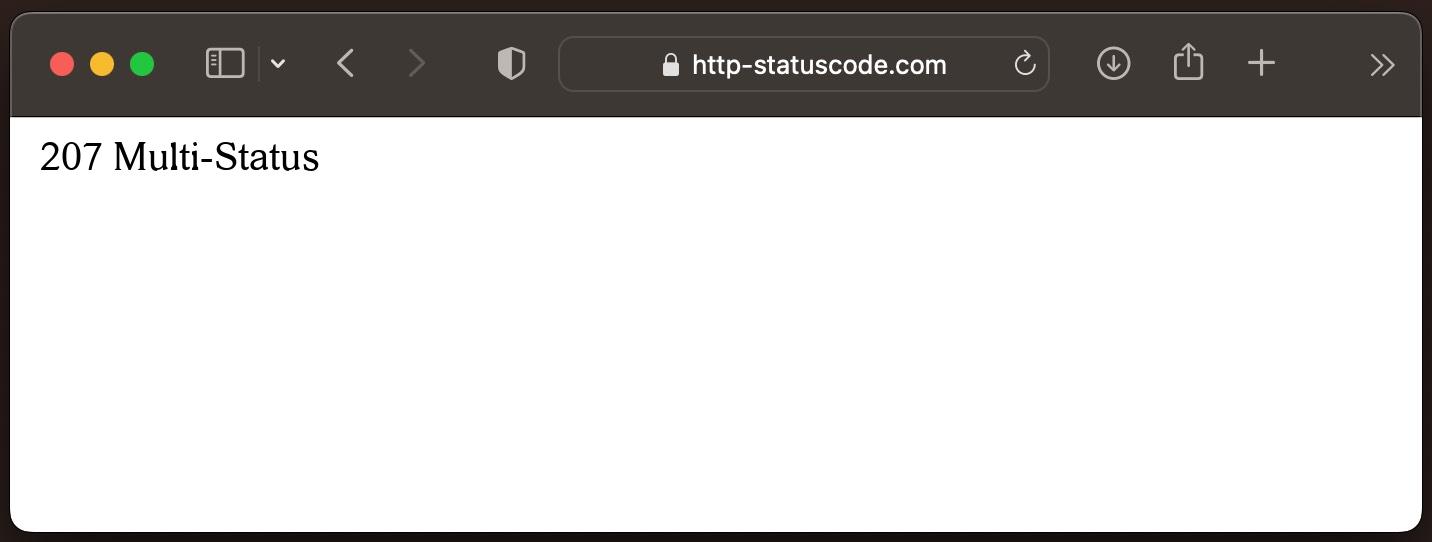
URL: https://http-statuscode.com/errorCodeExample.php?code=207
Status: 207 Multi-Status
Those: Network
IP address: XX.XX.XX.XX
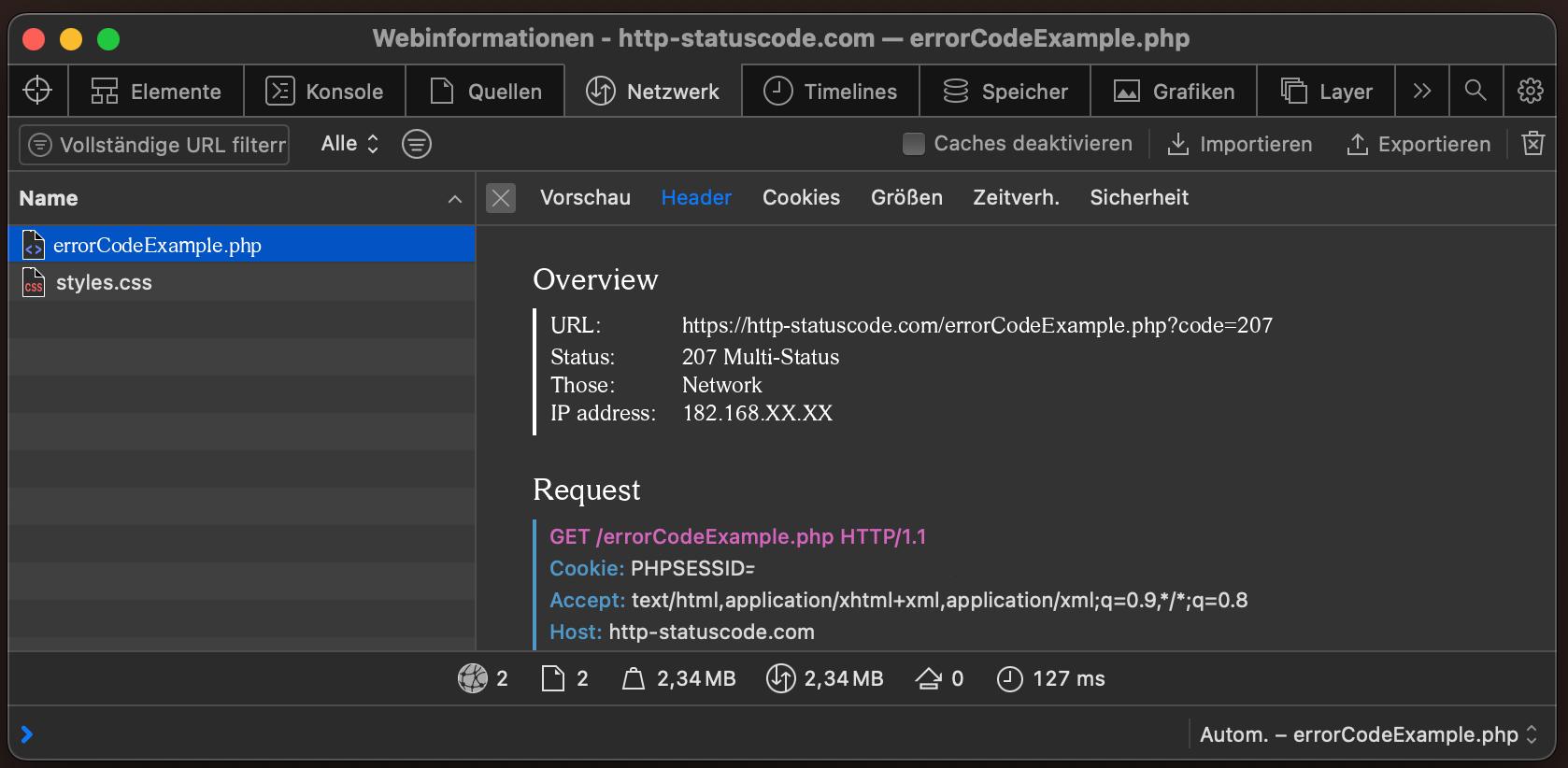
Browser compatibility of the 207 status code
| Chrome | no data |
| Edge | no data |
| Firefox | no data |
| Opera | no data |
| Safari | no data |
| Chrome Android | no data |
| Firefox for Android | no data |
| Opera Android | no data |
| Safari on iOS | no data |
| Internet | no data |
| WebView Android | no data |
