449
Retry With
Specification of the HTTP status code 449
Source / Quote by: The 449 Retry With HTTP Status Code is specified by section 2.2.6 of HTTP IIS.
How to throw a 449 statuscode with PHP?
To throw the HTTP status code 449 on a web page, the PHP function http_response_code can be used. The syntax is as follows: http_response_code(449) (PHP 5 >= 5.4.0, PHP 7, PHP 8)
Test the 449 HTTP status code
In order to be able to display the HTTP status code (in this case 449 Retry With) and other information on the client side, the development console must be opened with F12. Afterwards you have to navigate to the tab "Network". Now you can open the page, in the network tab you should see the web page (example index.php). This must be selected and then the Herder section must be selected. Here the user will see the following result:
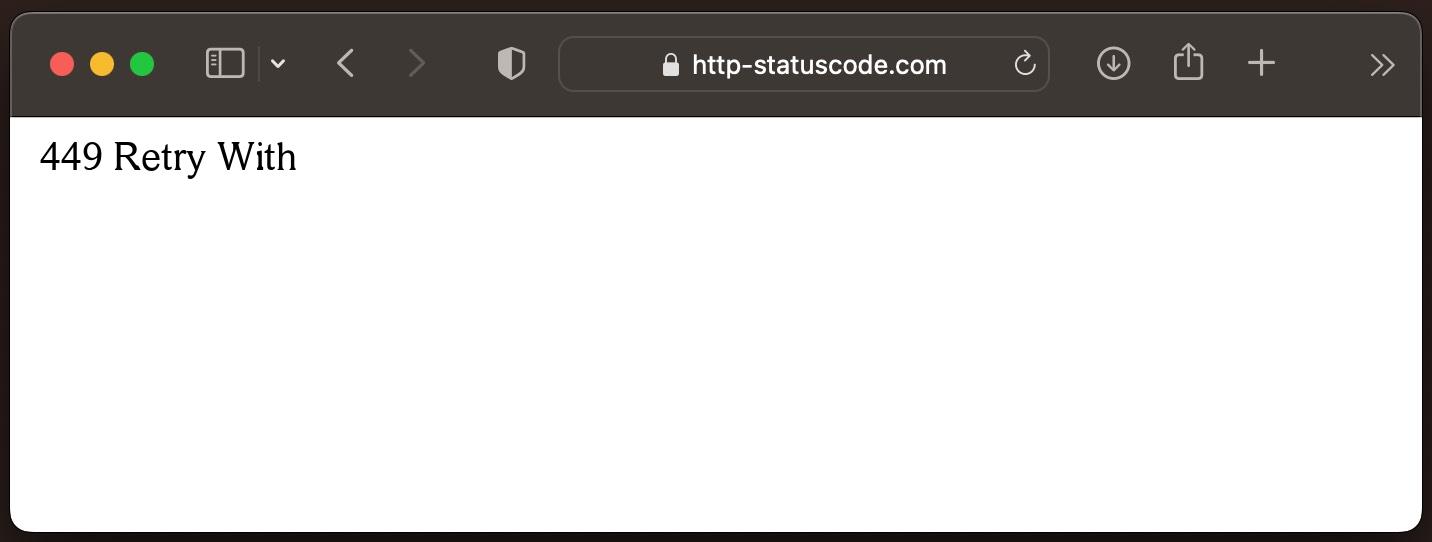
URL: https://http-statuscode.com/errorCodeExample.php?code=449
Status: 449 Retry With
Those: Network
IP address: XX.XX.XX.XX
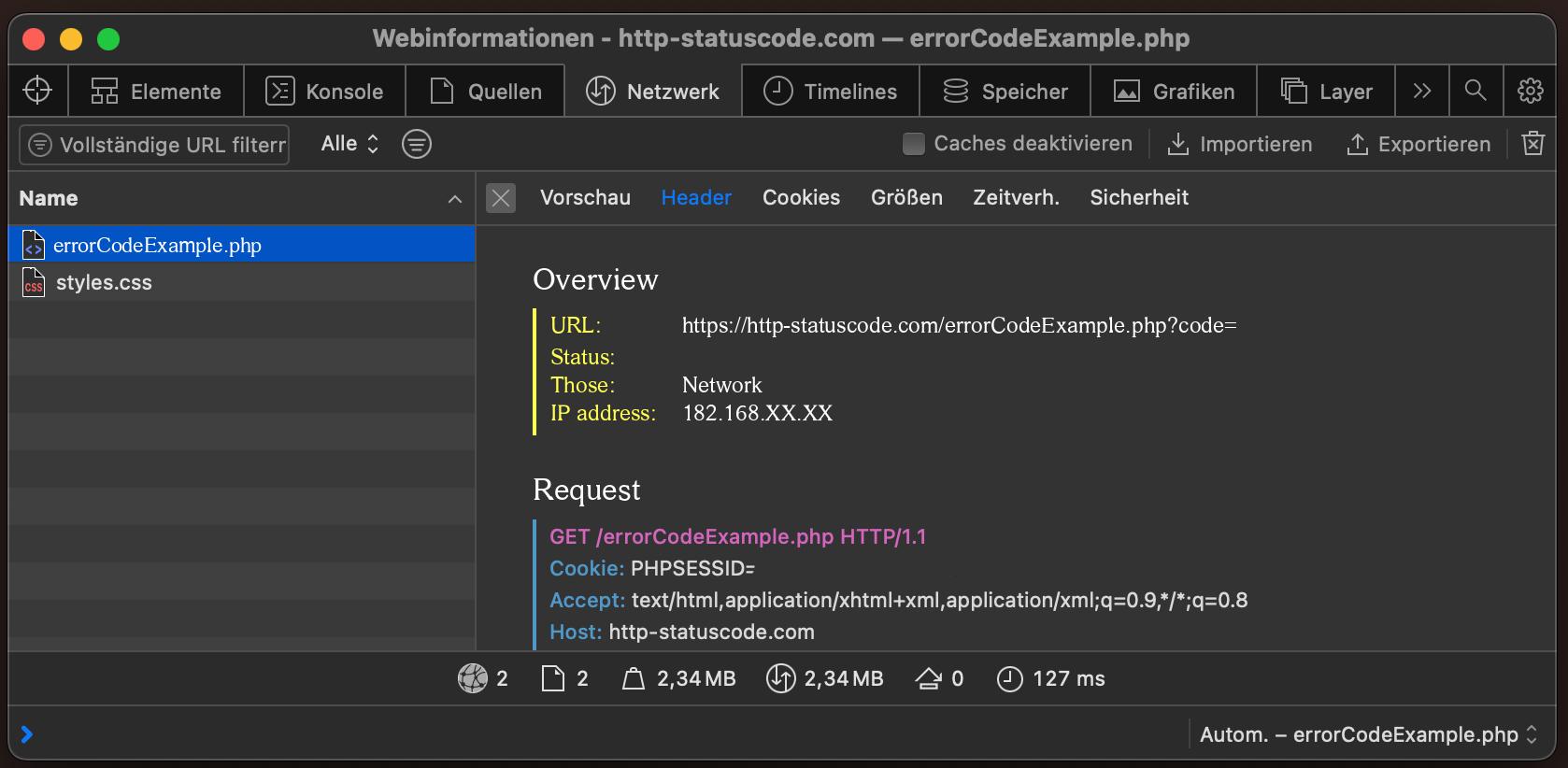
How do I solve the problem with the 449 status code?
This status code indicates that the request should be resent due to a missing part. IIS returns this status code to tell the client to retransmit the request with the required information.
Follow these steps to resolve the HTTP IIS status code 449 Retry With issue:
- Identify Cause: Before you can fix the problem, you need to understand why the server is returning this status code. Check the HTTP response body or server logs, as they usually contain more information about what part of the request is missing or incorrect.
- Add missing information: Depending on the reason for the 449 Retry With error, you may need to:
- Add or change a specific header field.
- Add or correct some data in the request body.
- Provide other required parameters or authentication information.
- Check client side: If you have a web form or application that sends requests to the IIS server, make sure that all required fields, headers, and information are entered and sent correctly.
- Verify server configuration: It is possible that the IIS server or an application on the server is misconfigured and therefore returns the 449 Retry With status code, even if the request is correct. Check the server settings, especially the request validation, authentication, and authorization settings.
- Update and Patch: Make sure your IIS server and any web applications running on it are up to date. Sometimes bugs can be fixed by updates or patches.
- Check external dependencies: If your server forwards requests to another service or depends on an external service, check that this external service is working correctly and providing the required information.
- Client restart: If you find that everything is correct on the server side, it may be helpful to restart the client (e.g. e.g. web browser or application) or clear its cache.
- Contact Support: If you have tried all of the above steps and the problem still persists, it may be helpful to contact support at Microsoft or the software you are using. They may have additional specific advice or updates that will fix the problem.
Remember that the "Retry With" status code usually means that the server is asking the client to retry a specific action or provide additional information. Identifying and providing this missing information is the key to solving the problem.
.Browser compatibility of the 449 status code
| Chrome | no data |
| Edge | no data |
| Firefox | no data |
| Opera | no data |
| Safari | no data |
| Chrome Android | no data |
| Firefox for Android | no data |
| Opera Android | no data |
| Safari on iOS | no data |
| Internet | no data |
| WebView Android | no data |
