500
Internal Server Error
General explanation of the 500 status code
The HTTP 500 Internal Server Error status code occurs when the server has a problem and is unable to process the user's request. This can have various reasons, such as technical problems, overloading of the server or problems with the software that runs the server.
Specification of the HTTP status code 500
Source / Quote by: The 500 Internal Server Error HTTP Status Code is specified by section 6.6.1 of RFC7231.
HTTP-Protocol
How to throw a 500 statuscode with PHP?
To throw the HTTP status code 500 on a web page, the PHP function http_response_code can be used. The syntax is as follows: http_response_code(500) (PHP 5 >= 5.4.0, PHP 7, PHP 8)
Test the 500 HTTP status code
In order to be able to display the HTTP status code (in this case 500 Internal Server Error) and other information on the client side, the development console must be opened with F12. Afterwards you have to navigate to the tab "Network". Now you can open the page, in the network tab you should see the web page (example index.php). This must be selected and then the Herder section must be selected. Here the user will see the following result:
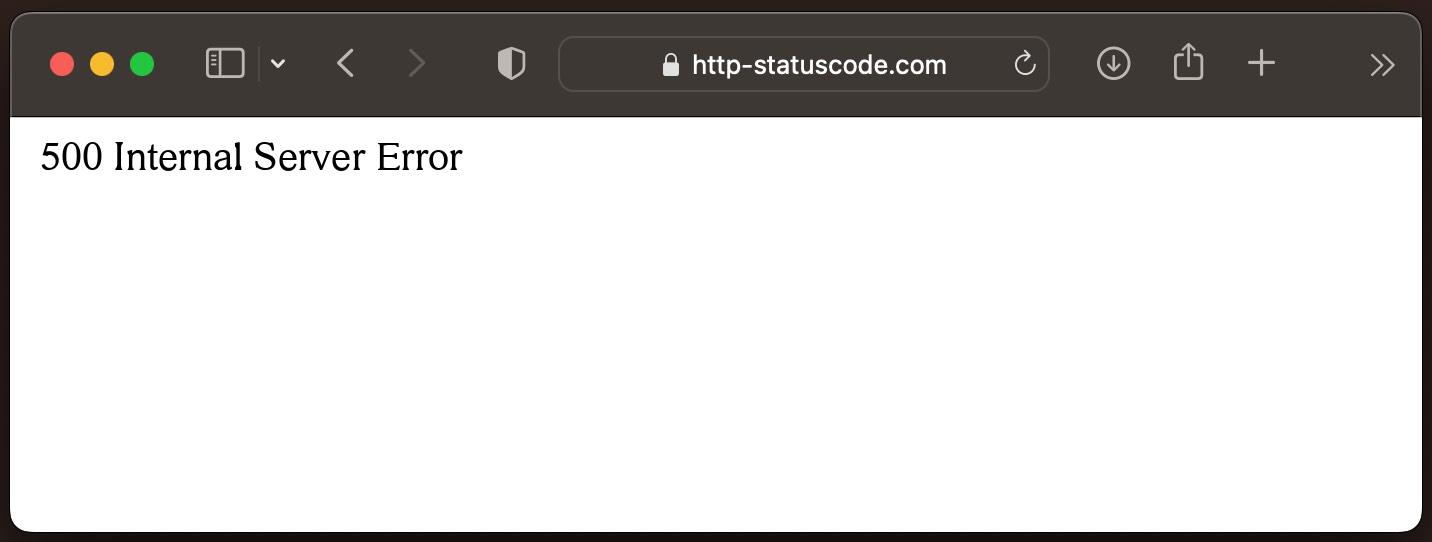
URL: https://http-statuscode.com/errorCodeExample.php?code=500
Status: 500 Internal Server Error
Those: Network
IP address: XX.XX.XX.XX
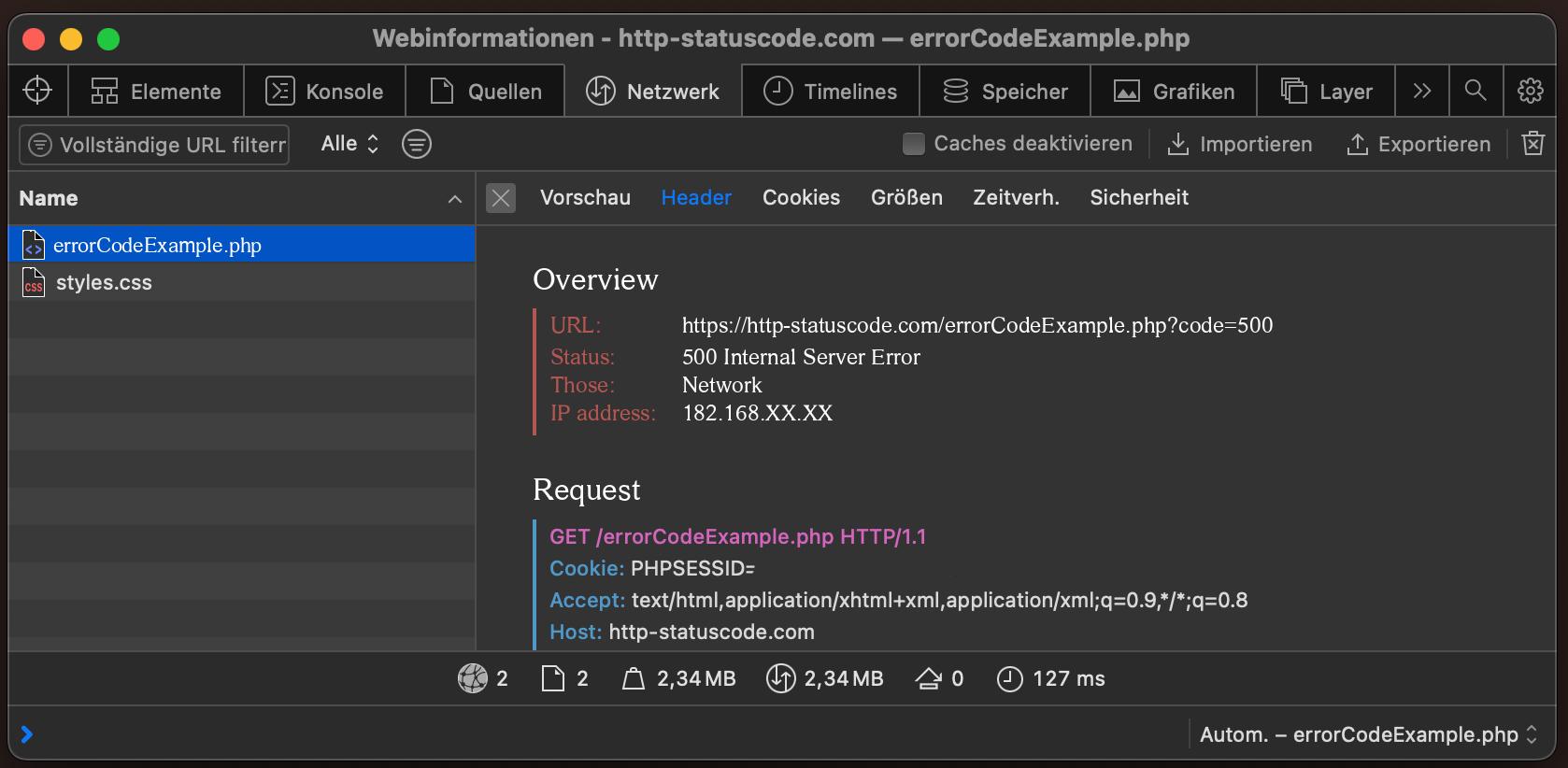
How do I solve the problem with the 500 status code?
To fix HTTP Error 500 Internal Server Error, the first thing we need to do is find out why the HTTP 500 Internal Server Error status code was thrown in the first place. Reasons can be:
- Problems with server configuration or programming
- Errors in the ".htaccess" file
- Missing or corrupted files on the server
- Overloading the server or insufficient resources like CPU, RAM or bandwidth
- Difficulty connecting to other systems or databases
- Security issues such as DDoS attacks or malware infections
- Application or framework errors on the server
All of these things need to be checked, depending on which change was made last, this should be checked first. Since the causes for an HTTP 500 Internal Server Error status code can be so varied, no general recommendation can be made here.
.How to create a custom error page for the 500 status code
Apache Webserver
The web server "Apache" is one of the most popular web servers on the Internet. To create an own 500 Internal Server Error error page in "Apache", the following change must be made in the following file.
NGINX Webserver
Similar to the web server "Apache", "NGINX" is also widely used on the Internet. To create your own 500 Internal Server Error error page in "NGINX", the following change must be made in the following file.
location = /500.html {
root /usr/share/nginx/html;
internal;
}
Browser compatibility of the 500 status code
| Chrome | no data |
| Edge | no data |
| Firefox | no data |
| Opera | no data |
| Safari | no data |
| Chrome Android | no data |
| Firefox for Android | no data |
| Opera Android | no data |
| Safari on iOS | no data |
| Internet | no data |
| WebView Android | no data |
Constants in programming languages
HttpStatusCode.InternalServerError
http.StatusInternalServerError
Response::HTTP_INTERNAL_SERVER_ERROR
httplib.INTERNAL_SERVER_ERROR
http.client.INTERNAL_SERVER_ERROR
http.HTTPStatus.INTERNAL_SERVER_ERROR
:internal_server_error
Sub status codes of the 500 status code
| 500.0 | Module or ISAPI error occurred HTTP IIS, Unofficial |
| 500.11 | Application is shutting down on the web server HTTP IIS, Unofficial |
| 500.12 | Application is busy restarting on the web server HTTP IIS, Unofficial |
| 500.13 | Web server is too busy HTTP IIS, Unofficial |
| 500.15 | Direct requests for Global.asax aren't allowed HTTP IIS, Unofficial |
| 500.19 | Configuration data is invalid HTTP IIS, Unofficial |
| 500.21 | Module not recognized HTTP IIS, Unofficial |
| 500.22 | An ASP.NET httpModules configuration does not apply in Managed Pipeline mode. HTTP IIS, Unofficial |
| 500.23 | An ASP.NET httpHandlers configuration does not apply in Managed Pipeline mode HTTP IIS, Unofficial |
| 500.24 | An ASP.NET impersonation configuration does not apply in Managed Pipeline mode HTTP IIS, Unofficial |
| 500.50 | A rewrite error occurred during RQ_BEGIN_REQUEST notification handling. A configuration or inbound rule execution error occurred HTTP IIS, Unofficial |
| 500.51 | A rewrite error occurred during GL_PRE_BEGIN_REQUEST notification handling. A global configuration or global rule execution error occurred HTTP IIS, Unofficial |
| 500.52 | A rewrite error occurred during RQ_SEND_RESPONSE notification handling. An outbound rule execution occurred HTTP IIS, Unofficial |
| 500.53 | A rewrite error occurred during RQ_RELEASE_REQUEST_STATE notification handling. An outbound rule execution error occurred. The rule is configured to be executed before the output user cache gets updated HTTP IIS, Unofficial |
| 500.100 | Internal ASP error HTTP IIS, Unofficial |
