General explanation of the 200 status code
The HTTP status code 200 OK signals that the server has successfully processed the client's request and returned a correct response. This means that the web page or resource that the client requested was found and successfully transmitted. It is a standard status code used for successful requests.
Specification of the HTTP status code 200
GET a representation of the target resource;
HEAD the same representation as GET, but without the representation data;
POST a representation of the status of, or results obtained from, the action;
PUT, DELETE a representation of the status of the action;
OPTIONS a representation of the communications options;
TRACE a representation of the request message as received by the end server.
Aside from responses to CONNECT, a 200 OK response always has a payload,though an origin server MAY generate a payload body of zero length.If no payload is desired, an origin server ought to send 204 (No Content) instead. For CONNECT, no payload is allowed because the successful result is a tunnel, which begins immediately after the 200 OK response header section. A 200 OK response is cacheable by default; i.e., unless otherwise indicated by the method definition or explicit cache controls (see Section 4.2.2 of [RFC7234]).Source / Quote by: The 200 OK HTTP Status Code is specified by section 6.3.1 of RFC7231.
HTTP-Protocol
How to throw a 200 statuscode with PHP?
To throw the HTTP status code 200 on a web page, the PHP function http_response_code can be used. The syntax is as follows: http_response_code(200) (PHP 5 >= 5.4.0, PHP 7, PHP 8)
Test the 200 HTTP status code
In order to be able to display the HTTP status code (in this case 200 OK) and other information on the client side, the development console must be opened with F12. Afterwards you have to navigate to the tab "Network". Now you can open the page, in the network tab you should see the web page (example index.php). This must be selected and then the Herder section must be selected. Here the user will see the following result:
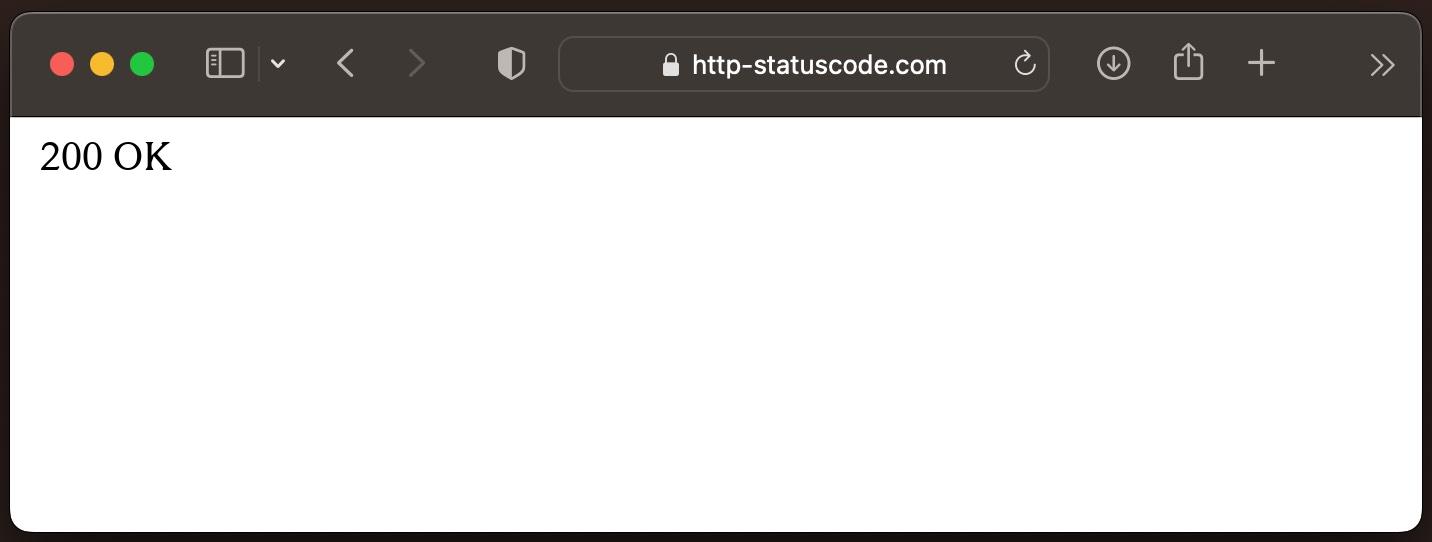
URL: https://http-statuscode.com/errorCodeExample.php?code=200
Status: 200 OK
Those: Network
IP address: XX.XX.XX.XX
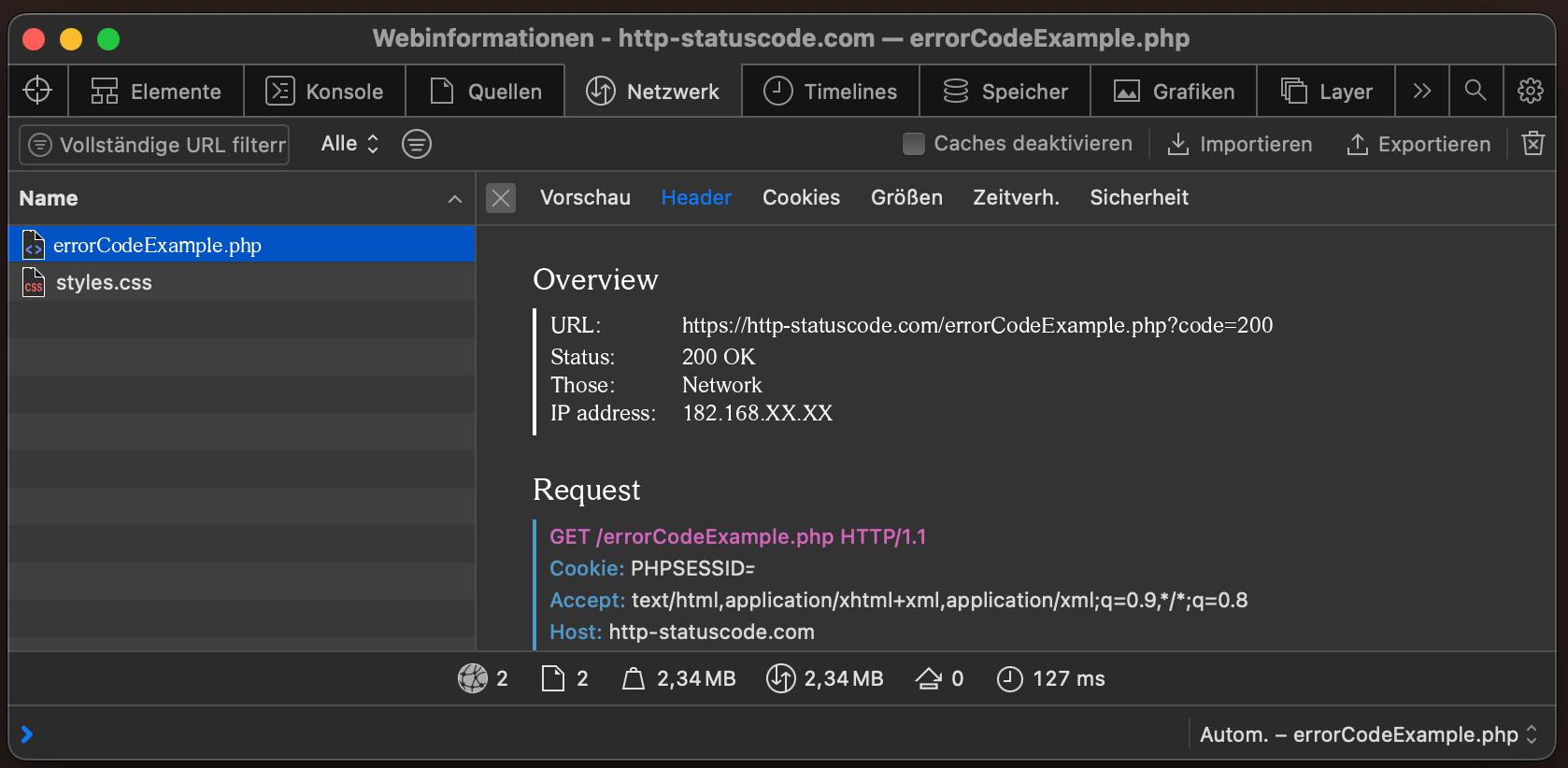
Browser compatibility of the 200 status code
| Chrome | Yes |
| Edge | Yes |
| Firefox | Yes |
| Opera | Yes |
| Safari | Yes |
| Chrome Android | Yes |
| Firefox for Android | Yes |
| Opera Android | Yes |
| Safari on iOS | Yes |
| Internet | Yes |
| WebView Android | Yes |
Constants in programming languages
http.StatusOK
Response::HTTP_OK
:ok
$this->response($data, HTTP_OK);
External links with more information about HTTP status code 200:
Funny memes about HTTP status code 200
Blog Articles
HTTP status codes 200 OK and 201 Created: successful, but different in meaning
The history of HTTP status codes. The history of HTTP status codes dates back to 1996, when the 200 OK status code came into existence with the introduction of HTTP 1.0. At that time, this code was...
