499
Client Closed Request
General explanation of the 499 status code
The HTTP status code 499 Client Closed Request is an unofficial status code that is used specifically by the nginx web server. It occurs when the client (i.e. the browser or another client program) terminates the connection to the server before the server has been able to fully process the request and send a response. This can happen for various reasons, such as the user aborting the request by reloading the page or clicking on another link before the server has responded. It can also be due to network problems or client timeouts. As it is an unofficial status code, it is not part of the standard HTTP protocol, but a specific implementation of nginx to flag such events.
Specification of the HTTP status code 499
Source / Quote by: The 499 Client Closed Request HTTP Status Code is specified by section 499 of HTTP NGINX.
How to throw a 499 statuscode with PHP?
To throw the HTTP status code 499 on a web page, the PHP function http_response_code can be used. The syntax is as follows: http_response_code(499) (PHP 5 >= 5.4.0, PHP 7, PHP 8)
Test the 499 HTTP status code
In order to be able to display the HTTP status code (in this case 499 Client Closed Request) and other information on the client side, the development console must be opened with F12. Afterwards you have to navigate to the tab "Network". Now you can open the page, in the network tab you should see the web page (example index.php). This must be selected and then the Herder section must be selected. Here the user will see the following result:
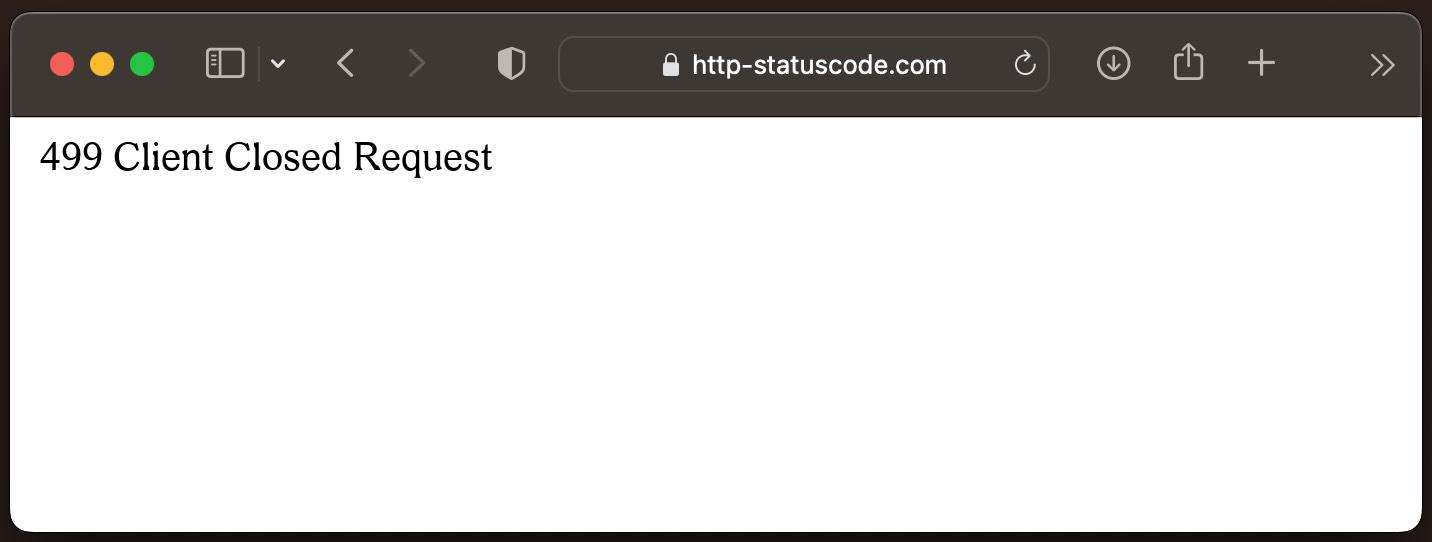
URL: https://http-statuscode.com/errorCodeExample.php?code=499
Status: 499 Client Closed Request
Those: Network
IP address: XX.XX.XX.XX
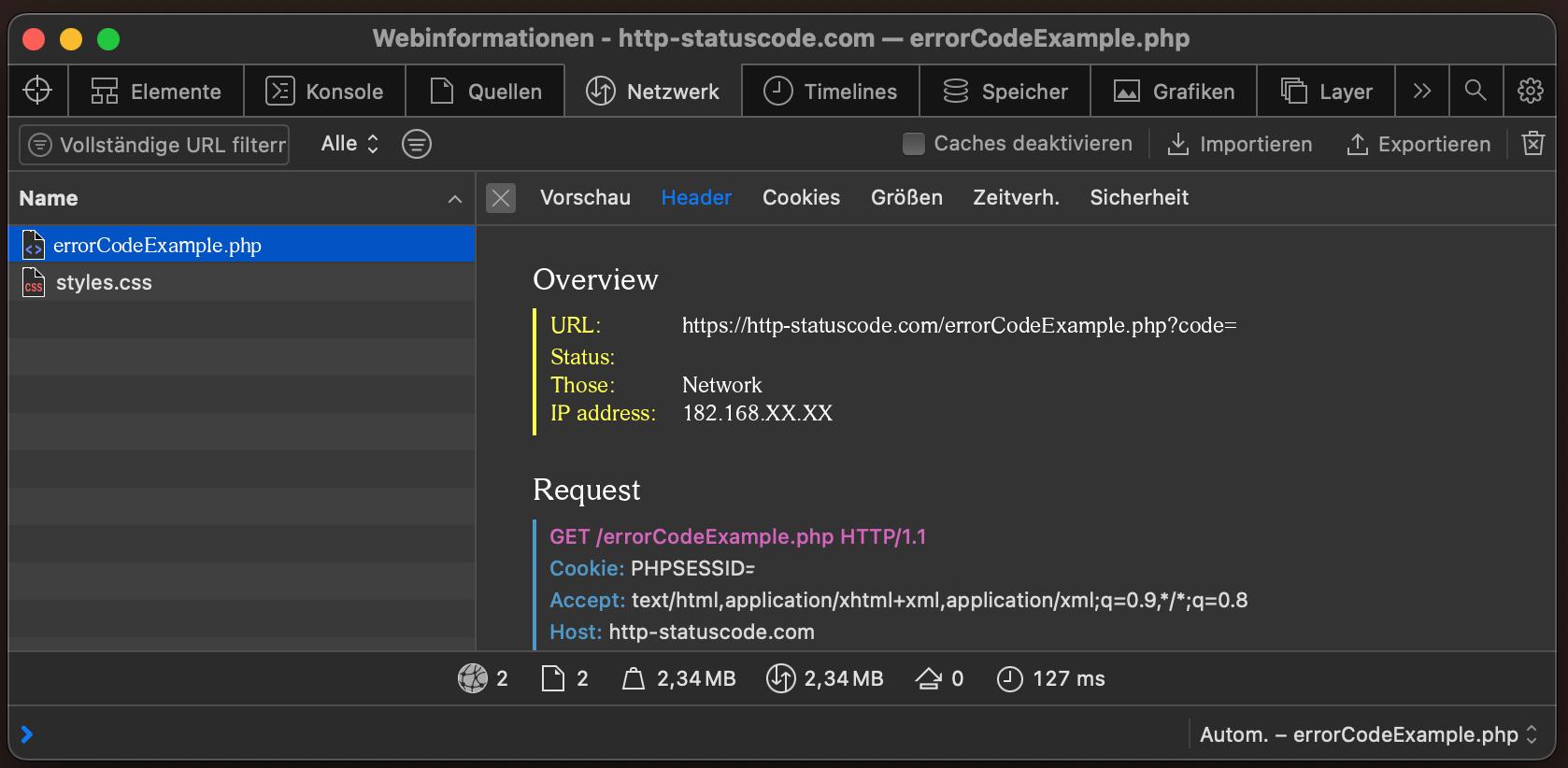
How do I solve the problem with the 499 status code?
The HTTP status code 499 Client Closed Request, an unofficial status code used by the web server nginx, signals that the client has terminated the connection before the server could fully process the request. This phenomenon can be attributed to several causes, which can be on both the client and server side.
Possible causes:
- User action: The user cancels the request by reloading the page, navigating to another page or closing the browser before the server can respond.
- Timeout on client side: The client submits a request and waits a certain amount of time for a response. If the server does not respond within this time, the client cancels the request.
- Network problems: Unstable network connections or failures can cause the connection between client and server to be interrupted.
- Server overload: A high server load can increase the processing time of requests, which in turn can lead to timeouts on the client side.
Solutions:
- Optimizing server performance: Improvements to the server configuration and hardware can help to reduce response times. This includes scaling server resources, caching content and optimizing database queries.
- Adjusting client timeout: Extending timeout values on the client side can give the server more time to respond to requests, reducing the risk of a 499 Client Closed Request error.
- Stabilizing the network connection: Reviewing and improving the network infrastructure between the client and server can help minimize connection drops.
- Monitoring and logging: Implementing monitoring and logging tools can help identify causes of 499 Client Closed Request errors. By analyzing server logs, bottlenecks or error sources can be uncovered and resolved.
It is important to note that the 499 Client Closed Request status code is specific to nginx and therefore requires special handling that is tailored to the respective server environment and the specific requirements of the web application. Close collaboration between web developers, network administrators and server administrators is crucial to finding an effective solution to the problem and improving the user experience.
Browser compatibility of the 499 status code
| Chrome | no data |
| Edge | no data |
| Firefox | no data |
| Opera | no data |
| Safari | no data |
| Chrome Android | no data |
| Firefox for Android | no data |
| Opera Android | no data |
| Safari on iOS | no data |
| Internet | no data |
| WebView Android | no data |
