208
Already Reported
Specification of the HTTP status code 208
The 208 Already Reported status code can be used inside a DAV: propstat response element to avoid enumerating the internal members of multiple bindings to the same collection repeatedly. For each binding to a collection inside the request's scope, only one will be reported with a 200 status, while subsequent DAV:response elements for all other bindings will use the 208 Already Reported status, and no DAV:response elements for their descendants are included.
Note that the 208 Already Reported status will only occur for "Depth: infinity" requests, and that it is of particular importance when the multiple collection bindings cause a bind loop as discussed in Section 2.2.
A client can request the DAV:resource-id property in a PROPFIND request to guarantee that they can accurately reconstruct the binding structure of a collection with multiple bindings to a single resource.
For backward compatibility with clients not aware of the 208 Already Reported status code appearing in multistatus response bodies, it SHOULD NOT be used unless the client has signaled support for this specification using the "DAV" request header (see Section 8.2). Instead, a 508 status should be returned when a binding loop is discovered. This allows the server to return the 508 as the top-level return status, if it discovers it before it started the response, or in the middle of a multistatus, if it discovers it in the middle of streaming out a multistatus response.
Source / Quote by: The 208 Already Reported HTTP Status Code is specified by section 7.1 of RFC5842.
HTTP-Protocol
How to throw a 208 statuscode with PHP?
To throw the HTTP status code 208 on a web page, the PHP function http_response_code can be used. The syntax is as follows: http_response_code(208) (PHP 5 >= 5.4.0, PHP 7, PHP 8)
Test the 208 HTTP status code
In order to be able to display the HTTP status code (in this case 208 Already Reported) and other information on the client side, the development console must be opened with F12. Afterwards you have to navigate to the tab "Network". Now you can open the page, in the network tab you should see the web page (example index.php). This must be selected and then the Herder section must be selected. Here the user will see the following result:
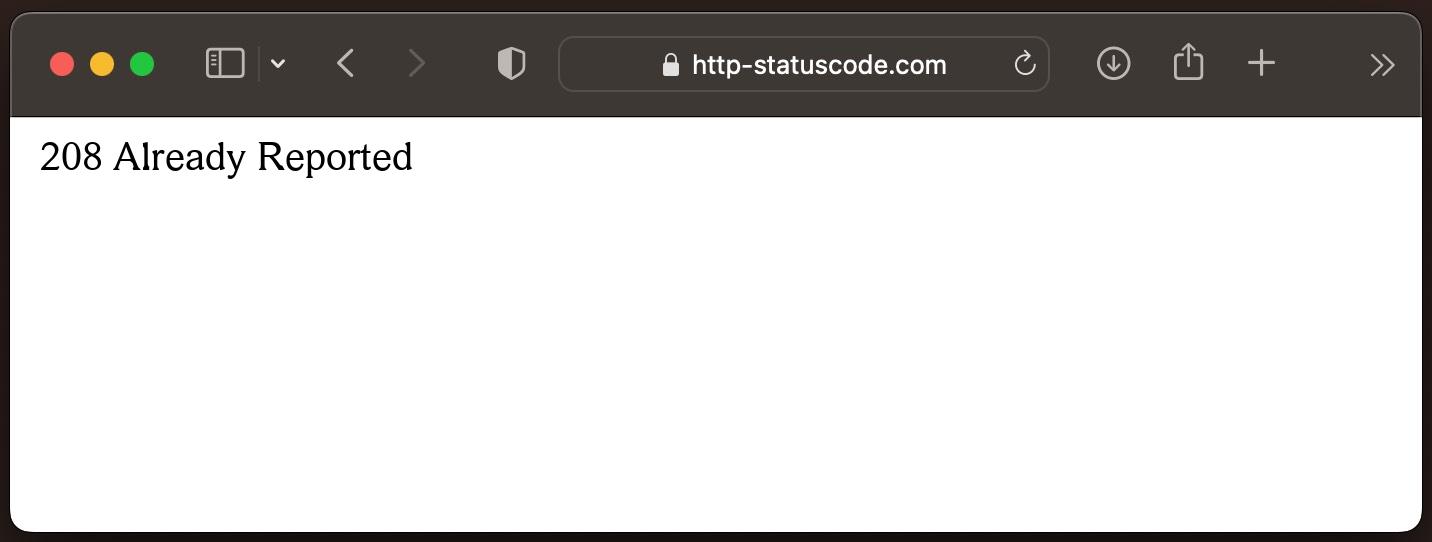
URL: https://http-statuscode.com/errorCodeExample.php?code=208
Status: 208 Already Reported
Those: Network
IP address: XX.XX.XX.XX
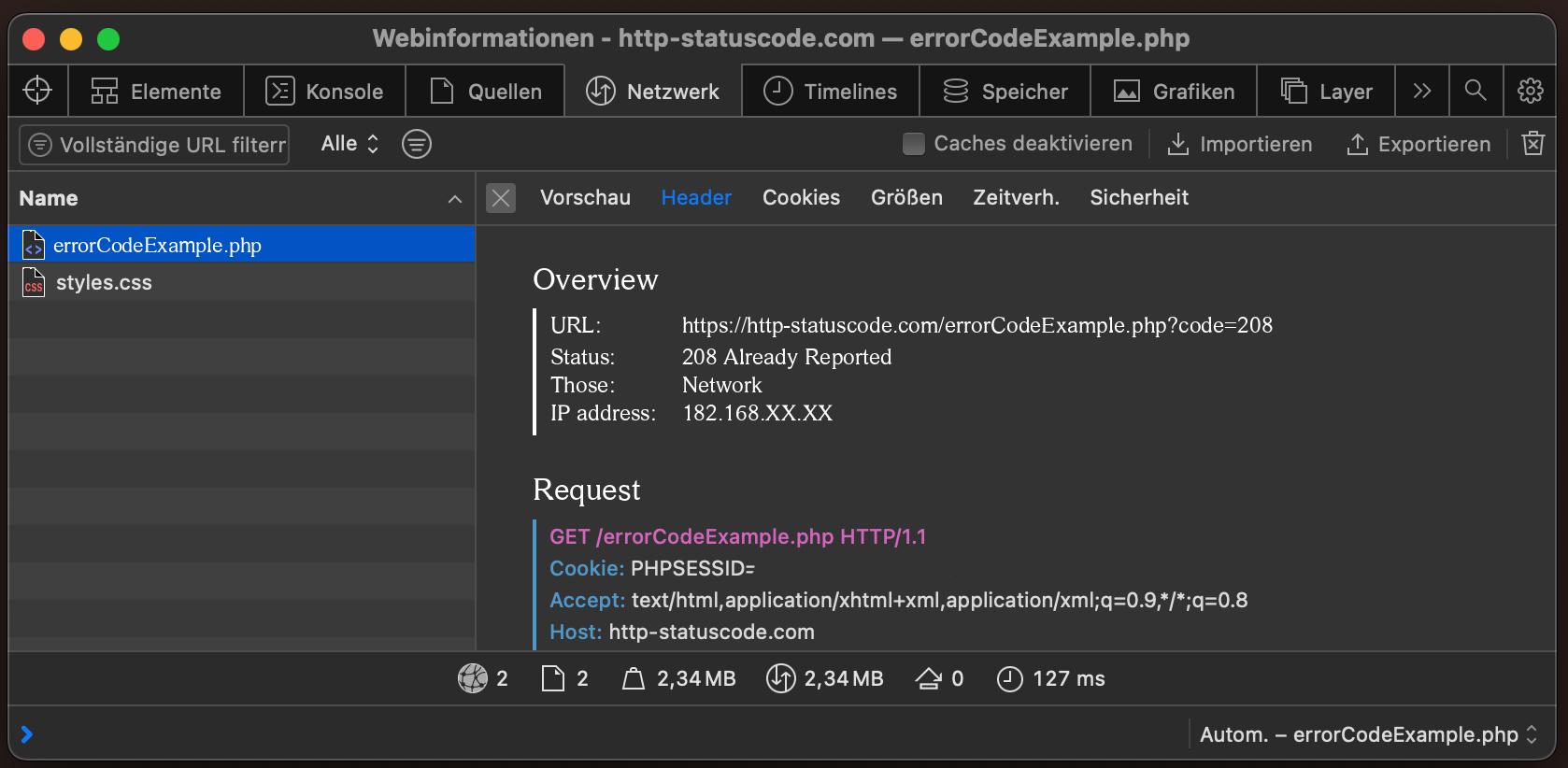
Browser compatibility of the 208 status code
| Chrome | no data |
| Edge | no data |
| Firefox | no data |
| Opera | no data |
| Safari | no data |
| Chrome Android | no data |
| Firefox for Android | no data |
| Opera Android | no data |
| Safari on iOS | no data |
| Internet | no data |
| WebView Android | no data |
Constants in programming languages
http.StatusAlreadyReported
Response::HTTP_ALREADY_REPORTED
:already_reported
