Specification of the HTTP status code 507
Source / Quote by: The 507 Insufficient Storage HTTP Status Code is specified by section 11.5 of RFC4918.
HTTP-Protocol
How to throw a 507 statuscode with PHP?
To throw the HTTP status code 507 on a web page, the PHP function http_response_code can be used. The syntax is as follows: http_response_code(507) (PHP 5 >= 5.4.0, PHP 7, PHP 8)
Test the 507 HTTP status code
In order to be able to display the HTTP status code (in this case 507 Insufficient Storage) and other information on the client side, the development console must be opened with F12. Afterwards you have to navigate to the tab "Network". Now you can open the page, in the network tab you should see the web page (example index.php). This must be selected and then the Herder section must be selected. Here the user will see the following result:
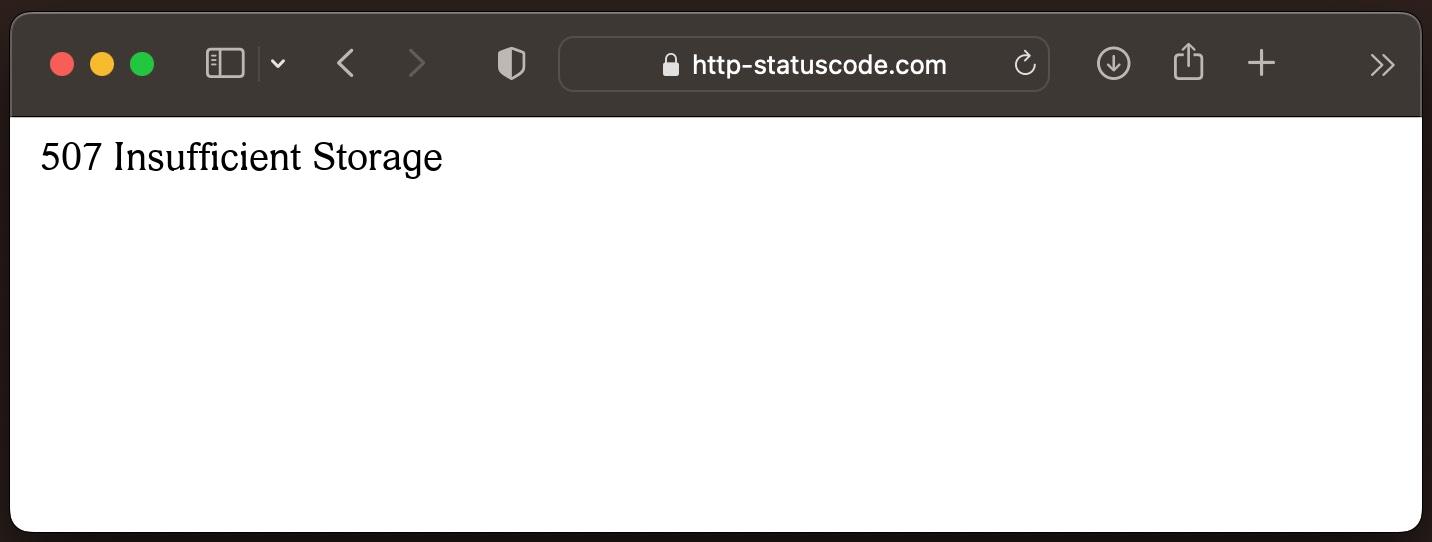
URL: https://http-statuscode.com/errorCodeExample.php?code=507
Status: 507 Insufficient Storage
Those: Network
IP address: XX.XX.XX.XX
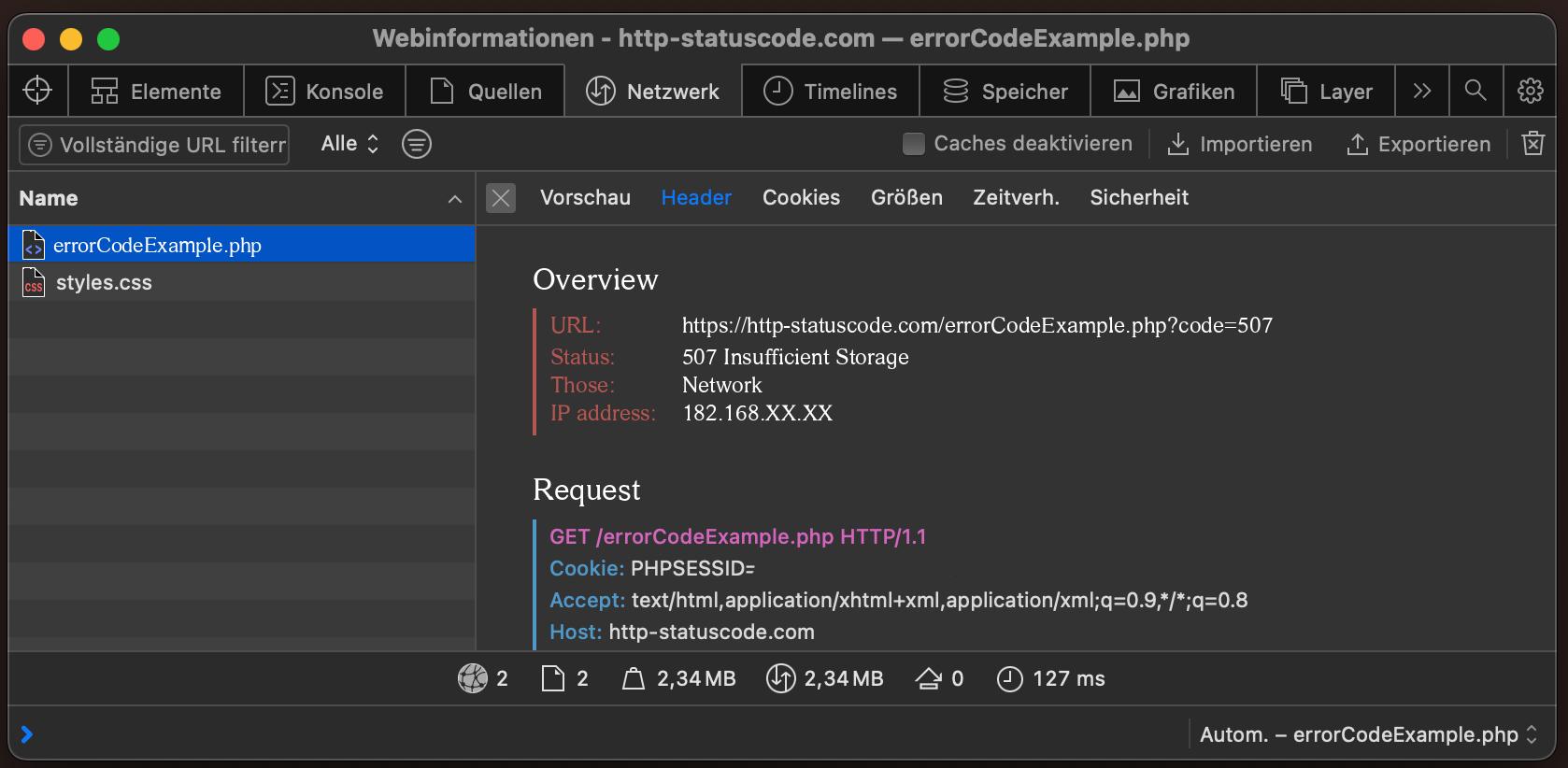
How do I solve the problem with the 507 status code?
The HTTP status code 507 Insufficient Storage stands for (Insufficient memory) and is used to indicate that the server is unable to fulfill the request because it lacks the required memory. This status code is usually used by web servers to indicate that they are unable to store data required to successfully process the request.
To fix HTTP status code 507 Insufficient Storage, there are several possible approaches you can try:
- Check the available memory: make sure that there is enough memory on the server to store the required data. You can check this by connecting to the server and checking the available disk space. If the disk space is low, you should delete unneeded files or add additional disk space.
- Check the database: if your server uses a database, you should make sure that the database has enough disk space. Check the size of the database and, if necessary, the available disk space on the database server. If the database is limiting storage space, you can remove old or unneeded data or increase the database storage space.
- Check the server software configuration: sometimes certain configuration settings can cause the server to have insufficient storage space. Check the configuration files of your server software to ensure that all settings are correct and sufficient memory is allocated.
- Check quota limits: In some cases, status code 507 Insufficient Storage may occur when the quota limits for your server have been reached. For instance, this can be the case if your hosting provider has set certain limits for disk space or data transfer. Contact your hosting provider to check if this is the case and inquire about ways to increase the limits.
- Implement more efficient storage usage: check how you can use the available storage space more efficiently. For example, you could delete unused files, compress files, or optimize the database to save space. Efficient memory usage can help prevent the 507 Insufficient Storage status code from reoccurring.
It is important to note that the exact steps to troubleshoot HTTP status code 507 Insufficient Storage may vary depending on your specific server configuration and the technologies used. It is advisable to consult your server software's documentation or contact your hosting provider's technical support for more specific instructions tailored to your situation.
.How to create a custom error page for the 507 status code
Apache Webserver
The web server "Apache" is one of the most popular web servers on the Internet. To create an own 507 Insufficient Storage error page in "Apache", the following change must be made in the following file.
NGINX Webserver
Similar to the web server "Apache", "NGINX" is also widely used on the Internet. To create your own 507 Insufficient Storage error page in "NGINX", the following change must be made in the following file.
location = /507.html {
root /usr/share/nginx/html;
internal;
}
Browser compatibility of the 507 status code
| Chrome | no data |
| Edge | no data |
| Firefox | no data |
| Opera | no data |
| Safari | no data |
| Chrome Android | no data |
| Firefox for Android | no data |
| Opera Android | no data |
| Safari on iOS | no data |
| Internet | no data |
| WebView Android | no data |
Constants in programming languages
http.StatusInsufficientStorage
Response::HTTP_INSUFFICIENT_STORAGE
:insufficient_storage
