409
Conflict
Specification of the HTTP status code 409
The 409 Conflict status code indicates that the request could not be completed due to a conflict with the current state of the target resource. This code is used in situations where the user might be able to resolve the conflict and resubmit the request. The server SHOULD generate a payload that includes enough information for a user to recognize the source of the conflict.
Conflicts are most likely to occur in response to a PUT request. For example, if versioning were being used and the representation being PUT included changes to a resource that conflict with those made by an earlier (third-party) request, the origin server might use a 409 Conflict response to indicate that it can't complete the request. In this case, the response representation would likely contain information useful for merging the differences based on the revision history.
Source / Quote by: The 409 Conflict HTTP Status Code is specified by section 6.5.8 of RFC7231.
HTTP-Protocol
How to throw a 409 statuscode with PHP?
To throw the HTTP status code 409 on a web page, the PHP function http_response_code can be used. The syntax is as follows: http_response_code(409) (PHP 5 >= 5.4.0, PHP 7, PHP 8)
Test the 409 HTTP status code
In order to be able to display the HTTP status code (in this case 409 Conflict) and other information on the client side, the development console must be opened with F12. Afterwards you have to navigate to the tab "Network". Now you can open the page, in the network tab you should see the web page (example index.php). This must be selected and then the Herder section must be selected. Here the user will see the following result:
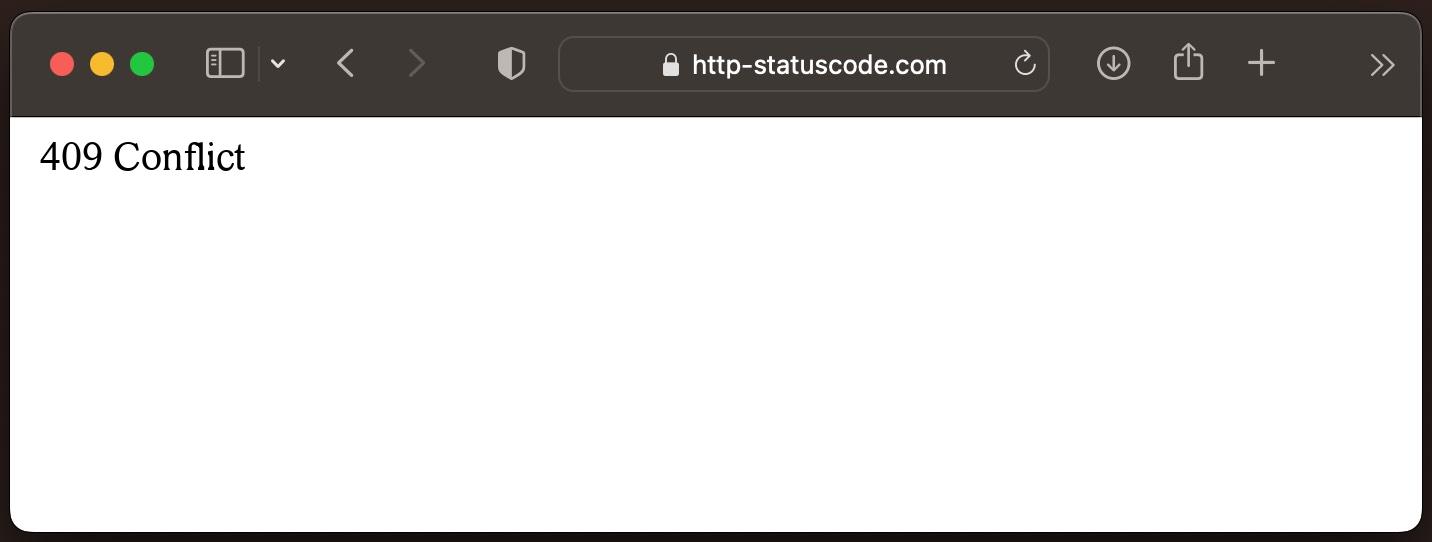
URL: https://http-statuscode.com/errorCodeExample.php?code=409
Status: 409 Conflict
Those: Network
IP address: XX.XX.XX.XX
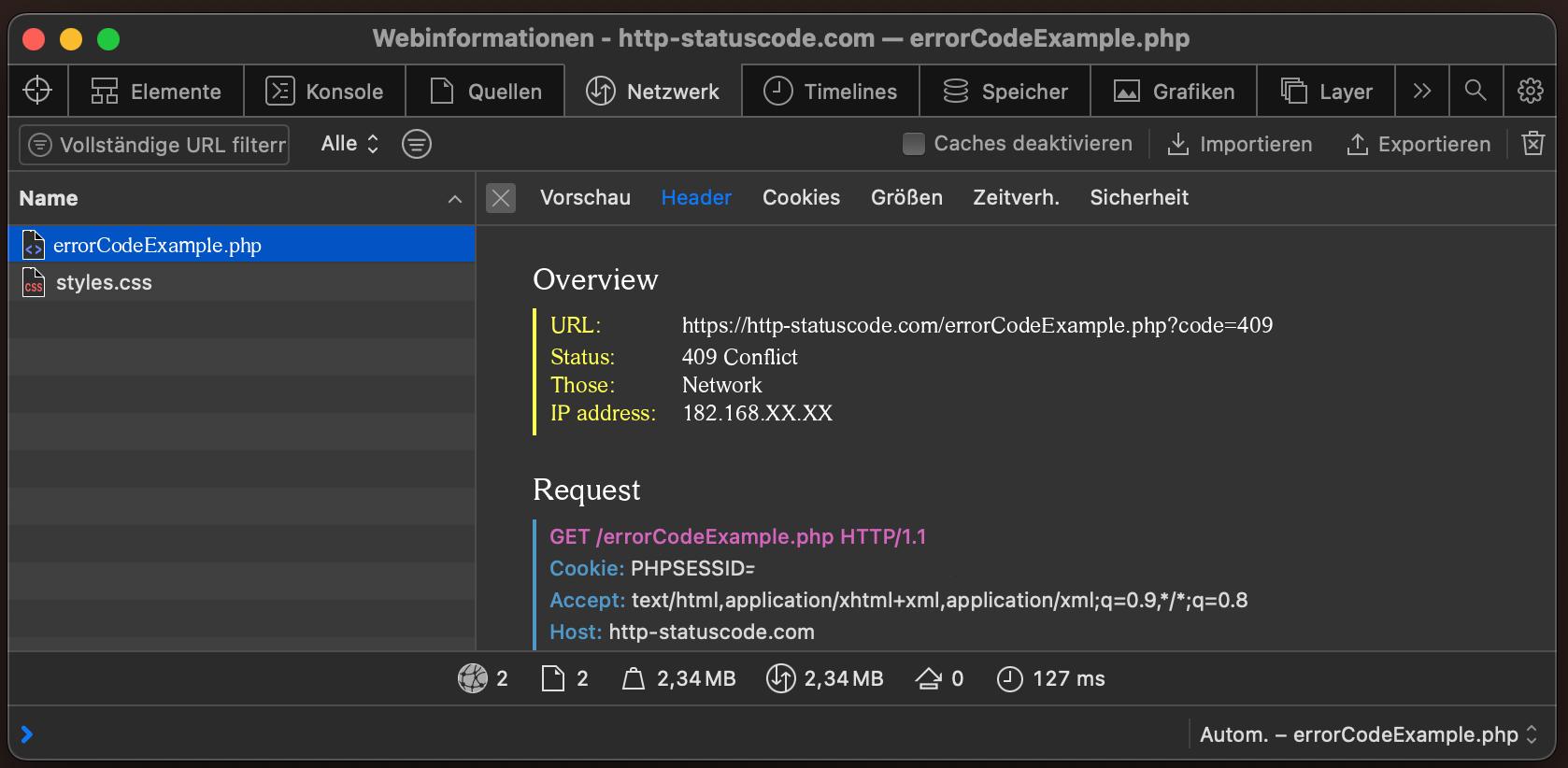
How do I solve the problem with the 409 status code?
The 409 Conflict Conflict status code indicates that the request sent by the client is in conflict with the current state of the target resource. This can happen, for example, when two clients attempt to update the same resource at the same time.
Causes of 409 Conflict Conflict Status Code
- Simultaneous Updates: As mentioned earlier, a common cause of a 409 Conflict status code is multiple clients attempting to modify a resource at the same time.
- Inconsistent Data: If a client sends data that does not match the server's expected formatting or validation rules, a 409 Conflict status code may be returned.
- Logical Conflicts: Even when data is formatted correctly, logical conflicts can occur. An example would be a reservation system where two people are trying to book the same seat at the same time.
Steps to resolve 409 Conflict Conflict status code:
- Data validation: ensure that the data sent by the client is correctly formatted and consistent. Check the validation rules provided by the server and adjust your request accordingly.
- Implement locking mechanisms:
- For systems where there is a possibility of concurrent updates, a locking mechanism can be useful. This prevents more than one user from making concurrent changes to a resource.
- Implementing version controls: By marking each state of a resource with a version, clients can ensure that they are always working with the latest version.
- Feedback to the user: When a 409 Conflict conflict occurs, the client should be informed with a clear and understandable error message so that they know how to proceed.
- Review server logs: Often server logs contain additional information about the cause of the conflict. Scanning these logs can shed light on exactly what the problem is.
- Retry logic: In some cases, it may be useful to automatically resend the request, especially if the conflict is caused by short-term conditions that can change quickly.
How to create a custom error page for the 409 status code
Apache Webserver
The web server "Apache" is one of the most popular web servers on the Internet. To create an own 409 Conflict error page in "Apache", the following change must be made in the following file.
NGINX Webserver
Similar to the web server "Apache", "NGINX" is also widely used on the Internet. To create your own 409 Conflict error page in "NGINX", the following change must be made in the following file.
location = /409.html {
root /usr/share/nginx/html;
internal;
}
Browser compatibility of the 409 status code
| Chrome | no data |
| Edge | no data |
| Firefox | no data |
| Opera | no data |
| Safari | no data |
| Chrome Android | no data |
| Firefox for Android | no data |
| Opera Android | no data |
| Safari on iOS | no data |
| Internet | no data |
| WebView Android | no data |
Constants in programming languages
HttpStatusCode.Conflict
http.StatusConflict
Response::HTTP_CONFLICT
httplib.CONFLICT
http.client.CONFLICT
http.HTTPStatus.CONFLICT
:conflict
