General explanation of the 501 status code
The HTTP error 501 Not Implemented occurs when a web server receives a request from a client that requests a function or feature that the server does not support or implement. The server recognises the request but cannot execute it because it does not have the necessary functions or resources. This can happen, for example, when a client uses an HTTP method that the server does not support, or when the server uses an older version of HTTP that does not support certain features available in a newer version.
A practical example of the HTTP error 501 Not Implemented would be when a web server receives a request for an HTTP method that it does not support, such as the PATCH method for updating part of a resource. If the server has not implemented this method, it will return a 501 Not Implemented error to tell the client that the request cannot be executed. Another example would be if a client sends a request for a specific version of HTTP that the server does not support, such as HTTP/2 when the server only supports HTTP/1.1. In this case, the server would return error 501 Not Implemented to tell the client that it cannot execute the request.
.Specification of the HTTP status code 501
Source / Quote by: The 501 Not Implemented HTTP Status Code is specified by section 6.6.2 of RFC7231.
HTTP-Protocol
How to throw a 501 statuscode with PHP?
To throw the HTTP status code 501 on a web page, the PHP function http_response_code can be used. The syntax is as follows: http_response_code(501) (PHP 5 >= 5.4.0, PHP 7, PHP 8)
Test the 501 HTTP status code
In order to be able to display the HTTP status code (in this case 501 Not Implemented) and other information on the client side, the development console must be opened with F12. Afterwards you have to navigate to the tab "Network". Now you can open the page, in the network tab you should see the web page (example index.php). This must be selected and then the Herder section must be selected. Here the user will see the following result:
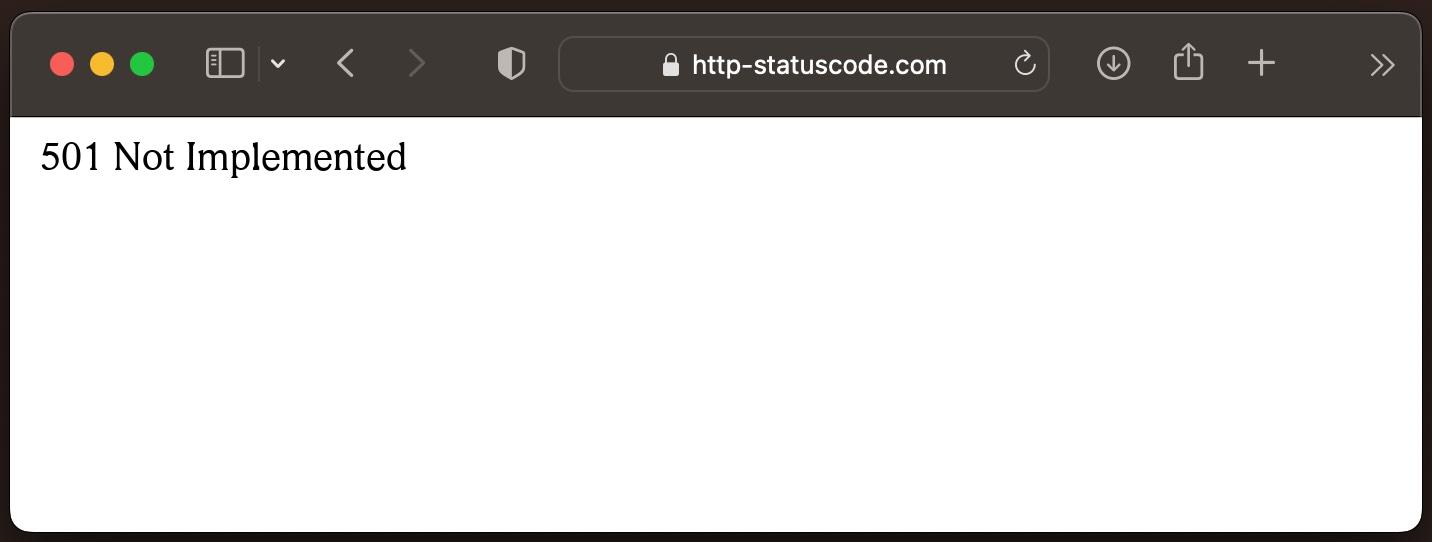
URL: https://http-statuscode.com/errorCodeExample.php?code=501
Status: 501 Not Implemented
Those: Network
IP address: XX.XX.XX.XX
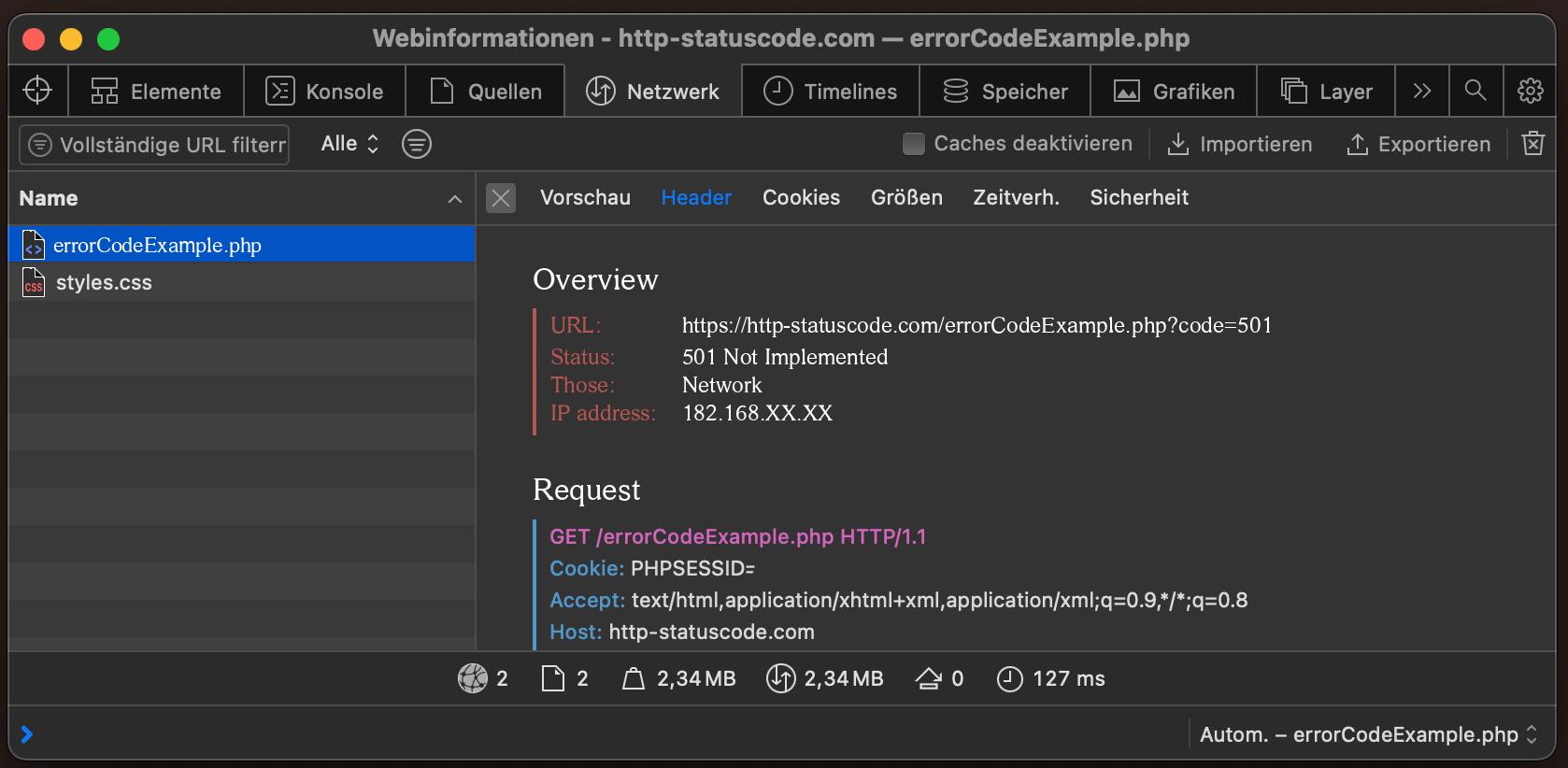
How do I solve the problem with the 501 status code?
The HTTP status code 501 Not Implemented is returned by the server to indicate that the requested method is not supported or not implemented. This means that the server cannot process the specific request because the required functionality is not available. To solve the problem with HTTP status code 501 Not Implemented, there are several steps you can take:
- Check the HTTP method used: make sure that the correct HTTP method is used for the request. HTTP provides several methods such as GET, POST, PUT, DELETE, etc. It is possible that the status code 501 Not Implemented is returned because the requested method is not supported by the server. Check the server API specifications or documentation to make sure you are using the correct method.
- Check the server configuration: the server might return status code 501 Not Implemented if certain functions or modules are not enabled or configured properly. Make sure that all the required modules and functions are enabled on the server to process the request correctly. Check the server configuration files, such as the Apache configuration file (httpd.conf) or the Nginx configuration file (nginx.conf), to make sure everything is set correctly.
- Update the server software: Sometimes the 501 Not Implemented status code can occur if the server software you are using is outdated and does not support the requested functionality. Make sure you are using the latest version of the server software and have all available updates installed. This may fix known issues and add new functionality that was not previously implemented.
- Consult server documentation: check the official documentation of the server or framework you are using for information about status code 501 Not Implemented. The documentation may contain specific instructions or hints on how you can fix the problem. Look for troubleshooting sections, known issues, or specific configuration settings that need to be checked.
It is important to note that resolving the HTTP status code 501 Not Implemented issue depends heavily on the specific server configuration, software used, and type of request. However, the above steps provide a general guide to address the issue and find possible solutions.
.How to create a custom error page for the 501 status code
Apache Webserver
The web server "Apache" is one of the most popular web servers on the Internet. To create an own 501 Not Implemented error page in "Apache", the following change must be made in the following file.
NGINX Webserver
Similar to the web server "Apache", "NGINX" is also widely used on the Internet. To create your own 501 Not Implemented error page in "NGINX", the following change must be made in the following file.
location = /501.html {
root /usr/share/nginx/html;
internal;
}
Browser compatibility of the 501 status code
| Chrome | no data |
| Edge | no data |
| Firefox | no data |
| Opera | no data |
| Safari | no data |
| Chrome Android | no data |
| Firefox for Android | no data |
| Opera Android | no data |
| Safari on iOS | no data |
| Internet | no data |
| WebView Android | no data |
Constants in programming languages
HttpStatusCode.NotImplemented
http.StatusNotImplemented
Response::HTTP_NOT_IMPLEMENTED
httplib.NOT_IMPLEMENTED
http.client.NOT_IMPLEMENTED
http.HTTPStatus.NOT_IMPLEMENTED
:not_implemented
