102
Processing
Specification of the HTTP status code 102
Source / Quote by: The 102 Processing HTTP Status Code is specified by section 10.1 of RFC2518.
HTTP-Protocol
How to throw a 102 statuscode with PHP?
To throw the HTTP status code 102 on a web page, the PHP function http_response_code can be used. The syntax is as follows: http_response_code(102) (PHP 5 >= 5.4.0, PHP 7, PHP 8)
Test the 102 HTTP status code
In order to be able to display the HTTP status code (in this case 102 Processing) and other information on the client side, the development console must be opened with F12. Afterwards you have to navigate to the tab "Network". Now you can open the page, in the network tab you should see the web page (example index.php). This must be selected and then the Herder section must be selected. Here the user will see the following result:
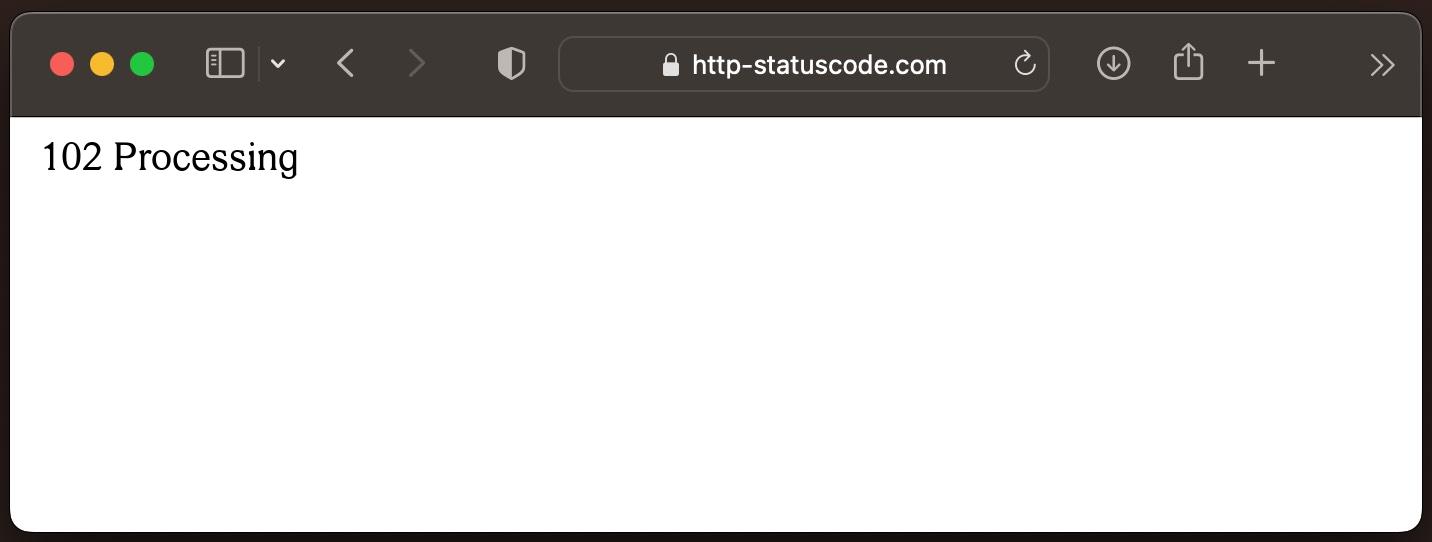
URL: https://http-statuscode.com/errorCodeExample.php?code=102
Status: 102 Processing
Those: Network
IP address: XX.XX.XX.XX
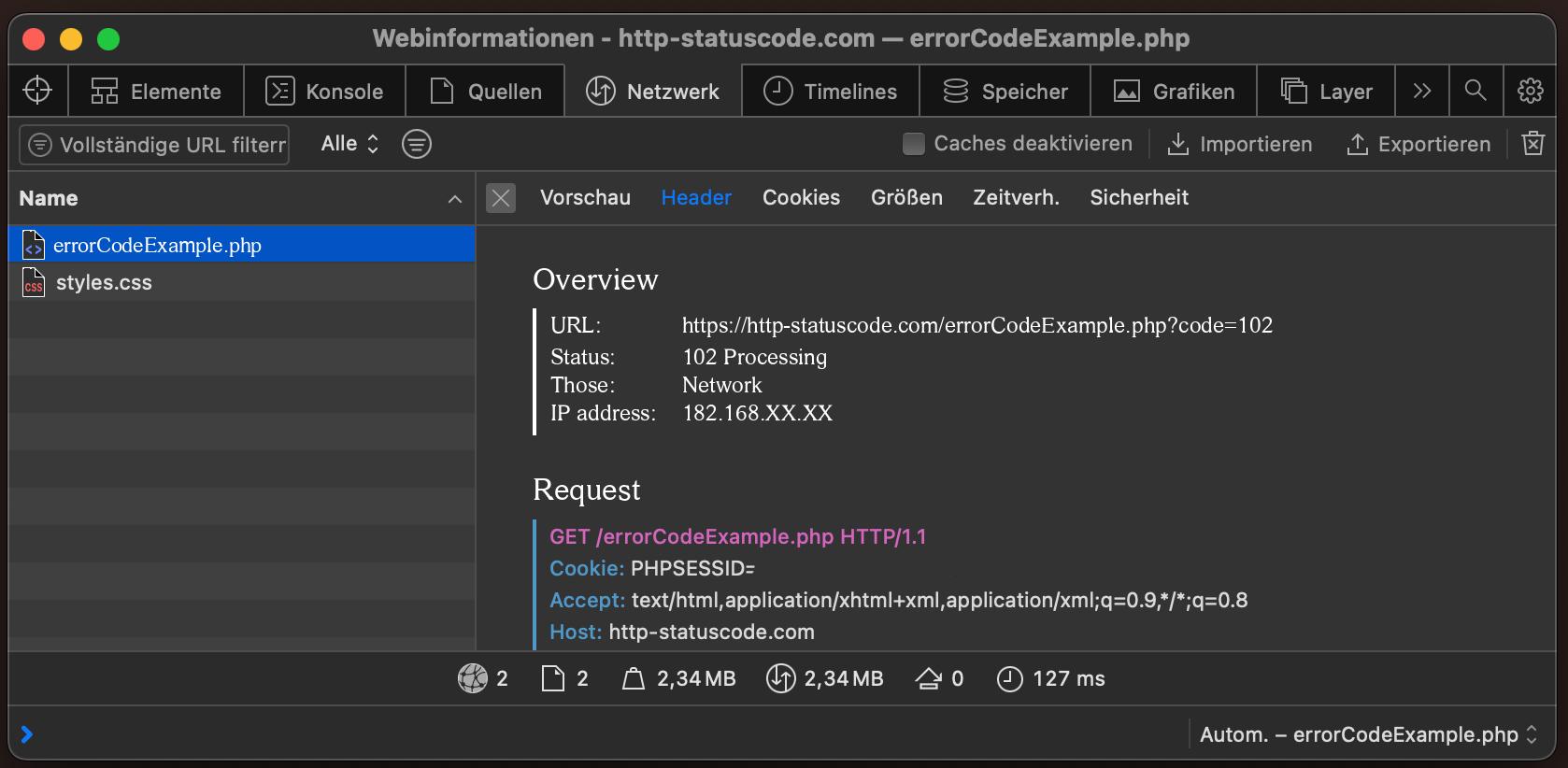
Browser compatibility of the 102 status code
| Chrome | No (Deprecated) |
| Edge | No (Deprecated) |
| Firefox | No (Deprecated) |
| Opera | No (Deprecated) |
| Safari | No (Deprecated) |
| Chrome Android | No (Deprecated) |
| Firefox for Android | No (Deprecated) |
| Opera Android | No (Deprecated) |
| Safari on iOS | No (Deprecated) |
| Internet | No (Deprecated) |
| WebView Android | No (Deprecated) |
Constants in programming languages
HttpStatusCode.Processing
http.StatusProcessing
Response::HTTP_PROCESSING
:processing
