206
Partial Content
Specification of the HTTP status code 206
The 206 Partial Content status code indicates that the server is successfully fulfilling a range request for the target resource by transferring one or more parts of the selected representation that correspond to the satisfiable ranges found in the request's Range header field (Section 3.1).
If a single part is being transferred, the server generating the 206 Partial Content response MUST generate a Content-Range header field, describing what range of the selected representation is enclosed, and a payloadconsisting of the range. For example:
HTTP/1.1 206 Partial Content Partial Content
Date: Wed, 15 Nov 1995 06:25:24 GMT
Last-Modified: Wed, 15 Nov 1995 04:58:08 GMT
Content-Range: bytes 21010-47021/47022
Content-Length: 26012
Content-Type: image/gif
... 26012 bytes of partial image data ...
If multiple parts are being transferred, the server generating the 206 Partial Content response MUST generate a "multipart/byteranges" payload, as defined in Appendix A, and a Content-Type header field containing the multipart/byteranges media type and its required boundary parameter. To avoid confusion with single-part responses, a server MUST NOT generate a Content-Range header field in the HTTP header section of a multiple part response (this field will be sent in each part instead).
Within the header area of each body part in the multipart payload, the server MUST generate a Content-Range header field corresponding to the range being enclosed in that body part. If the selected representation would have had a Content-Type header field in a 200 (OK) response, the server SHOULD generate that same Content-Typefield in the header area of each body part.
For example:
HTTP/1.1 206 Partial Content Partial Content
Date: Wed, 15 Nov 1995 06:25:24 GMT
Last-Modified: Wed, 15 Nov 1995 04:58:08 GMT
Content-Length: 1741
Content-Type: multipart/byteranges; boundary=THIS_STRING_SEPARATES
--THIS_STRING_SEPARATES
Content-Type: application/pdf
Content-Range: bytes 500-999/8000
...the first range...
--THIS_STRING_SEPARATES
Content-Type: application/pdf
Content-Range: bytes 7000-7999/8000
...the second range
--THIS_STRING_SEPARATES--
When multiple ranges are requested, a server MAY coalesce any of the ranges that overlap, or that are separated by a gap that is smaller than the overhead of sending multiple parts, regardless of the order in which the corresponding byte-range-spec appeared in the received Range header field. Since the typical overhead between parts of a multipart/byteranges payload is around 80 bytes, depending on the selected representation's media type and the chosen boundary parameter length, it can be less efficient to transfer many small disjoint parts than it is to transfer the entire selected representation.
A server MUST NOT generate a multipart response to a request for a single range, since a client that does not request multiple parts might not support multipart responses. However, a server MAY generate a multipart/byteranges payload with only a single body part if multiple ranges were requested and only one range was found to be satisfiable or only one range remained after coalescing. A client that cannot process a multipart/byteranges response MUST NOT generate a request that asks for multiple ranges.
When a multipart response payload is generated, the server SHOULD send the parts in the same order that the corresponding byte-range-spec appeared in the received Range header field, excluding those ranges that were deemed unsatisfiable or that were coalesced into other ranges. A client that receives a multipart response MUST inspect the Content-Range header field present in each body part in order to determine which range is contained in that body part; a client cannot rely on receiving the same ranges that it requested, nor the same order that it requested. When a 206 Partial Content response is generated, the server MUST generate the following header fields, in addition to those required above, if the field
Source / Quote by: The 206 Partial Content HTTP Status Code is specified by section 4.1 of RFC7233.
HTTP-Protocol
How to throw a 206 statuscode with PHP?
To throw the HTTP status code 206 on a web page, the PHP function http_response_code can be used. The syntax is as follows: http_response_code(206) (PHP 5 >= 5.4.0, PHP 7, PHP 8)
Test the 206 HTTP status code
In order to be able to display the HTTP status code (in this case 206 Partial Content) and other information on the client side, the development console must be opened with F12. Afterwards you have to navigate to the tab "Network". Now you can open the page, in the network tab you should see the web page (example index.php). This must be selected and then the Herder section must be selected. Here the user will see the following result:
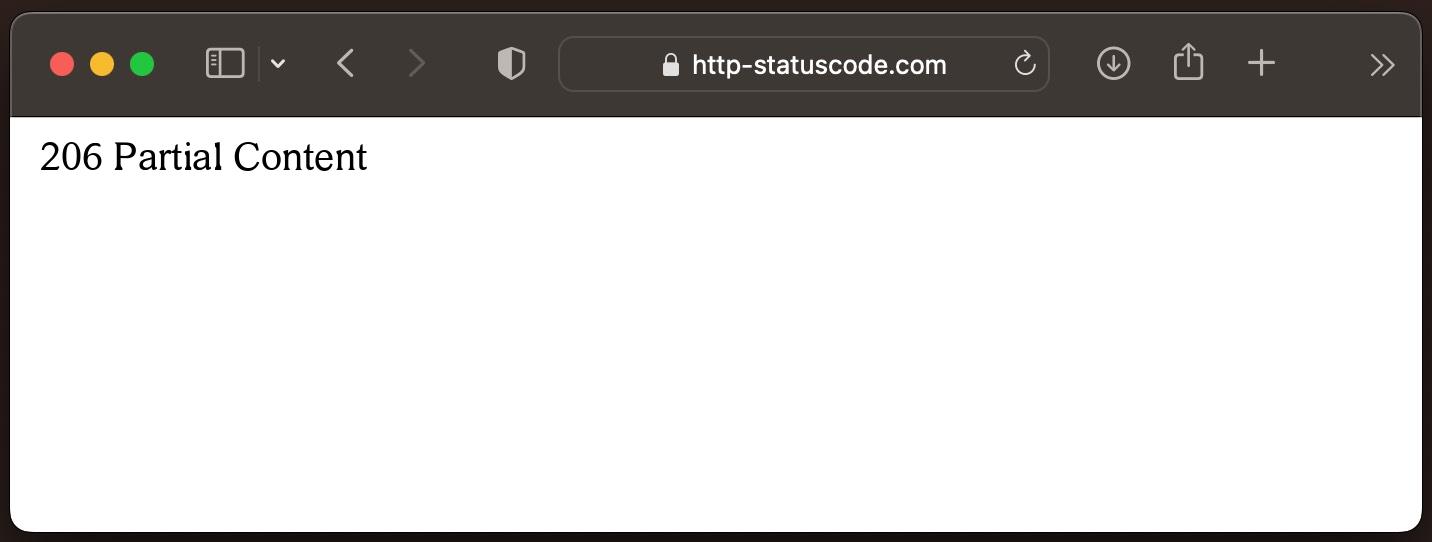
URL: https://http-statuscode.com/errorCodeExample.php?code=206
Status: 206 Partial Content
Those: Network
IP address: XX.XX.XX.XX
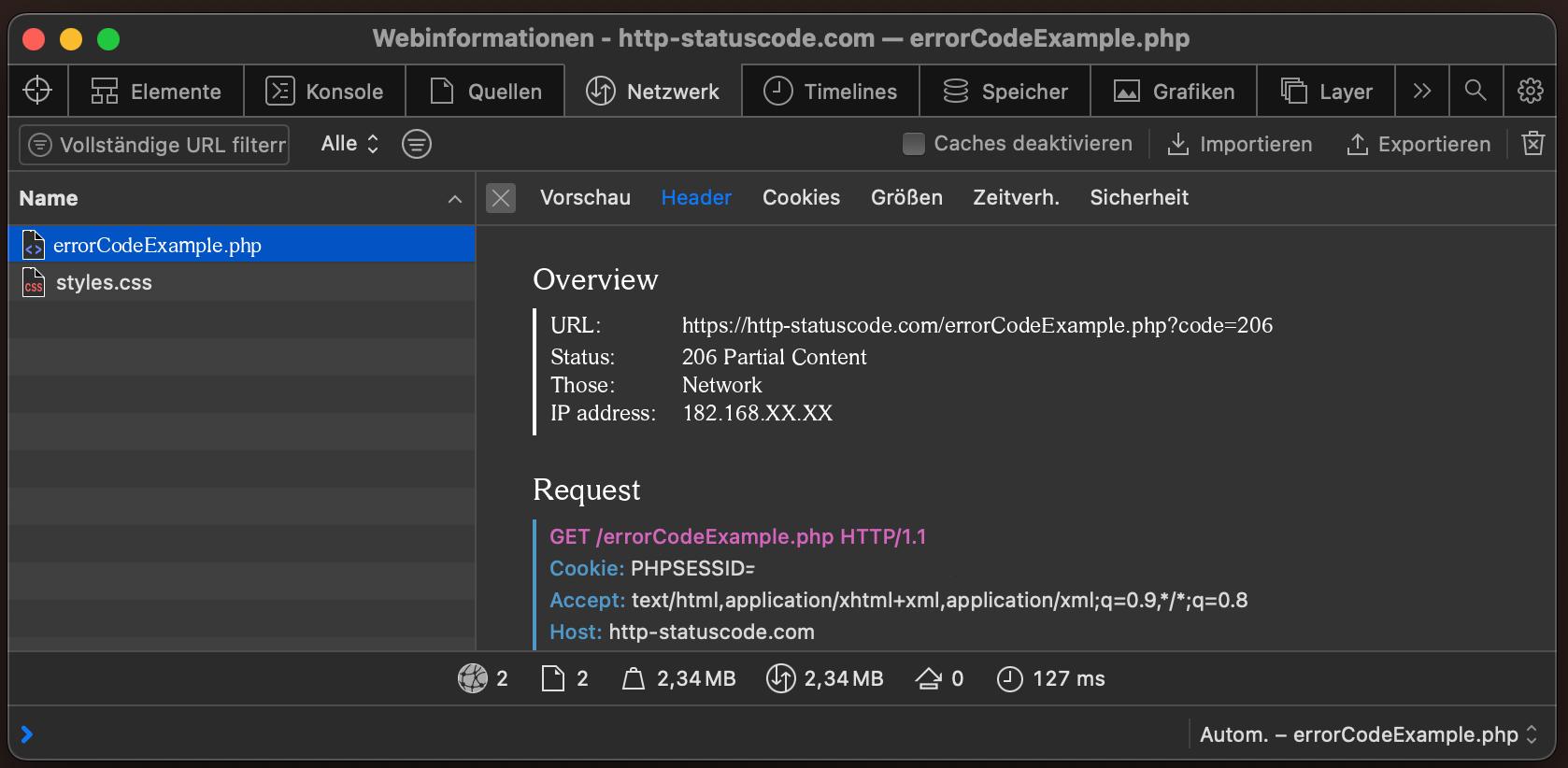
Browser compatibility of the 206 status code
| Chrome | Yes |
| Edge | Yes |
| Firefox | Yes |
| Opera | Yes |
| Safari | Yes |
| Chrome Android | Yes |
| Firefox for Android | Yes |
| Opera Android | Yes |
| Safari on iOS | Yes |
| Internet | Yes |
| WebView Android | Yes |
Constants in programming languages
http.StatusPartialContent
Response::HTTP_PARTIAL_CONTENT
:partial_content
External links with more information about HTTP status code 206:
Funny memes about HTTP status code 206
Blog Articles
SEO and HTTP status codes: A comprehensive analysis
Optimizing a website for search engines (SEO) is a complex undertaking. One of the often overlooked but crucial aspects for a good ranking are HTTP status codes. These small, three-digit codes info...
