429
Too Many Requests
Specification of the HTTP status code 429
The 429 Too Many Requests status code indicates that the user has sent too many requests in a given amount of time ("rate limiting").
The response representations SHOULD include details explaining the condition, and MAY include a Retry-After header indicating how long to wait before making a new request.
For example:
HTTP/1.1 429 Too Many Requests Too Many Requests
Content-Type: text/html
Retry-After: 3600
Note that this specification does not define how the origin server identifies the user, nor how it counts requests. For example, an origin server that is limiting request rates can do so based upon counts of requests on a per-resource basis, across the entire server, or even among a set of servers. Likewise, it might identify the user by its authentication credentials, or a stateful cookie.
Responses with the 429 Too Many Requests status code MUST NOT be stored by a cache.
Source / Quote by: The 429 Too Many Requests HTTP Status Code is specified by section 4 of RFC6585.
HTTP-Protocol
How to throw a 429 statuscode with PHP?
To throw the HTTP status code 429 on a web page, the PHP function http_response_code can be used. The syntax is as follows: http_response_code(429) (PHP 5 >= 5.4.0, PHP 7, PHP 8)
Test the 429 HTTP status code
In order to be able to display the HTTP status code (in this case 429 Too Many Requests) and other information on the client side, the development console must be opened with F12. Afterwards you have to navigate to the tab "Network". Now you can open the page, in the network tab you should see the web page (example index.php). This must be selected and then the Herder section must be selected. Here the user will see the following result:
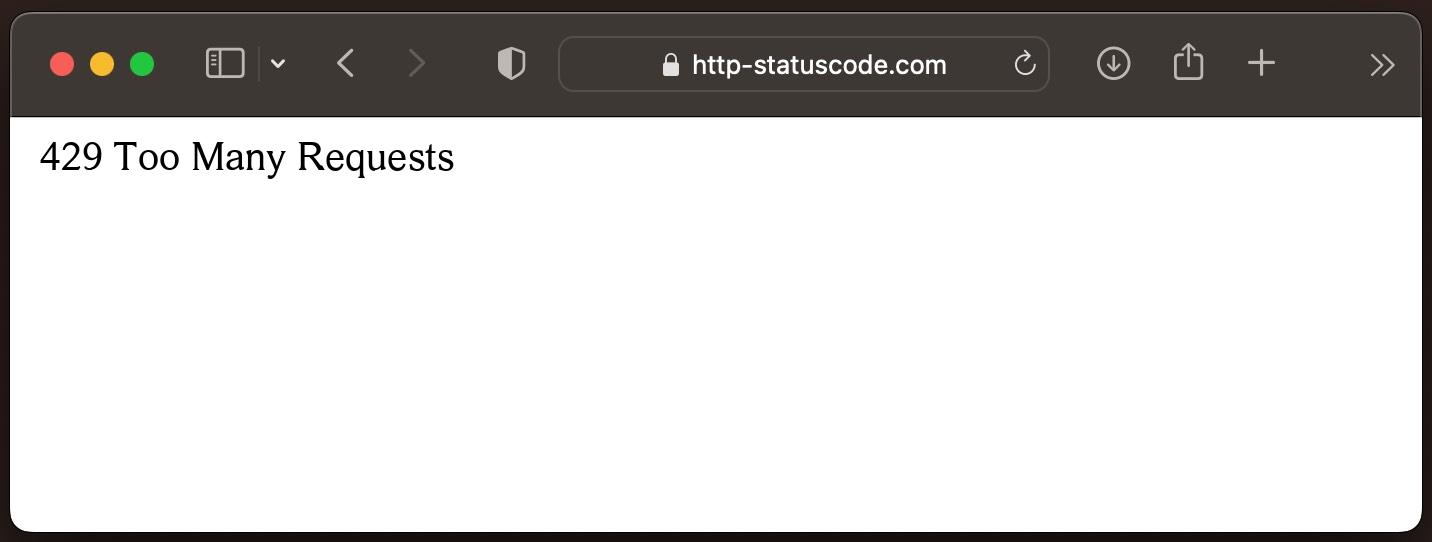
URL: https://http-statuscode.com/errorCodeExample.php?code=429
Status: 429 Too Many Requests
Those: Network
IP address: XX.XX.XX.XX
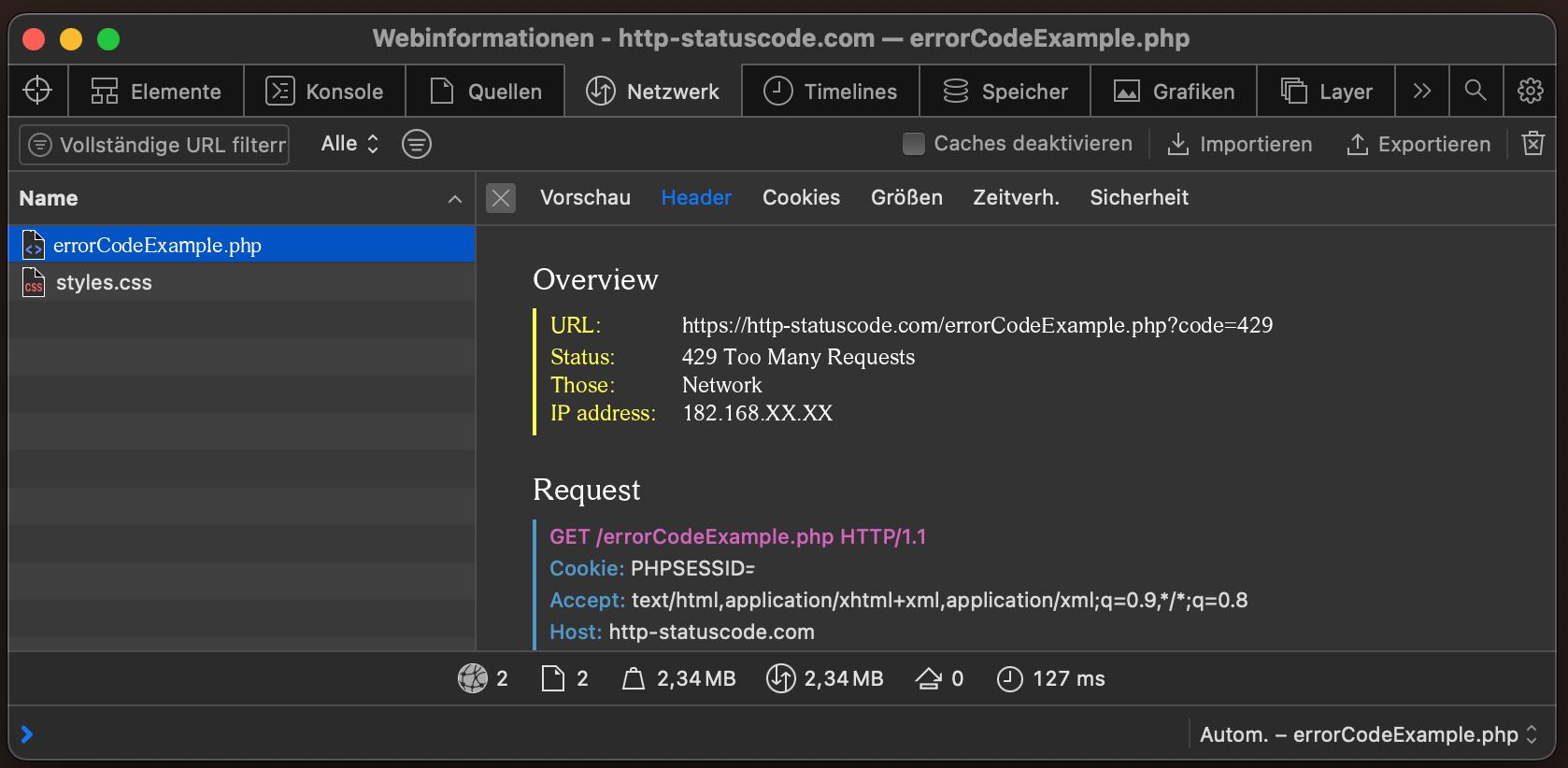
How to create a custom error page for the 429 status code
Apache Webserver
The web server "Apache" is one of the most popular web servers on the Internet. To create an own 429 Too Many Requests error page in "Apache", the following change must be made in the following file.
NGINX Webserver
Similar to the web server "Apache", "NGINX" is also widely used on the Internet. To create your own 429 Too Many Requests error page in "NGINX", the following change must be made in the following file.
location = /429.html {
root /usr/share/nginx/html;
internal;
}
Browser compatibility of the 429 status code
| Chrome | no data |
| Edge | no data |
| Firefox | no data |
| Opera | no data |
| Safari | no data |
| Chrome Android | no data |
| Firefox for Android | no data |
| Opera Android | no data |
| Safari on iOS | no data |
| Internet | no data |
| WebView Android | no data |
Constants in programming languages
HttpStatusCode.TooManyRequests
http.StatusTooManyRequests
Response::HTTP_TOO_MANY_REQUESTS
:too_many_requests
External links with more information about HTTP status code 429:
Funny memes about HTTP status code 429
Blog Articles
SEO and HTTP status codes: A comprehensive analysis
Optimizing a website for search engines (SEO) is a complex undertaking. One of the often overlooked but crucial aspects for a good ranking are HTTP status codes. These small, three-digit codes info...
Protection against attacks through the xmlrpc.php file in WordPress
Section 1: What is the xmlrpc.php file and where is it foundThe xmlrpc.php file is an important component in WordPress, one of the world's leading content management systems (CMS) for creating and ...
