Protection against attacks through the xmlrpc.php file in WordPress
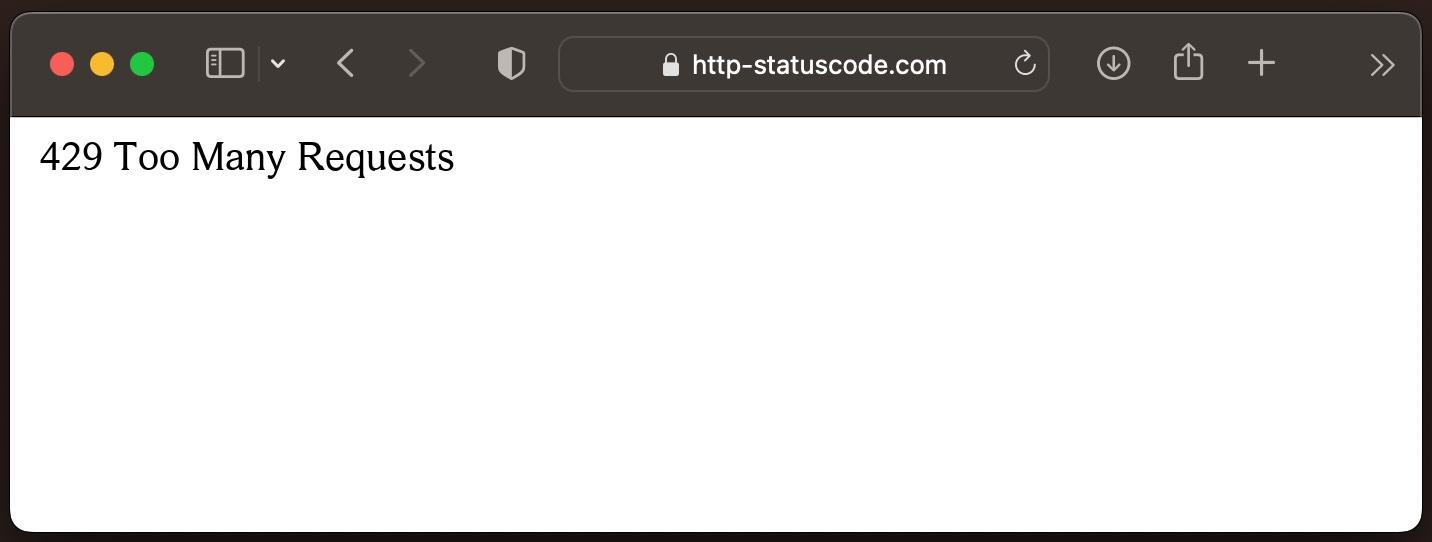
Section 1: What is the xmlrpc.php file and where is it found
The xmlrpc.php file is an important component in WordPress, one of the world's leading content management systems (CMS) for creating and managing websites. It was originally introduced to enable interoperability between WordPress and other systems. Using XML-RPC (Remote Procedure Call), a protocol that allows systems to communicate with each other using HTTP as a transport and XML to encode the calls and responses, the xmlrpc.php file allows remote control of WordPress. For example, this allows a user to write and publish posts without being logged in directly to the WordPress administration area.
This functionality significantly expands the possibilities of WordPress by enabling a connection to various web applications and services. For example, mobile applications or other content management systems can interact with a WordPress website to update or retrieve content.
However, the xmlrpc.php file has also attracted attention, particularly in terms of security concerns. Due to its ability to accept external connections and perform actions on a WordPress website, it can become a target for brute force attacks. In such attacks, attackers attempt to gain access to the website by automatically trying out usernames and passwords.
The xmlrpc.php file is located in the root directory of a WordPress installation. It is present by default as it is part of the WordPress core installation. Despite its usefulness and intended benefits, it is important to be aware of the security risks associated with the xmlrpc.php file and take appropriate measures to protect the website.
Section 2: What are the specific threats and what exactly do hackers do with this file
The xmlrpc.php file in WordPress is a popular target for hackers and malicious actors due to its functionality and accessibility. This file, which is responsible for communication between WordPress and other systems via the XML-RPC protocol, can be abused to carry out a range of security threats and attacks. The dangers posed by these attacks are varied and can have a significant impact on the security, performance and availability of a WordPress website. Specific threats include:
- Brute force attacks: Hackers use the xmlrpc.php file to perform brute force attacks. This involves numerous automated login attempts to guess usernames and passwords. In contrast to direct login attempts via the wp-login.php form, the xmlrpc.php file makes it possible to test many usernames and passwords with just one HTTP request, which makes the attack less conspicuous and harder to detect.
- DDoS attacks (Distributed Denial of Service): By misusing xmlrpc.php, an attacker can orchestrate DDoS attacks. This involves sending mass requests to the file in order to flood the server with requests and make the website inaccessible to legitimate users.
- System infiltration: If hackers manage to gain access via the xmlrpc.php file, they can potentially inject malicious code or take control of the WordPress website. This can lead to the spread of malware, the implementation of phishing campaigns or the theft of sensitive data.
- Spying on information: Through specially constructed XML-RPC requests, attackers may be able to extract information about the WordPress installation. This includes WordPress version, installed plugins and themes, which can reveal potential vulnerabilities.
Hackers use various techniques to carry out these attacks, including the use of botnets to maximize the number of requests and exploiting vulnerabilities in the implementation of the XML-RPC protocol. The flexibility and power of the xmlrpc.php file, which was originally intended to extend WordPress functionality, thus becomes a gateway for multiple attack vectors.
In light of these threats, it is crucial to take appropriate security measures to minimize the risks and protect the WordPress website. This includes restricting access to the xmlrpc.php file, implementing security plugins and continuously monitoring the website for suspicious activity.
Section 3: How can I better protect the file using status codes
Tightening the security of the xmlrpc.php file in WordPress is essential to ward off the threats mentioned above. One effective way to increase security is to use HTTP status codes to detect and block unwanted access. Status codes are part of the HTTP protocol used on the web for communication between client (e.g. web browser) and server. They provide information about the result of requests. Here are some steps on how you can use status codes to better protect the xmlrpc.php file:
- Access restrictions via .htaccess: By adding rules in the .htaccess file on the web server, you can restrict access to the xmlrpc.php file. For example, you can allow access only for certain IP addresses or prohibit it completely. If unauthorized access is attempted, the server sends a 403 Forbidden status code that denies access.
- Customization of security plugins: Many WordPress security plugins offer the option of controlling access to the xmlrpc.php file. These plugins can automatically detect and block suspicious requests by returning status codes such as 403 Forbidden or 401 Unauthorized if a request is deemed potentially dangerous.
- Use of WAF (Web Application Firewall): A WAF can help monitor and restrict access to xmlrpc.php. Modern WAFs are able to detect and block malicious traffic before it reaches the website. They can be configured to detect specific attacks on xmlrpc.php and respond with an appropriate status code such as 403 Forbidden.
- Monitoring and logging: By monitoring your server's access logs, you can detect unusual request patterns that could indicate an attack. If you notice that an unusually high number of requests are being sent to xmlrpc.php, you can take action to block these requests. Analyzing the status codes in the logs can help you develop effective security rules.
- Rate limiting: By implementing rate limiting on your server, you can limit the number of requests that can be sent to xmlrpc.php within a certain period of time. If the limit is exceeded, the server can automatically return a 429 Too Many Requests status code to reject further requests.
These measures, supported by careful monitoring and regular updates of your WordPress installation and all plugins, can significantly improve the security of your website and minimize the risk of attacks via the xmlrpc.php file.
Status code:
More blog articles:
HTTP status codes are essential for communication between servers and clients. They play a particularly important role in search engine optimization (SEO), as they signal to web crawlers such as Go...
Web performance and the resulting user experience are central aspects for the success of any website. One significant factor that affects this performance is HTTP status codes, especially in the co...
HTTP, or the Hypertext Transfer Protocol, is the backbone of the internet. It's the standard mechanism through which web browsers request data from web servers and receive this data. But what exact...
