HTTP Status Codes: A Detailed Analysis of the 404 Not Found and 410 Gone Error Messages
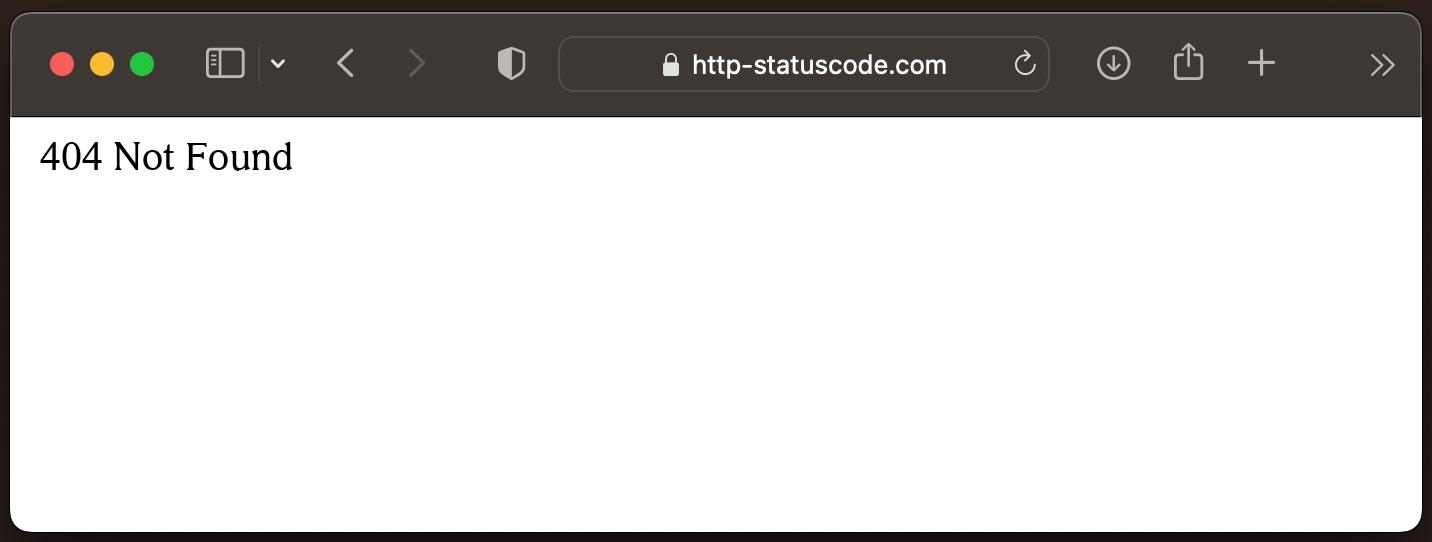
HTTP status codes are an essential part of the Hypertext Transfer Protocol (HTTP), which is the basis for communication between web browsers and web servers. They allow the status of an HTTP request and response to be flagged, allowing the interaction between client and server to be better understood. In this article, we will take an in-depth look at two common status codes, namely the 404 Not Found and the 410 Gone, and explain their meaning as well as their differences.
404 Not Found: the resource was not found
The HTTP status code 404 Not Found is one of the most well-known error codes that users may encounter while browsing the Internet. This status code is returned by the web server when the requested resource cannot be found. Reasons for this can be many:
- Invalid URL: If the client requests an invalid URL that does not match an existing resource on the server, the 404 error code is returned.
- Moved resource: If a resource has been moved to another location without setting up a redirect, this also results in a 404 status.
- Deleted or renamed resource: if a resource was deleted or renamed from the server without setting an appropriate redirect, the 404 error will be displayed.
It is important to emphasize that the 404 status code does not always indicate a server error. In many cases, it is simply an indication that the requested resource is temporarily unavailable or that the client made a typo in the URL.
410 Gone: The resource is no longer available
The HTTP status code 410 Gone is similar to the 404 code in that it also indicates that the requested resource was not found. However, there is one key difference: the 410 status code indicates that the resource is permanently unavailable and will not be restored in the future.
Unlike the 404 code, which can sometimes be temporary, the 410 status code is only used when the web server knows for sure that the resource will not be restored. The reasons for the 410 status can be:
- Adeliberate deletion: The resource was deliberately and intentionally deleted, and there is no intention to restore it.
- Expiration date exceeded: The resource was only available for a certain period of time and has now expired.
- Old content: The resource no longer meets current standards or guidelines and has therefore been removed.
- Website restructuring: Sometimes entire parts of a website or subpages are removed if they are no longer relevant or relevant enough to be allowed to remain on the website.
How should developers handle it?
It is important for developers to understand the difference between 404 and 410 status codes and respond accordingly. In the case of a 404 error message, they should check if the requested resource is actually no longer available or if it is a temporary error. In the latter case, a redirect to a similar resource or the home page of the website can be helpful.
In the case of a 410 status code, on the other hand, there should be no redirect, as this signals to search engines that the resource has been permanently deleted. Instead, it is advisable to create an informative notification that makes it clear to users that the resource is no longer available and shows alternative options.
Impact on SEO and user experience
Properly handling 404 and 410 status codes can also have a significant impact on search engine optimization (SEO) and user experience. A frequent occurrence of 404 errors can have a negative impact on a website's ranking, as search engines may interpret the missing or invalid pages as a sign of a poor user experience.
By creating a user-friendly 404 page with helpful information and possible alternatives, webmasters can improve the user experience and minimize the negative impact on rankings. In the case of 410 status codes, on the other hand, webmasters can ignore the problem because the resource has been deliberately removed and no further action is required.
Importance of redirects
To optimize user experience and SEO results, redirects can play a crucial role. In case of a 404 error, it is advisable to redirect the user to a similar resource or the website's home page rather than leaving them alone with an error message. However, it is important to make sure that the redirect is meaningful and does not lead to an infinite loop of redirects.
With a 410 status code, redirects should not be set up, as this signals to search engines that the resource has been permanently deleted. Instead, it is better to create an informative 410 page that clearly tells the user that the resource is no longer available and points out possible alternatives or other relevant content.
Server configuration and caching
Another important consideration when dealing with status codes is server configuration and caching. Some web servers can be configured to cache 404 error pages or 410 pages for a period of time to reduce server load. However, this can cause problems if changes have been made to URLs or resources and the cache has not been properly updated.
To avoid such problems, webmasters should ensure that cache settings for error pages are appropriate and that changes to the site are reflected accordingly to avoid unwanted status codes.
Conclusion
The HTTP status codes 404 Not Found and 410 Gone play an important role on the web and are critical to user experience and search engine optimization. It is important to understand the difference between the two status codes and handle them appropriately to improve website performance and provide a positive user experience. Through smart server configuration, targeted redirects, and informative error pages, webmasters can effectively use these status codes and manage their websites optimally.
Status code:
More blog articles:
HTTP status codes are essential for communication between servers and clients. They play a particularly important role in search engine optimization (SEO), as they signal to web crawlers such as Go...
Section 1: What is the xmlrpc.php file and where is it foundThe xmlrpc.php file is an important component in WordPress, one of the world's leading content management systems (CMS) for creating and ...
Web performance and the resulting user experience are central aspects for the success of any website. One significant factor that affects this performance is HTTP status codes, especially in the co...
